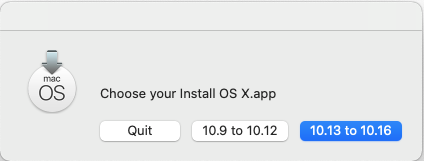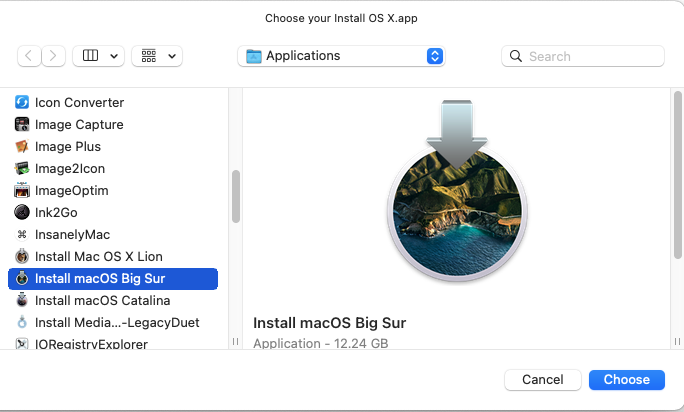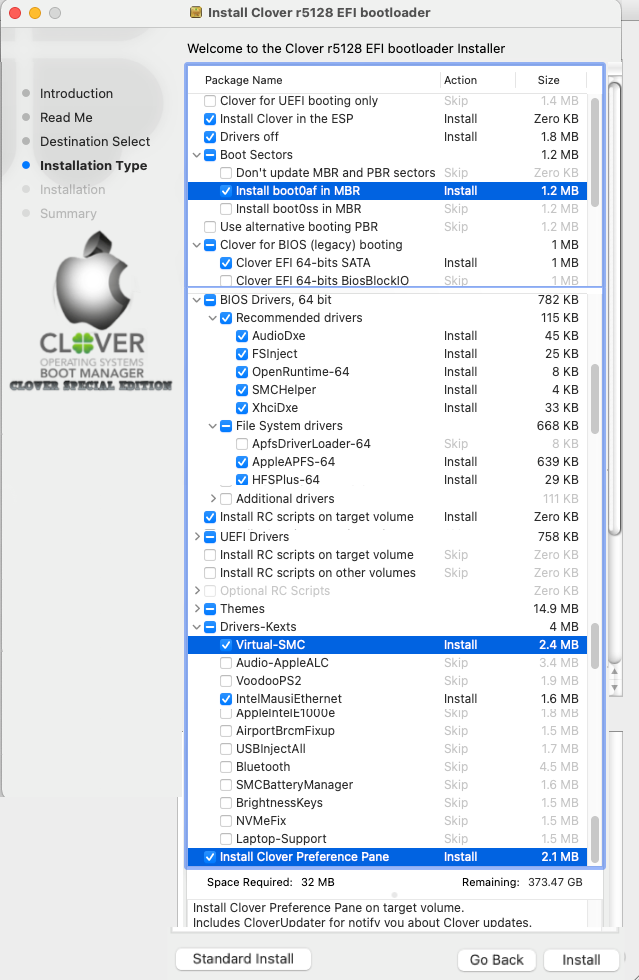Utility update here ➤ Utility update
- This is to test macOS
- Buy a mac after testing macOS
(## Support macOS Big Sur 11 ##)
- Update 23 Jan 2021 Support Big Sur 11 / update Clover r5128
View Update
Containing also Clover EFI Bootloader
PS: (Working for UEFI and Legacy configurations) Working Inside OS X Mavericks to macOS Big Sur 11.
Follow every steps in the Video ⬇︎
Download ➤ Create-Install-Media.dmg.zip
-
What you need
- Disable the security SIP and Gatekeeper on your Mac
- Blank USB key 8 gig for Install macOS ➢ Big Sur 11 need's 16 Gig USB
- Install macOS Big Sur 11.app (From Mac App Store)
-
Credit:
- Apple
- Clover Team
- Tester :arcade33, Bumbay, RayDu, emax31, fotograf59, platinumsteel, gchen, remziye, jiemax, McGee, Loloflat6, Tibbie, chris1111
Move Create Install Media to Desktop
Clover UEFI: Only UEFI
Clover ESP: thats working for EFI and Legacy config
- After installing macOS on your SSD, open the Create Install Media tools then select Clover Installer. This is to make the disk bootable without USB.