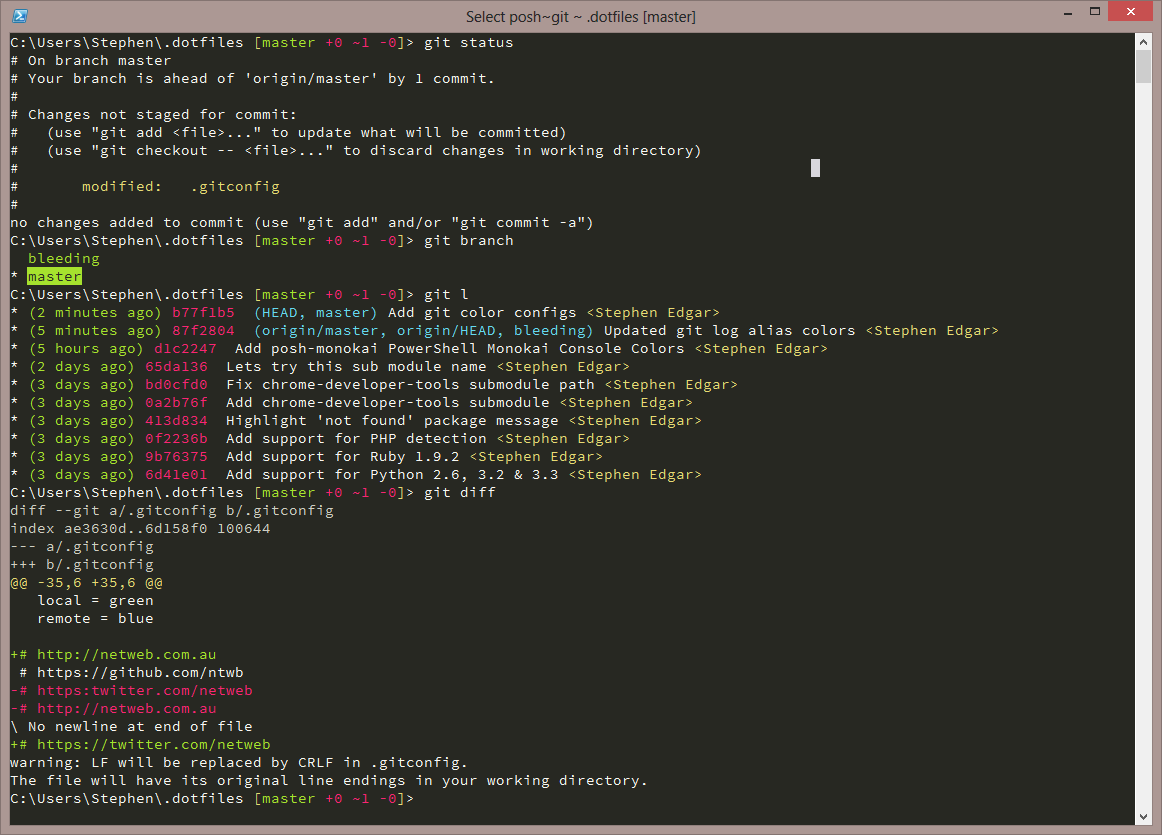-
Clone the git repo -
git clone git://github.com/ntwb/posh-monokai.gitor download it -
Download Adobe Source Code Pro font and install as per instructions
-
Merge the
HKCU-Console.regregistry file to register the Monokai colours for PowerShell. -
Merge the
register-console-font.regregistry file to register Adobe Source Code Pro as a 'console' font. -
Call
posh-monokai.ps1from your PowerShell Profile Script
Inspired by Monokai