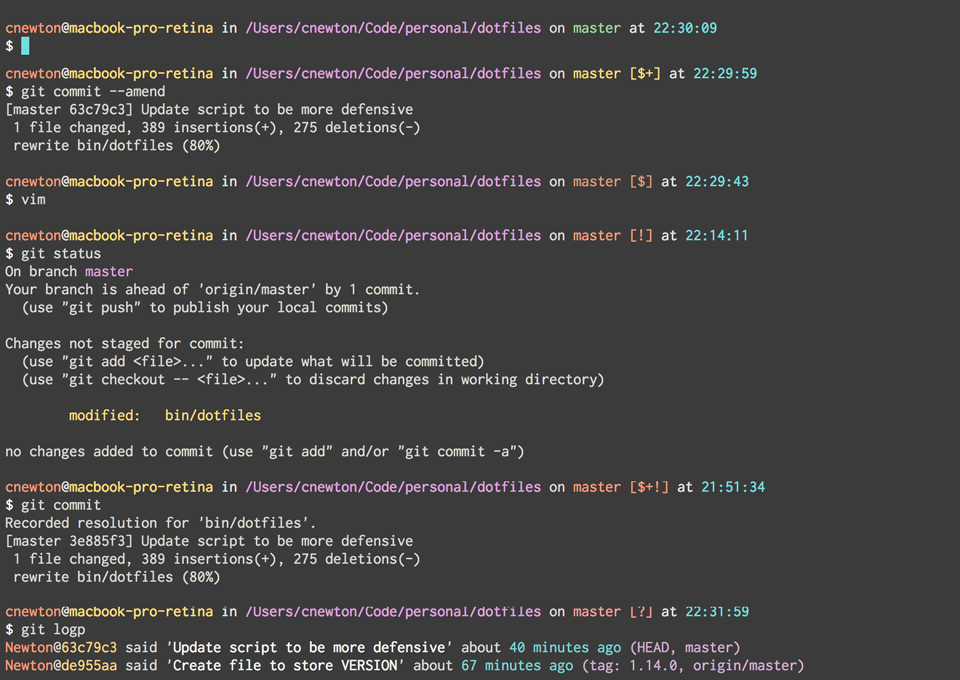Typically software you buy comes with some sort of installer, why not your dotfiles? After manually setting up my dotfiles and installation for years, I decided to take a page from some other people's books and set up a script that will configure my machine to setup my bash profile and install a few core packages. Feel free to poke around the repository, fork it to make it your own, suggest things for me to include, log a bug, or maybe checkout the features list to see what's included.
N.B. This project has a Code of Conduct. By interacting with this repository, organization, and/or community you agree to abide by its terms.
$HOME directory.
$ /bin/bash -c "$(curl -#fL https://raw.githubusercontent.com/iamnewton/dotfiles/main/bin/dotfiles)"Ensure that you have the following dependencies installed on your system. If you're on MacOS then you already have these, but a Linux system may not come with all.
❗ N.B. If you wish to fork this project and maintain your own dotfiles, you MUST substitute my username for your own in the above command and the variable ($USERNAME) found at the top of the bin/install.sh script.
Besides some custom bash prompts, there are some <tab> completion libraries installed as well.
A custom bash prompt based on the Seti UI color palette and influenced by @necolas, @gf3 and @cowboy custom prompts. When your current working directory is a Git repository, the $PROMPT will display the checked-out branch's name (and failing that, the commit SHA that HEAD is pointing to). The state of the working tree is reflected in the following way:
| Symbol | Meaning |
|---|---|
| + | Uncommitted changes |
| ! | Unstaged changes |
| ? | Untracked files |
| $ | Stashed files |
For best results with iTerm, you should install the SETI color scheme for iTerm. Further details are in the $(dotfiles --prefix)/conf/bash/prompt file.
Any private and custom Bash commands and configuration should be placed in a ~/.bash_profile.local file. This file will not be under version control or committed to a public repository. If ~/.bash_profile.local exists, it will be sourced for inclusion in bash_profile.
Here is an example ~/.bash_profile.local:
# Github Issues library token
export GH_TOKEN="<insert github token>"
# Aliases
alias code="cd ~/Code"❗ N.B. Because the $(dotfiles --prefix)/conf/git/config file is copied to $HOME/.gitconfig, any private git configuration specified in $HOME/.gitconfig.local will not be committed to your dotfiles repository.
Inspiration and code was taken from many sources, including (in lexicographical order):
- @holman (Zach Holman) https://github.com/holman/dotfiles
- @mathiasbynens (Mathias Bynens) https://github.com/mathiasbynens/dotfiles
- @necolas (Nicolas Gallagher) https://github.com/necolas/dotfiles