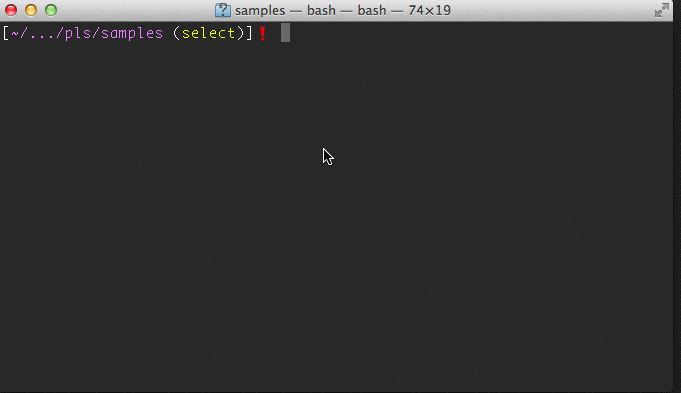Implore a command to work.
Run a specified command and open printed file/line numbers in your editor.
pls runs the utility given on the command line, and checks each line in the output for a file/line number. On termination of the utility, a file can be selected to open.
-
Run a
makebuild and look for errors:pls make -
Run
mochatests and ignore system scripts in selection:pls mocha -e -
Run a
makebuild task and specify a search path for opening files:pls make -p src -
Check for errors in a log file:
pls < errors.log
pls requires the PCRE development headers, which can be installed using your
system’s package manager, e.g.:
brew install pcre
apt-get install libpcre3-dev
With PCRE available a simple make should suffice.
By default pls will try to infer how to open selected files based on your $EDITOR value, falling back on vim if it can’t recognise one.
You can specify an editor command using the $PLS environment variable. The first %d will be replaced with the line number, and the second %d with the column number (or 0 if not available). If a %s is present it will be replaced with the filename, otherwise the file will be appended to the end of the command.
For example:
vim +'call cursor(%d, %d)'
A few line matching patterns are included by default, but more can be added by creating a ~/.plsrc file, with one regular expression pattern per line (with no delimiters).
A pattern should have up to 3 captures – the first being the filename, the second the line number, and the third the column number.
-
-a: Show selection interface even if utility exits with 0 status -
-l: Set initial selection to the last matched path -
-e: Only select existing filenames Useful if build output may include system header files etc. which you don’t want to include in the selection list. -
-p: Add path to the list of directories searched for selected files This can be used when files may be in include paths.
Includes some code from yank, by Anton Lindqvist.