New issue
Have a question about this project? Sign up for a free GitHub account to open an issue and contact its maintainers and the community.
By clicking “Sign up for GitHub”, you agree to our terms of service and privacy statement. We’ll occasionally send you account related emails.
Already on GitHub? Sign in to your account
Columns width for tables pasted from MS Excel are not conveyed properly #14521
Comments
What happens herePasting the table from the first comment: produces the following markup: <table align="left" border="0" cellpadding="0" cellspacing="0" style="border-collapse:collapse;width:267pt" width="357">
<colgroup>
<col span="2" style="width:53pt" width="71">
</col>
<col style="mso-width-alt:6869;mso-width-source:userset;width:161pt" width="215">
</col>
</colgroup>
<tbody>
<tr height="35" style="height:26.0pt">
<td class="xl66" height="35" style="height:26.0pt;width:53pt" width="71">size</td>
<td class="xl65" style="border-left-style:none;width:53pt" width="71">all</td>
<td class="xl69" rowspan="2" style="width:161pt" width="215">color on text <font class="font11">and row
</font>
</td>
</tr>
<tr height="39" style="height:29.0pt">
<td class="xl67" colspan="2" height="39" style="border-right:.5pt solid black;height:29.0pt">
<font class="font5">a</font>
<font class="font6">ll </font>
<font class="font7">m</font>
<font class="font8">i</font>
<font class="font9">x</font>
<font class="font10">ed</font>
</td>
</tr>
</tbody>
</table>The 1.
|



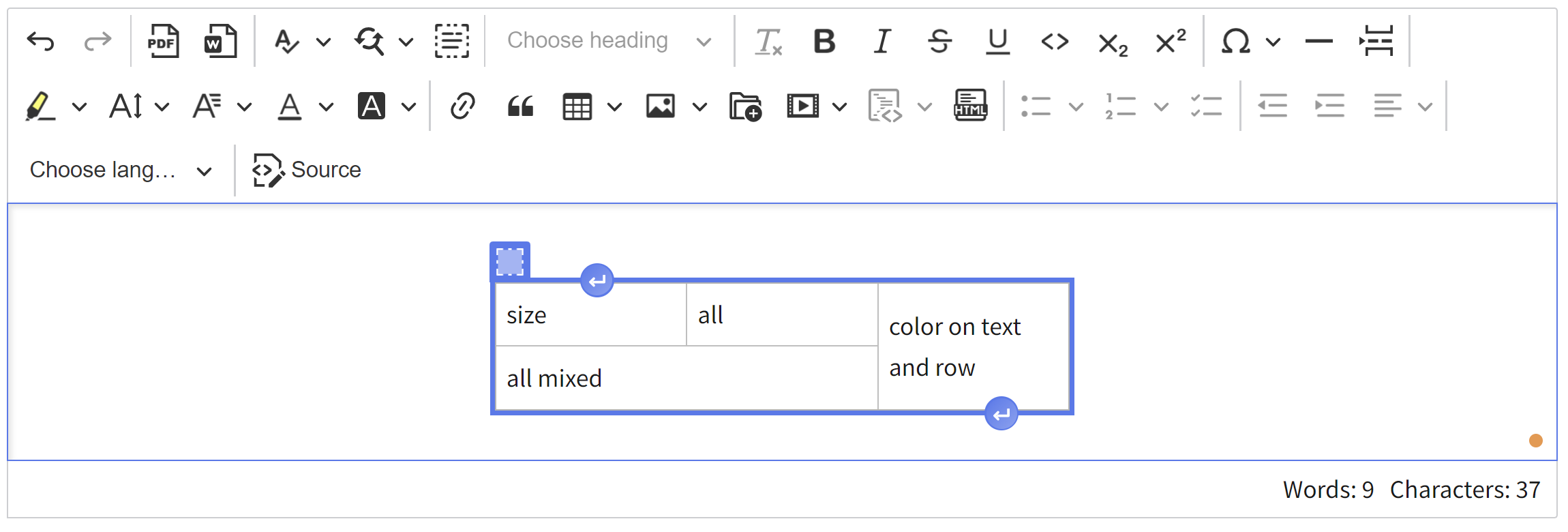

📝 Provide detailed reproduction steps (if any)
✔️ Expected result
Cell widths are preserved (cell with "color on text and row" is wider than the other two).
Example, see 34.2.0 full featured editor example:
Note it doesn't retain styles, but that's not the scope of this issue. We care only about widths here.
❌ Actual result
Depending on version results were bad over time.
With column resize enabled it started to set wrong column widths, see table column resize demo in 35.0.1:
38.1.0 due to #14516 it looks even worse:
📃 Other details
If you'd like to see this fixed sooner, add a 👍 reaction to this post.
The text was updated successfully, but these errors were encountered: