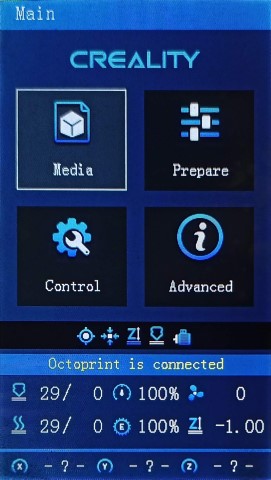Releases: classicrocker883/MRiscoCProUI
HC32 for May Rev.2
MAY 2024 Rev.2
Continually updating with Marlin bugfix-2.1.x
⬂ List of recent updates ⬃
What's new in this release
Version: 2.1.3f-5-HC32-2
⍟If you have not yet updated your LCD by flashing the new DWIN_SET (updated since: November Rev.1), please do so now!⍟
Important
Previous Issue of it restarting when saving/store settings has been fixed. HOWEVER, now there is a current Issue to be addressed:
The screen freezes and restarts when SD card is inserted. This means that everything so far seems to work correctly as it should, except for when an SD card is inserted, so printing may not be possible unless you use USB serial interface to upload the file (through a slicer or something like Pronterface).
(However, it should be noted that it may not yet be fully available for "H32" labeled printers having the monochrome 12864 LCD screens)
BTT SKR Mini E3 V3 / V2 / V3.0.1 finally supported for ProUI - (4.3" Stock Aquila/Ender-3V2 Color LCD)
If you have a TFT or other display, you can request firmware *.bin files to be made, or compile your own
How to install the firmware
This is a universal firmware that has been optimized and enhanced for both the Voxelab Aquila and Creality Ender-3 V2/S1. This is based on MriscoC's Professional Firmware for the Creality Ender-3 V2/S1. This particular build release is for the LCD color displays of Voxelab Aquila or similar variant. If you are using a Creality brand screen or experience the encoder knob direction backwards, you can try the -TJC version, or the Ender-3V2 build here.
Tip
To update the firmware, choose the file ending in .bin and place it in your SD card:
(You may need to rename the file if reinstalling or if it doesn't flash the first time)
- For JyersUI version go here.
It may have less issues. - Use the regular Aquila build here.
If you DO NOT have an HC32 chip.
Important
🚩
To use this version, you must✶ update the DWIN_SET to the LCD screen. New ICON's have been added, and others were remastered.
- Choose a DWIN_SET from the "display assets" folder
- Copy it to the root of an SD card
- Remove the name in ( ) from the folder
e.g. "DWIN_SET (Original)" => "DWIN_SET" - Open the back of the LCD, insert the card📲
- Turn on power, wait until the screen goes Blue🔵 to Red🔴
- Turn off, remove card⤵. Good to go!✅
✶ technically you don't have to reflash the new DWIN_SET, but some ICON's will be missing if you do not.
Warning
🚧Please be aware of the following:
While using _BLT- or _MM- versions, if you encounter the bed Mesh not saving...
This workaround resolves the issue without having to redo the mesh again.
- Build Mesh (first time)
- Save Mesh
- After any time you Power Off and Power On -->
3a. Go to Control/Advanced Settings/Load Settings
-OR-
3b. Load this into your Start Gcode
G28 ; Home M501 ; Load settings M420 S1 ; Pull your mesh bed level ;(Remaining Gcode / Start Print)>>>
If you experience this issue as it starts printing --> Mesh leveling data is drawing over the printing screen
Go to Slicer Gcode Scripts
Note
⍰ The follow may apply to you if the mainboard chip supports 256KB max
Note ➀: Due to lack of flash memory space in the Aquila's GD32/N32|F103RCT6, some features had to be disabled in the ProUI of UBL and BLT versions, including, but not limited to:
- Configuration.h -----------------------------
- Configuration_adv.h -----------------------------
Note ➁: The latest releases are promoting UBL versions over ABL (BLT - BL Touch), but ABL/BLT versions will be available. MPC autotune is available for the hot-end as a replacement to PID autotune.
📚Versions
- [ _Default-NP ]: Use if you have a near stock machine Default No Probe
- [ _MM ]: Create a bed mesh without an auto bed probe Manual Mesh Bed Leveling
- [ _BLT ]: Use if you have a CR/3D/BL-Touch level sensor installed. Bilinear Auto Bed Leveling
- [ _UBL ]: Similar to both MM and BLT - with more options. Recommended over BLT Unified Bed Leveling
You can download the firmware's latest files from the Assets at the bottom of
the release page.
UBL Information
Binaries with UBL in their filename are similar to the bilinear leveling of BLT, but with extra features to provide users with more control and information. There are multiple guides about UBL, it's recommend reading about it before using this type of leveling system.
Aquila Build for May Rev.2
MAY 2024 Rev.2
Continually updating with Marlin bugfix-2.1.x
⬂ List of recent updates ⬃
What's new in this release
Version: 2.1.3f-5-2
⍟If you have not yet updated your LCD by flashing the new DWIN_SET (updated since: November Rev.1), please do so now!⍟
**Currently working fully, HC32 Build linked here**
(However, it should be noted that it may not yet be fully available for "H32" labeled printers having the monochrome 12864 LCD screens)How to install the firmware
This is a universal firmware that has been optimized and enhanced for both the Voxelab Aquila and Creality Ender-3 V2/S1. This is based on MriscoC's Professional Firmware for the Creality Ender-3 V2/S1. This particular build release is for the LCD color displays of Voxelab Aquila or similar variant. If you are using a Creality brand screen or experience the encoder knob direction backwards, you can try the -TJC version, or the Ender-3V2 build here.
Tip
To update the firmware, choose the file ending in .bin and place it in your SD card:
(You may need to rename the file if reinstalling or if it doesn't flash the first time)
- For an Aquila board, put it inside a folder named "firmware"
- For a Creality board, put it in the root folder of the drive
Or unless otherwise specified
Important
🚩
To use this version, you must✶ update the DWIN_SET to the LCD screen. New ICON's have been added, and others were remastered.
- Choose a DWIN_SET from the "display assets" folder
- Copy it to the root of an SD card
- Remove the name in ( ) from the folder
e.g. "DWIN_SET (Original)" => "DWIN_SET" - Open the back of the LCD, insert the card📲
- Turn on power, wait until the screen goes Blue🔵 to Red🔴
- Turn off, remove card⤵. Good to go!✅
✶ technically you don't have to reflash the new DWIN_SET, but some ICON's will be missing if you do not.
Warning
🚧Please be aware of the following:
While using _BLT- or _MM- versions, if you encounter the bed Mesh not saving...
This workaround resolves the issue without having to redo the mesh again.
- Build Mesh (first time)
- Save Mesh
- After any time you Power Off and Power On -->
3a. Go to Control/Advanced Settings/Load Settings
-OR-
3b. Load this into your Start Gcode
G28 ; Home M501 ; Load settings M420 S1 ; Pull your mesh bed level ;(Remaining Gcode / Start Print)>>>
If you experience this issue as it starts printing --> Mesh leveling data is drawing over the printing screen
Go to Slicer Gcode Scripts
Note
⍰ The follow may apply to you if the mainboard chip supports 256KB max
Note ➀: Due to lack of flash memory space in the Aquila's GD32/N32|F103RCT6, some features had to be disabled in the ProUI of UBL and BLT versions, including, but not limited to:
- Configuration.h -----------------------------
- Configuration_adv.h -----------------------------
Note ➁: The latest releases are promoting UBL versions over ABL (BLT - BL Touch), but ABL/BLT versions will be available. MPC autotune is available for the hot-end as a replacement to PID autotune.
📚Versions
- [ _Default-NP ]: Use if you have a near stock machine Default No Probe
- [ _MM ]: Create a bed mesh without an auto bed probe Manual Mesh Bed Leveling
- [ _BLT ]: Use if you have a CR/3D/BL-Touch level sensor installed. Bilinear Auto Bed Leveling
- [ _UBL ]: Similar to both MM and BLT - with more options. Recommended over BLT Unified Bed Leveling
Special versions
- [ -ProUI ]
| ProUI | (ProUI ENABLED)- Toolbar, Gcode model preview, and other special features and options
- [ -NoPro ]
| No ProUI | (ProUI DISABLED)- Does not have some features listed, but may include others not enabled in ProUI - see NOTE above
- [ -IS ]
| Input Shaping | Only if you mean to do the initial calibration- (May require a special breakout board or test prints (similar to Linear Advance), more information below)
- [ -MPC ]
| MPC Autotune | (replaces PID for hotend) - [ -PLR ]
| Power-Loss Recovery | (resumes where a print job left off when there is a power outage) - [ _SPRT13 ]
| Sprite Extruder | (uses thermistor # 13) - [ _IND ]
| Inductive Sensor | (probe used on X3/S2 models) - [ _BMP ]
| BIQU MicroProbe V2.0 | (alternative to CR/3D/BL/-TOUCH)
Use ONLY this firmware with "_BMP" if you DO have this probe
See Related Information
You can download the firmware's ...
Ender-3V2 Build for May Rev.2
MAY 2024 Rev.2
Continually updating with Marlin bugfix-2.1.x
⬂ List of recent updates ⬃
What's new in this release
Version: 2.1.3f-5-ender3-2
⍟If you have not yet updated your LCD by flashing the new DWIN_SET (updated since: November Rev.1), please do so now!⍟
How to install the firmware
This is a universal firmware that has been optimized and enhanced for both the Voxelab Aquila and Creality Ender-3 V2/S1. This is based on MriscoC's Professional Firmware for the Creality Ender-3 V2/S1. This particular build release is for the LCD color displays of Creality Ender-3 V2/S1 or similar variant. If you are using a Voxelab brand screen or experience the encoder knob direction backwards, you can try the Aquila build here.
Tip
To update the firmware, choose the file ending in .bin and place it in your SD card:
(You may need to rename the file if reinstalling or if it doesn't flash the first time)
- For a Creality board, put it in the root folder of the drive
Or unless otherwise specified
Important
🚩
To use this version, you must✶ update the DWIN_SET to the LCD screen. New ICON's have been added, and others were remastered.
- Choose a DWIN_SET from the "display assets" folder
- Copy it to the root of an SD card
- Remove the name in ( ) from the folder
e.g. "DWIN_SET (Original)" => "DWIN_SET" - Open the back of the LCD, insert the card📲
- Turn on power, wait until the screen goes Blue🔵 to Red🔴
- Turn off, remove card⤵. Good to go!✅
✶ technically you don't have to reflash the new DWIN_SET, but some ICON's will be missing if you do not.
Warning
🚧Please be aware of the following:
While using _BLT- or _MM- versions, if you encounter the bed Mesh not saving...
This workaround resolves the issue without having to redo the mesh again.
- Build Mesh (first time)
- Save Mesh
- After any time you Power Off and Power On -->
3a. Go to Control/Advanced Settings/Load Settings
-OR-
3b. Load this into your Start Gcode
G28 ; Home M501 ; Load settings M420 S1 ; Pull your mesh bed level ;(Remaining Gcode / Start Print)>>>
If you experience this issue as it starts printing --> Mesh leveling data is drawing over the printing screen
Go to Slicer Gcode Scripts
Note
⍰ The follow may apply to you if the mainboard chip supports 256KB max
Note ➀: Due to lack of flash memory space in the Aquila's GD32/N32|F103RCT6, some features had to be disabled in the ProUI of UBL and BLT versions, including, but not limited to:
- Configuration.h -----------------------------
- Configuration_adv.h -----------------------------
Note ➁: The latest releases are promoting UBL versions over ABL (BLT - BL Touch), but ABL/BLT versions will be available. MPC autotune is available for the hot-end as a replacement to PID autotune.
📚Versions
- [ _Default-NP ]: Use if you have a near stock machine Default No Probe
- [ _MM ]: Create a bed mesh without an auto bed probe Manual Mesh Bed Leveling
- [ _BLT ]: Use if you have a CR/3D/BL-Touch level sensor installed. Bilinear Auto Bed Leveling
- [ _UBL ]: Similar to both MM and BLT - with more options. Recommended over BLT Unified Bed Leveling
You can download the firmware's latest files from the Assets at the bottom of
the release page.
UBL Information
Binaries with UBL in their filename are similar to the bilinear leveling of BLT, but with extra features to provide users with more control and information. There are multiple guides about UBL, it's recommend reading about it before using this type of leveling system.
- https://all3dp.com/2/marlin-ubl-unified-bed-levelin-simply-explained/
- https://www.3dmakerengineering.com/blogs/3d-printing/unified-bed-leveling-marlin
- https://hackaday.com/2022/01/14/3d-printering-getting-started-with-universal-bed-leveling/
Special versions
- [ -ProUI ]
| ProUI | (ProUI ENABLED)- Toolbar, Gcode model preview, and other special features and options
- [ -NoPro ]
| No ProUI | (ProUI DISABLED)- Does not have some features listed, but may include others not enabled in ProUI - see NOTE above
- [ -IS ]
| Input Shaping | Only if you mean to do the initial calibration- (May require a special breakout board or test prints (similar to Linear Advance), more information below)
- [ -MPC ]
| MPC Autotune | (replaces PID for hotend) - [ _BMP]
| BIQU M...
HC32 for May Rev.1
MAY 2024 Rev.1
Continually updating with Marlin bugfix-2.1.x
⬂ List of recent updates ⬃
What's new in this release
Version: 2.1.3f-5-HC32-1
⍟If you have not yet updated your LCD by flashing the new DWIN_SET (updated since: November Rev.1), please do so now!⍟
Important
Previous Issue of it restarting when saving/store settings has been fixed. HOWEVER, now there is a current Issue to be addressed:
The screen freezes and restarts when SD card is inserted. This means that everything so far seems to work correctly as it should, except for when an SD card is inserted, so printing may not be possible unless you use USB serial interface to upload the file (through a slicer or something like Pronterface).
(However, it should be noted that it may not yet be fully available for "H32" labeled printers having the monochrome 12864 LCD screens)
BTT SKR Mini E3 V3 / V2 / V3.0.1 finally supported for ProUI - (4.3" Stock Aquila/Ender-3V2 Color LCD)
If you have a TFT or other display, you can request firmware *.bin files to be made, or compile your own
How to install the firmware
This is a universal firmware that has been optimized and enhanced for both the Voxelab Aquila and Creality Ender-3 V2/S1. This is based on MriscoC's Professional Firmware for the Creality Ender-3 V2/S1. This particular build release is for the LCD color displays of Voxelab Aquila or similar variant. If you are using a Creality brand screen or experience the encoder knob direction backwards, you can try the -TJC version, or the Ender-3V2 build here.
Tip
To update the firmware, choose the file ending in .bin and place it in your SD card:
(You may need to rename the file if reinstalling or if it doesn't flash the first time)
- For JyersUI version go here.
It may have less issues. - Use the regular Aquila build here.
If you DO NOT have an HC32 chip.
Important
🚩
To use this version, you must✶ update the DWIN_SET to the LCD screen. New ICON's have been added, and others were remastered.
- Choose a DWIN_SET from the "display assets" folder
- Copy it to the root of an SD card
- Remove the name in ( ) from the folder
e.g. "DWIN_SET (Original)" => "DWIN_SET" - Open the back of the LCD, insert the card📲
- Turn on power, wait until the screen goes Blue🔵 to Red🔴
- Turn off, remove card⤵. Good to go!✅
✶ technically you don't have to reflash the new DWIN_SET, but some ICON's will be missing if you do not.
Warning
🚧Please be aware of the following:
While using _BLT- or _MM- versions, if you encounter the bed Mesh not saving...
This workaround resolves the issue without having to redo the mesh again.
- Build Mesh (first time)
- Save Mesh
- After any time you Power Off and Power On -->
3a. Go to Control/Advanced Settings/Load Settings
-OR-
3b. Load this into your Start Gcode
G28 ; Home M501 ; Load settings M420 S1 ; Pull your mesh bed level ;(Remaining Gcode / Start Print)>>>
If you experience this issue as it starts printing --> Mesh leveling data is drawing over the printing screen
Go to Slicer Gcode Scripts
Note
⍰ The follow may apply to you if the mainboard chip supports 256KB max
Note ➀: Due to lack of flash memory space in the Aquila's GD32/N32|F103RCT6, some features had to be disabled in the ProUI of UBL and BLT versions, including, but not limited to:
- Configuration.h -----------------------------
- Configuration_adv.h -----------------------------
Note ➁: The latest releases are promoting UBL versions over ABL (BLT - BL Touch), but ABL/BLT versions will be available. MPC autotune is available for the hot-end as a replacement to PID autotune.
📚Versions
- [ _Default-NP ]: Use if you have a near stock machine Default No Probe
- [ _MM ]: Create a bed mesh without an auto bed probe Manual Mesh Bed Leveling
- [ _BLT ]: Use if you have a CR/3D/BL-Touch level sensor installed. Bilinear Auto Bed Leveling
- [ _UBL ]: Similar to both MM and BLT - with more options. Recommended over BLT Unified Bed Leveling
You can download the firmware's latest files from the Assets at the bottom of
the release page.
UBL Information
Binaries with UBL in their filename are similar to the bilinear leveling of BLT, but with extra features to provide users with more control and information. There are multiple guides about UBL, it's recommend reading about it before using this type of leveling system.
Aquila Build for May Rev.1
MAY 2024 Rev.1
Continually updating with Marlin bugfix-2.1.x
⬂ List of recent updates ⬃
What's new in this release
Version: 2.1.3f-5-1
⍟If you have not yet updated your LCD by flashing the new DWIN_SET (updated since: November Rev.1), please do so now!⍟
**Currently working fully, HC32 Build linked here**
(However, it should be noted that it may not yet be fully available for "H32" labeled printers having the monochrome 12864 LCD screens)How to install the firmware
This is a universal firmware that has been optimized and enhanced for both the Voxelab Aquila and Creality Ender-3 V2/S1. This is based on MriscoC's Professional Firmware for the Creality Ender-3 V2/S1. This particular build release is for the LCD color displays of Voxelab Aquila or similar variant. If you are using a Creality brand screen or experience the encoder knob direction backwards, you can try the -TJC version, or the Ender-3V2 build here.
Tip
To update the firmware, choose the file ending in .bin and place it in your SD card:
(You may need to rename the file if reinstalling or if it doesn't flash the first time)
- For an Aquila board, put it inside a folder named "firmware"
- For a Creality board, put it in the root folder of the drive
Or unless otherwise specified
Important
🚩
To use this version, you must✶ update the DWIN_SET to the LCD screen. New ICON's have been added, and others were remastered.
- Choose a DWIN_SET from the "display assets" folder
- Copy it to the root of an SD card
- Remove the name in ( ) from the folder
e.g. "DWIN_SET (Original)" => "DWIN_SET" - Open the back of the LCD, insert the card📲
- Turn on power, wait until the screen goes Blue🔵 to Red🔴
- Turn off, remove card⤵. Good to go!✅
✶ technically you don't have to reflash the new DWIN_SET, but some ICON's will be missing if you do not.
Warning
🚧Please be aware of the following:
While using _BLT- or _MM- versions, if you encounter the bed Mesh not saving...
This workaround resolves the issue without having to redo the mesh again.
- Build Mesh (first time)
- Save Mesh
- After any time you Power Off and Power On -->
3a. Go to Control/Advanced Settings/Load Settings
-OR-
3b. Load this into your Start Gcode
G28 ; Home M501 ; Load settings M420 S1 ; Pull your mesh bed level ;(Remaining Gcode / Start Print)>>>
If you experience this issue as it starts printing --> Mesh leveling data is drawing over the printing screen
Go to Slicer Gcode Scripts
Note
⍰ The follow may apply to you if the mainboard chip supports 256KB max
Note ➀: Due to lack of flash memory space in the Aquila's GD32/N32|F103RCT6, some features had to be disabled in the ProUI of UBL and BLT versions, including, but not limited to:
- Configuration.h -----------------------------
- Configuration_adv.h -----------------------------
Note ➁: The latest releases are promoting UBL versions over ABL (BLT - BL Touch), but ABL/BLT versions will be available. MPC autotune is available for the hot-end as a replacement to PID autotune.
📚Versions
- [ _Default-NP ]: Use if you have a near stock machine Default No Probe
- [ _MM ]: Create a bed mesh without an auto bed probe Manual Mesh Bed Leveling
- [ _BLT ]: Use if you have a CR/3D/BL-Touch level sensor installed. Bilinear Auto Bed Leveling
- [ _UBL ]: Similar to both MM and BLT - with more options. Recommended over BLT Unified Bed Leveling
Special versions
- [ -ProUI ]
| ProUI | (ProUI ENABLED)- Toolbar, Gcode model preview, and other special features and options
- [ -NoPro ]
| No ProUI | (ProUI DISABLED)- Does not have some features listed, but may include others not enabled in ProUI - see NOTE above
- [ -IS ]
| Input Shaping | Only if you mean to do the initial calibration- (May require a special breakout board or test prints (similar to Linear Advance), more information below)
- [ -MPC ]
| MPC Autotune | (replaces PID for hotend) - [ -PLR ]
| Power-Loss Recovery | (resumes where a print job left off when there is a power outage) - [ _SPRT13 ]
| Sprite Extruder | (uses thermistor # 13) - [ _IND ]
| Inductive Sensor | (probe used on X3/S2 models) - [ _MP ]
| BIQU MicroProbe V2.0 | (alternative to CR/3D/BL/-TOUCH)
Use ONLY this firmware ending in "-MP" if you DO have this probe
See Related Information
You can downloa...
Ender-3V2 Build for May Rev.1
MAY 2024 Rev.1
Continually updating with Marlin bugfix-2.1.x
⬂ List of recent updates ⬃
What's new in this release
Version: 2.1.3f-5-ender3-1
⍟If you have not yet updated your LCD by flashing the new DWIN_SET (updated since: November Rev.1), please do so now!⍟
How to install the firmware
This is a universal firmware that has been optimized and enhanced for both the Voxelab Aquila and Creality Ender-3 V2/S1. This is based on MriscoC's Professional Firmware for the Creality Ender-3 V2/S1. This particular build release is for the LCD color displays of Creality Ender-3 V2/S1 or similar variant. If you are using a Voxelab brand screen or experience the encoder knob direction backwards, you can try the Aquila build here.
Tip
To update the firmware, choose the file ending in .bin and place it in your SD card:
(You may need to rename the file if reinstalling or if it doesn't flash the first time)
- For a Creality board, put it in the root folder of the drive
Or unless otherwise specified
Important
🚩
To use this version, you must✶ update the DWIN_SET to the LCD screen. New ICON's have been added, and others were remastered.
- Choose a DWIN_SET from the "display assets" folder
- Copy it to the root of an SD card
- Remove the name in ( ) from the folder
e.g. "DWIN_SET (Original)" => "DWIN_SET" - Open the back of the LCD, insert the card📲
- Turn on power, wait until the screen goes Blue🔵 to Red🔴
- Turn off, remove card⤵. Good to go!✅
✶ technically you don't have to reflash the new DWIN_SET, but some ICON's will be missing if you do not.
Warning
🚧Please be aware of the following:
While using _BLT- or _MM- versions, if you encounter the bed Mesh not saving...
This workaround resolves the issue without having to redo the mesh again.
- Build Mesh (first time)
- Save Mesh
- After any time you Power Off and Power On -->
3a. Go to Control/Advanced Settings/Load Settings
-OR-
3b. Load this into your Start Gcode
G28 ; Home M501 ; Load settings M420 S1 ; Pull your mesh bed level ;(Remaining Gcode / Start Print)>>>
If you experience this issue as it starts printing --> Mesh leveling data is drawing over the printing screen
Go to Slicer Gcode Scripts
Note
⍰ The follow may apply to you if the mainboard chip supports 256KB max
Note ➀: Due to lack of flash memory space in the Aquila's GD32/N32|F103RCT6, some features had to be disabled in the ProUI of UBL and BLT versions, including, but not limited to:
- Configuration.h -----------------------------
- Configuration_adv.h -----------------------------
Note ➁: The latest releases are promoting UBL versions over ABL (BLT - BL Touch), but ABL/BLT versions will be available. MPC autotune is available for the hot-end as a replacement to PID autotune.
📚Versions
- [ _Default-NP ]: Use if you have a near stock machine Default No Probe
- [ _MM ]: Create a bed mesh without an auto bed probe Manual Mesh Bed Leveling
- [ _BLT ]: Use if you have a CR/3D/BL-Touch level sensor installed. Bilinear Auto Bed Leveling
- [ _UBL ]: Similar to both MM and BLT - with more options. Recommended over BLT Unified Bed Leveling
You can download the firmware's latest files from the Assets at the bottom of
the release page.
UBL Information
Binaries with UBL in their filename are similar to the bilinear leveling of BLT, but with extra features to provide users with more control and information. There are multiple guides about UBL, it's recommend reading about it before using this type of leveling system.
- https://all3dp.com/2/marlin-ubl-unified-bed-levelin-simply-explained/
- https://www.3dmakerengineering.com/blogs/3d-printing/unified-bed-leveling-marlin
- https://hackaday.com/2022/01/14/3d-printering-getting-started-with-universal-bed-leveling/
Special versions
- [ -ProUI ]
| ProUI | (ProUI ENABLED)- Toolbar, Gcode model preview, and other special features and options
- [ -NoPro ]
| No ProUI | (ProUI DISABLED)- Does not have some features listed, but may include others not enabled in ProUI - see NOTE above
- [ -IS ]
| Input Shaping | Only if you mean to do the initial calibration- (May require a special breakout board or test prints (similar to Linear Advance), more information below)
- [ -MPC ]
| MPC Autotune | (replaces PID for hotend) - [ -MP]...
HC32 for May
MAY 2024
Continually updating with Marlin bugfix-2.1.x
⬂ List of recent updates ⬃
What's new in this release
Version: 2.1.3f-5-HC32
⍟If you have not yet updated your LCD by flashing the new DWIN_SET (updated since: November Rev.1), please do so now!⍟
Important
Previous Issue of it restarting when saving/store settings has been fixed. HOWEVER, now there is a current Issue to be addressed:
The screen freezes and restarts when SD card is inserted. This means that everything so far seems to work correctly as it should, except for when an SD card is inserted, so printing may not be possible unless you use USB serial interface to upload the file (through a slicer or something like Pronterface).
(However, it should be noted that it may not yet be fully available for "H32" labeled printers having the monochrome 12864 LCD screens)
BTT SKR Mini E3 V3 / V2 / V3.0.1 finally supported for ProUI - (4.3" Stock Aquila/Ender-3V2 Color LCD)
If you have a TFT or other display, you can request firmware *.bin files to be made, or compile your own
How to install the firmware
This is a universal firmware that has been optimized and enhanced for both the Voxelab Aquila and Creality Ender-3 V2/S1. This is based on MriscoC's Professional Firmware for the Creality Ender-3 V2/S1. This particular build release is for the LCD color displays of Voxelab Aquila or similar variant. If you are using a Creality brand screen or experience the encoder knob direction backwards, you can try the -TJC version, or the Ender-3V2 build here.
Tip
To update the firmware, choose the file ending in .bin and place it in your SD card:
(You may need to rename the file if reinstalling or if it doesn't flash the first time)
- For JyersUI version go here.
It may have less issues. - Use the regular Aquila build here.
If you DO NOT have an HC32 chip.
Important
🚩
To use this version, you must✶ update the DWIN_SET to the LCD screen. New ICON's have been added, and others were remastered.
- Choose a DWIN_SET from the "display assets" folder
- Copy it to the root of an SD card
- Remove the name in ( ) from the folder
e.g. "DWIN_SET (Original)" => "DWIN_SET" - Open the back of the LCD, insert the card📲
- Turn on power, wait until the screen goes Blue🔵 to Red🔴
- Turn off, remove card⤵. Good to go!✅
✶ technically you don't have to reflash the new DWIN_SET, but some ICON's will be missing if you do not.
Warning
🚧Please be aware of the following:
While using _BLT- or _MM- versions, if you encounter the bed Mesh not saving...
This workaround resolves the issue without having to redo the mesh again.
- Build Mesh (first time)
- Save Mesh
- After any time you Power Off and Power On -->
3a. Go to Control/Advanced Settings/Load Settings
-OR-
3b. Load this into your Start Gcode
G28 ; Home M501 ; Load settings M420 S1 ; Pull your mesh bed level ;(Remaining Gcode / Start Print)>>>
If you experience this issue as it starts printing --> Mesh leveling data is drawing over the printing screen
Go to Slicer Gcode Scripts
Note
⍰ The follow may apply to you if the mainboard chip supports 256KB max
Note ➀: Due to lack of flash memory space in the Aquila's GD32/N32|F103RCT6, some features had to be disabled in the ProUI of UBL and BLT versions, including, but not limited to:
- Configuration.h -----------------------------
- Configuration_adv.h -----------------------------
Note ➁: The latest releases are promoting UBL versions over ABL (BLT - BL Touch), but ABL/BLT versions will be available. MPC autotune is available for the hot-end as a replacement to PID autotune.
📚Versions
- [ _Default-NP ]: Use if you have a near stock machine Default No Probe
- [ _MM ]: Create a bed mesh without an auto bed probe Manual Mesh Bed Leveling
- [ _BLT ]: Use if you have a CR/3D/BL-Touch level sensor installed. Bilinear Auto Bed Leveling
- [ _UBL ]: Similar to both MM and BLT - with more options. Recommended over BLT Unified Bed Leveling
You can download the firmware's latest files from the Assets at the bottom of
the release page.
UBL Information
Binaries with UBL in their filename are similar to the bilinear leveling of BLT, but with extra features to provide users with more control and information. There are multiple guides about UBL, it's recommend reading about it before using this type of leveling system.
Aquila Build for May
MAY 2024
Continually updating with Marlin bugfix-2.1.x
⬂ List of recent updates ⬃
What's new in this release
Version: 2.1.3f-5
⍟If you have not yet updated your LCD by flashing the new DWIN_SET (updated since: November Rev.1), please do so now!⍟
**Currently working fully, HC32 Build linked here**
(However, it should be noted that it may not yet be fully available for "H32" labeled printers having the monochrome 12864 LCD screens)How to install the firmware
This is a universal firmware that has been optimized and enhanced for both the Voxelab Aquila and Creality Ender-3 V2/S1. This is based on MriscoC's Professional Firmware for the Creality Ender-3 V2/S1. This particular build release is for the LCD color displays of Voxelab Aquila or similar variant. If you are using a Creality brand screen or experience the encoder knob direction backwards, you can try the -TJC version, or the Ender-3V2 build here.
Tip
To update the firmware, choose the file ending in .bin and place it in your SD card:
(You may need to rename the file if reinstalling or if it doesn't flash the first time)
- For an Aquila board, put it inside a folder named "firmware"
- For a Creality board, put it in the root folder of the drive
Or unless otherwise specified
Important
🚩
To use this version, you must✶ update the DWIN_SET to the LCD screen. New ICON's have been added, and others were remastered.
- Choose a DWIN_SET from the "display assets" folder
- Copy it to the root of an SD card
- Remove the name in ( ) from the folder
e.g. "DWIN_SET (Original)" => "DWIN_SET" - Open the back of the LCD, insert the card📲
- Turn on power, wait until the screen goes Blue🔵 to Red🔴
- Turn off, remove card⤵. Good to go!✅
✶ technically you don't have to reflash the new DWIN_SET, but some ICON's will be missing if you do not.
Warning
🚧Please be aware of the following:
While using _BLT- or _MM- versions, if you encounter the bed Mesh not saving...
This workaround resolves the issue without having to redo the mesh again.
- Build Mesh (first time)
- Save Mesh
- After any time you Power Off and Power On -->
3a. Go to Control/Advanced Settings/Load Settings
-OR-
3b. Load this into your Start Gcode
G28 ; Home M501 ; Load settings M420 S1 ; Pull your mesh bed level ;(Remaining Gcode / Start Print)>>>
If you experience this issue as it starts printing --> Mesh leveling data is drawing over the printing screen
Go to Slicer Gcode Scripts
Note
⍰ The follow may apply to you if the mainboard chip supports 256KB max
Note ➀: Due to lack of flash memory space in the Aquila's GD32/N32|F103RCT6, some features had to be disabled in the ProUI of UBL and BLT versions, including, but not limited to:
- Configuration.h -----------------------------
- Configuration_adv.h -----------------------------
Note ➁: The latest releases are promoting UBL versions over ABL (BLT - BL Touch), but ABL/BLT versions will be available. MPC autotune is available for the hot-end as a replacement to PID autotune.
📚Versions
- [ _Default-NP ]: Use if you have a near stock machine Default No Probe
- [ _MM ]: Create a bed mesh without an auto bed probe Manual Mesh Bed Leveling
- [ _BLT ]: Use if you have a CR/3D/BL-Touch level sensor installed. Bilinear Auto Bed Leveling
- [ _UBL ]: Similar to both MM and BLT - with more options. Recommended over BLT Unified Bed Leveling
Special versions
- [ -ProUI ]
| ProUI | (ProUI ENABLED)- Toolbar, Gcode model preview, and other special features and options
- [ -NoPro ]
| No ProUI | (ProUI DISABLED)- Does not have some features listed, but may include others not enabled in ProUI - see NOTE above
- [ -IS ]
| Input Shaping | Only if you mean to do the initial calibration- (May require a special breakout board or test prints (similar to Linear Advance), more information below)
- [ -MPC ]
| MPC Autotune | (replaces PID for hotend) - [ -PLR ]
| Power-Loss Recovery | (resumes where a print job left off when there is a power outage) - [ _SPRT13 ]
| Sprite Extruder | (uses thermistor # 13) - [ _IND ]
| Inductive Sensor | (probe used on X3/S2 models) - [ _MP ]
| BIQU MicroProbe V2.0 | (alternative to CR/3D/BL/-TOUCH)
Use ONLY this firmware ending in "-MP" if you DO have this probe
See Related Information
You can download the firmwa...
Ender-3V2 Build for May
MAY 2024
Continually updating with Marlin bugfix-2.1.x
⬂ List of recent updates ⬃
What's new in this release
Version: 2.1.3f-5-ender3
⍟If you have not yet updated your LCD by flashing the new DWIN_SET (updated since: November Rev.1), please do so now!⍟
How to install the firmware
This is a universal firmware that has been optimized and enhanced for both the Voxelab Aquila and Creality Ender-3 V2/S1. This is based on MriscoC's Professional Firmware for the Creality Ender-3 V2/S1. This particular build release is for the LCD color displays of Creality Ender-3 V2/S1 or similar variant. If you are using a Voxelab brand screen or experience the encoder knob direction backwards, you can try the Aquila build here.
Tip
To update the firmware, choose the file ending in .bin and place it in your SD card:
(You may need to rename the file if reinstalling or if it doesn't flash the first time)
- For a Creality board, put it in the root folder of the drive
Or unless otherwise specified
Important
🚩
To use this version, you must✶ update the DWIN_SET to the LCD screen. New ICON's have been added, and others were remastered.
- Choose a DWIN_SET from the "display assets" folder
- Copy it to the root of an SD card
- Remove the name in ( ) from the folder
e.g. "DWIN_SET (Original)" => "DWIN_SET" - Open the back of the LCD, insert the card📲
- Turn on power, wait until the screen goes Blue🔵 to Red🔴
- Turn off, remove card⤵. Good to go!✅
✶ technically you don't have to reflash the new DWIN_SET, but some ICON's will be missing if you do not.
Warning
🚧Please be aware of the following:
While using _BLT- or _MM- versions, if you encounter the bed Mesh not saving...
This workaround resolves the issue without having to redo the mesh again.
- Build Mesh (first time)
- Save Mesh
- After any time you Power Off and Power On -->
3a. Go to Control/Advanced Settings/Load Settings
-OR-
3b. Load this into your Start Gcode
G28 ; Home M501 ; Load settings M420 S1 ; Pull your mesh bed level ;(Remaining Gcode / Start Print)>>>
If you experience this issue as it starts printing --> Mesh leveling data is drawing over the printing screen
Go to Slicer Gcode Scripts
Note
⍰ The follow may apply to you if the mainboard chip supports 256KB max
Note ➀: Due to lack of flash memory space in the Aquila's GD32/N32|F103RCT6, some features had to be disabled in the ProUI of UBL and BLT versions, including, but not limited to:
- Configuration.h -----------------------------
- Configuration_adv.h -----------------------------
Note ➁: The latest releases are promoting UBL versions over ABL (BLT - BL Touch), but ABL/BLT versions will be available. MPC autotune is available for the hot-end as a replacement to PID autotune.
📚Versions
- [ _Default-NP ]: Use if you have a near stock machine Default No Probe
- [ _MM ]: Create a bed mesh without an auto bed probe Manual Mesh Bed Leveling
- [ _BLT ]: Use if you have a CR/3D/BL-Touch level sensor installed. Bilinear Auto Bed Leveling
- [ _UBL ]: Similar to both MM and BLT - with more options. Recommended over BLT Unified Bed Leveling
You can download the firmware's latest files from the Assets at the bottom of
the release page.
UBL Information
Binaries with UBL in their filename are similar to the bilinear leveling of BLT, but with extra features to provide users with more control and information. There are multiple guides about UBL, it's recommend reading about it before using this type of leveling system.
- https://all3dp.com/2/marlin-ubl-unified-bed-levelin-simply-explained/
- https://www.3dmakerengineering.com/blogs/3d-printing/unified-bed-leveling-marlin
- https://hackaday.com/2022/01/14/3d-printering-getting-started-with-universal-bed-leveling/
Special versions
- [ -ProUI ]
| ProUI | (ProUI ENABLED)- Toolbar, Gcode model preview, and other special features and options
- [ -NoPro ]
| No ProUI | (ProUI DISABLED)- Does not have some features listed, but may include others not enabled in ProUI - see NOTE above
- [ -IS ]
| Input Shaping | Only if you mean to do the initial calibration- (May require a special breakout board or test prints (similar to Linear Advance), more information below)
- [ -MPC ]
| MPC Autotune | (replaces PID for hotend) - [ -MP]
| BIQ...
Aquila Build for April
APRIL 2024
Continually updating with Marlin bugfix-2.1.x
⬂ List of recent updates ⬃
What's new in this release
Version: 2.1.3f-4
⍟If you have not yet updated your LCD by flashing the new DWIN_SET (updated since: November Rev.1), please do so now!⍟
**Currently working fully, HC32 Build linked here**
(However, it should be noted that it may not yet be fully available for "H32" labeled printers having the monochrome 12864 LCD screens)How to install the firmware
This is a universal firmware that has been optimized and enhanced for both the Voxelab Aquila and Creality Ender-3 V2/S1. This is based on MriscoC's Professional Firmware for the Creality Ender-3 V2/S1. This particular build release is for the LCD color displays of Voxelab Aquila or similar variant. If you are using a Creality brand screen or experience the encoder knob direction backwards, you can try the -TJC version, or the Ender-3V2 build here.
Tip
To update the firmware, choose the file ending in .bin and place it in your SD card:
(You may need to rename the file if reinstalling or if it doesn't flash the first time)
- For an Aquila board, put it inside a folder named "firmware"
- For a Creality board, put it in the root folder of the drive
Or unless otherwise specified
Important
🚩
To use this version, you must✶ update the DWIN_SET to the LCD screen. New ICON's have been added, and others were remastered.
- Choose a DWIN_SET from the "display assets" folder
- Copy it to the root of an SD card
- Remove the name in ( ) from the folder
e.g. "DWIN_SET (Original)" => "DWIN_SET" - Open the back of the LCD, insert the card📲
- Turn on power, wait until the screen goes Blue🔵 to Red🔴
- Turn off, remove card⤵. Good to go!✅
✶ technically you don't have to reflash the new DWIN_SET, but some ICON's will be missing if you do not.
Warning
🚧Please be aware of the following:
While using _BLT- or _MM- versions, if you encounter the bed Mesh not saving...
This workaround resolves the issue without having to redo the mesh again.
- Build Mesh (first time)
- Save Mesh
- After any time you Power Off and Power On -->
3a. Go to Control/Advanced Settings/Load Settings
-OR-
3b. Load this into your Start Gcode
G28 ; Home M501 ; Load settings M420 S1 ; Pull your mesh bed level ;(Remaining Gcode / Start Print)>>>
If you experience this issue as it starts printing --> Mesh leveling data is drawing over the printing screen
Go to Slicer Gcode Scripts
Note
⍰ The follow may apply to you if the mainboard chip supports 256KB max
Note ➀: Due to lack of flash memory space in the Aquila's GD32/N32|F103RCT6, some features had to be disabled in the ProUI of UBL and BLT versions, including, but not limited to:
- Configuration.h -----------------------------
- Configuration_adv.h -----------------------------
Note ➁: The latest releases are promoting UBL versions over ABL (BLT - BL Touch), but ABL/BLT versions will be available. MPC autotune is available for the hot-end as a replacement to PID autotune.
📚Versions
- [ _Default-NP ]: Use if you have a near stock machine Default No Probe
- [ _MM ]: Create a bed mesh without an auto bed probe Manual Mesh Bed Leveling
- [ _BLT ]: Use if you have a CR/3D/BL-Touch level sensor installed. Bilinear Auto Bed Leveling
- [ _UBL ]: Similar to both MM and BLT - with more options. Recommended over BLT Unified Bed Leveling
Special versions
- [ -ProUI ]
| ProUI | (ProUI ENABLED)- Toolbar, Gcode model preview, and other special features and options
- [ -NoPro ]
| No ProUI | (ProUI DISABLED)- Does not have some features listed, but may include others not enabled in ProUI - see NOTE above
- [ -IS ]
| Input Shaping | Only if you mean to do the initial calibration- (May require a special breakout board or test prints (similar to Linear Advance), more information below)
- [ -MPC ]
| MPC Autotune | (replaces PID for hotend) - [ -PLR ]
| Power-Loss Recovery | (resumes where a print job left off when there is a power outage) - [ _SPRT13 ]
| Sprite Extruder | (uses thermistor # 13) - [ _IND ]
| Inductive Sensor | (probe used on X3/S2 models) - [ _MP ]
| BIQU MicroProbe V2.0 | (alternative to CR/3D/BL/-TOUCH)
Use ONLY this firmware ending in "-MP" if you DO have this probe
See Related Information
You can download the firm...