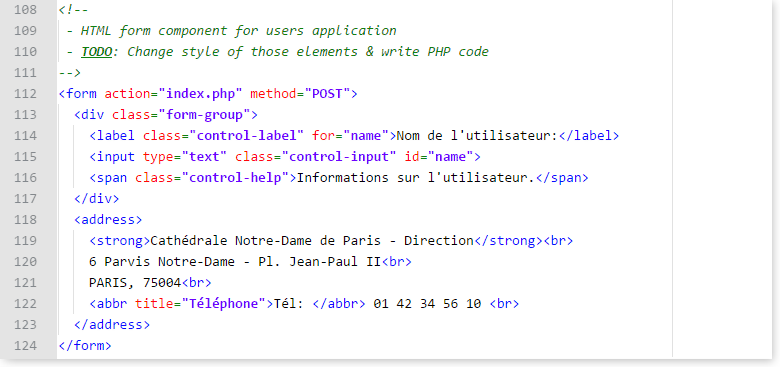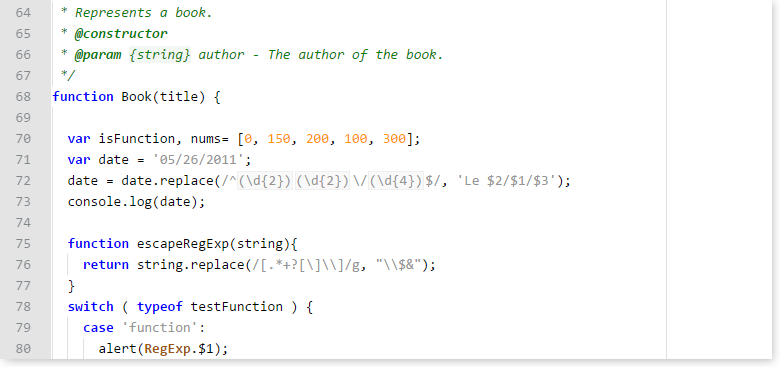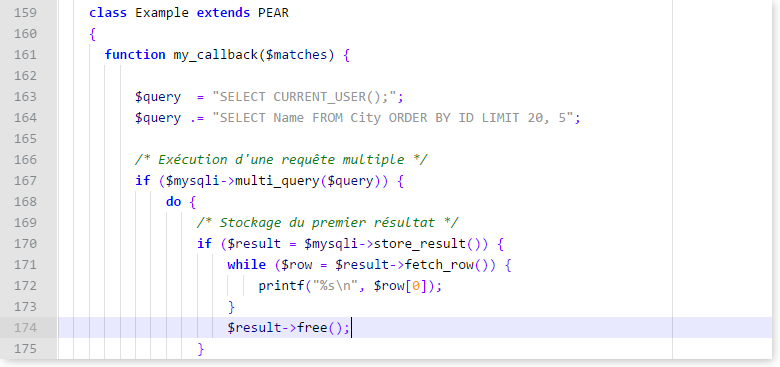Notepad++'s default theme ported to Atom.
Tested and optimized for HTML, PHP, JS, CSS, SCSS, LESS, JSON, XML, YML.
- HTML
- JavaScript
- PHP
Directly in Atom:
- Open Settings > Install
- Set the filter to Themes
- Search for
notepad-plus-plus-syntaxand click Install
Or, from the command line: apm install notepad-plus-plus-syntax
Once installed, open Settings > Themes and select it.
Feel free to report here any suggestions or irregular syntax highlighting of this theme with an attached screenshot.
Enjoy !