You signed in with another tab or window. Reload to refresh your session.You signed out in another tab or window. Reload to refresh your session.You switched accounts on another tab or window. Reload to refresh your session.Dismiss alert
GoogleMail has a really cool User-Interface tool that I would descripe as a "multiple/single/actioncall selectbox incl. search function and incl. action buttons".
Update: I think we could do this using & expanding select2. ( By the way: I opened a feature request in the select2-git: https://github.com/ivaynberg/select2/issues/1004, but it was closed. They say the request is outside the defined use-case of select 2. Anyway - I think that select2 is a good foundation for this feature.)
Please check the attached picture for a first impression. You find it in your gmail account when you open an email and add a label to it (multiple select mode) and when you move the email into a different folder (single select).
The UI selectbox should have the following features:
modes: single-select, multi-select, single-select action-call (call an action instead of applying a selection)
search field for user search input
item-list with scrollbar
action-buttons below the list (create new / apply selection)
if in "search mode" there is also a >>>create new "search-string" item<<< button generated
if in "select mode" (=the user has selected an item BUT NOT confirmed it yet) all action-buttons are replaced by an "apply"-button.
It would be cool if we had this component in Yiibooster in three modes:
as single-button
as a table-column edit type (for a selected row)
as a table filter-type (very important)
This is an example for a good table-filter
For example - the user is looking at a product table - a product can have various lifecycle-status-values, p.e. "disabled", "enabled", "deleted", "sold-out". How can the user only show/select "enabled" and "sold-out" products? This component would make it really easy.
MULTI-SELECT MODE:
Click the button and see the available values. At the botton there are "action buttons" (p.e. to create a new item)
There is a search function. If there is NO search-result the "action buttons" can be configured to use the user-input-text and call a create-action-call (to create a new item and use the existing user-input-text). Actually the >>>""perso" (create new)<<< even appears when there are search-results.
If there are a lot of items in the list the list will shorten itself with a scrollbar (keeping the action-buttons available on botton). I don't know how they do is but there is a scrollbar for the list-items.
if the user selects one or multiple items the action button changes to "save/appy". This should be implemented in to be configured by the programmer when calling the widget
ALREADY APPLIED items always appear on top of the list (non-applied appear below in a-z order)
SINGLE SELECT MODE:
6) There is a single-actioncall mode
Search function of single-action-call mode
The text was updated successfully, but these errors were encountered:
Hi guys,
GoogleMail has a really cool User-Interface tool that I would descripe as a "multiple/single/actioncall selectbox incl. search function and incl. action buttons".
Update: I think we could do this using & expanding select2. ( By the way: I opened a feature request in the select2-git: https://github.com/ivaynberg/select2/issues/1004, but it was closed. They say the request is outside the defined use-case of select 2. Anyway - I think that select2 is a good foundation for this feature.)
Please check the attached picture for a first impression. You find it in your gmail account when you open an email and add a label to it (multiple select mode) and when you move the email into a different folder (single select).
The UI selectbox should have the following features:
It would be cool if we had this component in Yiibooster in three modes:
This is an example for a good table-filter
For example - the user is looking at a product table - a product can have various lifecycle-status-values, p.e. "disabled", "enabled", "deleted", "sold-out". How can the user only show/select "enabled" and "sold-out" products? This component would make it really easy.
MULTI-SELECT MODE:
Click the button and see the available values. At the botton there are "action buttons" (p.e. to create a new item)
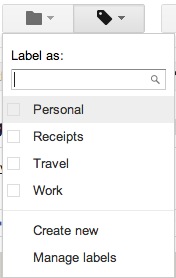
There is a search function. If there is NO search-result the "action buttons" can be configured to use the user-input-text and call a create-action-call (to create a new item and use the existing user-input-text). Actually the >>>""perso" (create new)<<< even appears when there are search-results.
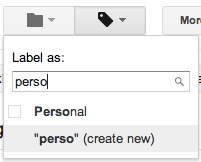
If there are a lot of items in the list the list will shorten itself with a scrollbar (keeping the action-buttons available on botton). I don't know how they do is but there is a scrollbar for the list-items.
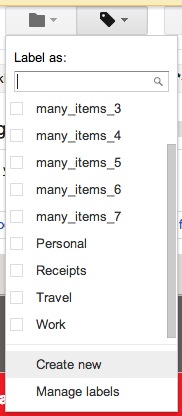
if the user selects one or multiple items the action button changes to "save/appy". This should be implemented in to be configured by the programmer when calling the widget
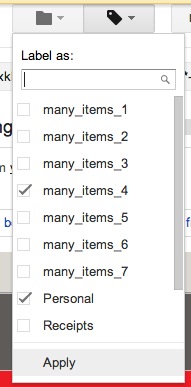
ALREADY APPLIED items always appear on top of the list (non-applied appear below in a-z order)
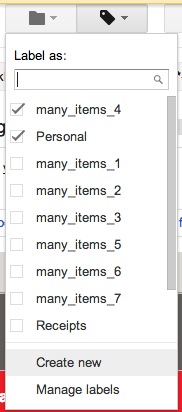
SINGLE SELECT MODE:
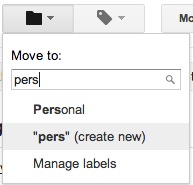
6) There is a single-actioncall mode
The text was updated successfully, but these errors were encountered: