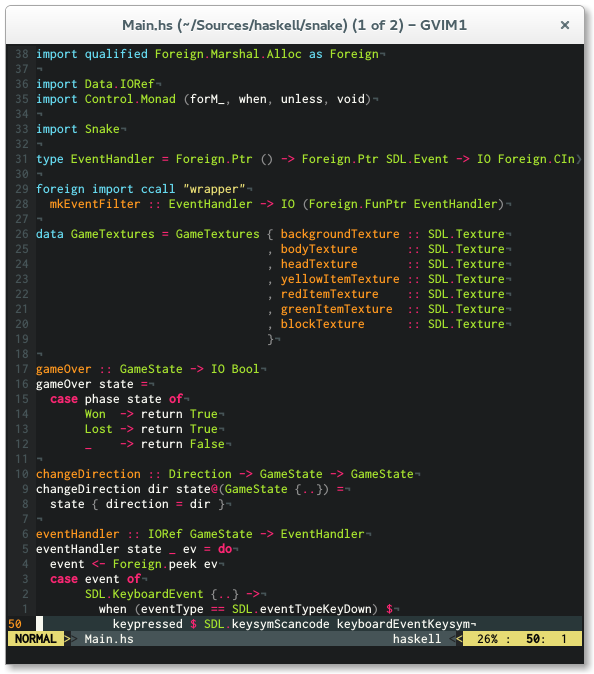I was unhappy with the Haskell scripts that are shipped with vim, therefore I decided to make my own based on idris-vim.
I hope you find this useful.
- Covers a broader spectrum of keywords
- Highlighting for new features like type families, pattern synonyms, arrow syntax, recursive do, role annotations, QuasiQuotation
- More contextual highlighting (e.g. highlight 'as' or 'family' only in appropriate places)
- Smarter indentation
- Better Cabal support
I recommend using Pathogen for installation. Simply clone
this repo into your ~/.vim/bundle directory and you are ready to go.
cd ~/.vim/bundle
git clone https://github.com/neovimhaskell/haskell-vim.git
Be sure that the following lines are in your
.vimrc
syntax on
filetype plugin indent on
Copy content into your ~/.vim directory.
To enable the features you would like to use, just add the according line to your
.vimrc.
let g:haskell_enable_quantification = 1 " to enable highlighting of `forall`
let g:haskell_enable_recursivedo = 1 " to enable highlighting of `mdo` and `rec`
let g:haskell_enable_arrowsyntax = 1 " to enable highlighting of `proc`
let g:haskell_enable_pattern_synonyms = 1 " to enable highlighting of `pattern`
let g:haskell_enable_typeroles = 1 " to enable highlighting of type roles
let g:haskell_enable_static_pointers = 1 " to enable highlighting of `static`haskell-vim has an opinionated highlighting. If you do not like that you can switch to
a more traditional mode by setting g:haskell_classic_highlighting to 1.
To configure indentation in haskell-vim you can use the following variables to change indentation depth, just add the according line to your .vimrc.
-
let g:haskell_indent_if = 3if bool >>>then ... >>>else ... -
let g:haskell_indent_case = 2case xs of >>[] -> ... >>(y:ys) -> ... -
let g:haskell_indent_let = 4let x = 0 in >>>>x -
let g:haskell_indent_where = 6where f :: Int -> Int >>>>>>f x = x -
let g:haskell_indent_do = 3do x <- a >>>y <- b -
let g:haskell_indent_in = 1let x = 1 >in x -
let g:haskell_indent_guard = 2f x y >>|
-
let g:cabal_indent_section = 2(limited to max. 4 spaces)executable name >>main-is: Main.hs