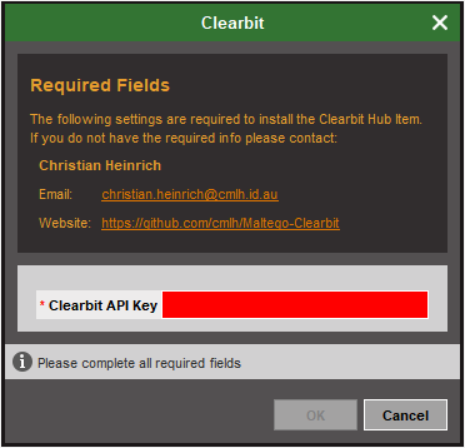Home
All Clearbit API endpoints are supported that integrate with [Maltego] entities and includes the following:
- Risk
- Name to Domain
- Autocomplete
-
Logo with the
sizeparameter set at48and theformatparameter aspng
The API-Version Request Header is never sent.
The Maltego Transform Hub is the preferred installation method for end users with Maltego clients from v3.6 "Chlorine" release and onwards, i.e. v4.1 "m4", "CE" (Community Edition), "Classic" and "XL".
End users with Maltego clients prior to the v3.6 "Chlorine" release, i.e. v3.3 "Radium", v3.4 "Tungsten" and v.3.5 "Carbon" are no longer supported due to the rotation of the X.509 Certificate in these versions [of the Maltego clients].
The @Clearbit Maltego integration can be installed with the Maltego Transform Hub by dragging the mouse over and then clicking the "Install" button as per the following screenshot of the Maltego Client User Interface (UI):

A @Clearbit API Key can be obtained from their Dashboard.
An API Key is required for both the Risk API and Name to Domain API.
Pricing for more than <50K requests to their Risk API is available on their web site.
The @Clearbit API Key is then entered into respective field of the Maltego "Clearbit" dialog box:
- Click Details on Home->Transform Hub->Clearbit
- Click Settings

- Enter the replacement @Clearbit API Key into the Transform Seed Settings