You signed in with another tab or window. Reload to refresh your session.You signed out in another tab or window. Reload to refresh your session.You switched accounts on another tab or window. Reload to refresh your session.Dismiss alert
Hi,
After changing from cmus 2.7.xx installed via Brew to 2.8.0 installed via Macports,
cmus displays ^@ characters instead of a | (pipe) to make separations, see screenshots
This is iTerm2, but it does in any term I use, here is the Mac Terminal
Dunno if its a setting I should change (but how) ...
Term is set to "xterm-256color".
Any idea ?
The text was updated successfully, but these errors were encountered:
@galgot, can you post your cmus autosave file, and a screenshot of the terminal settings? Also, does this issue happen with other ncurses applications?
uname -a:cmus --version:cmus --plugins:Hi,
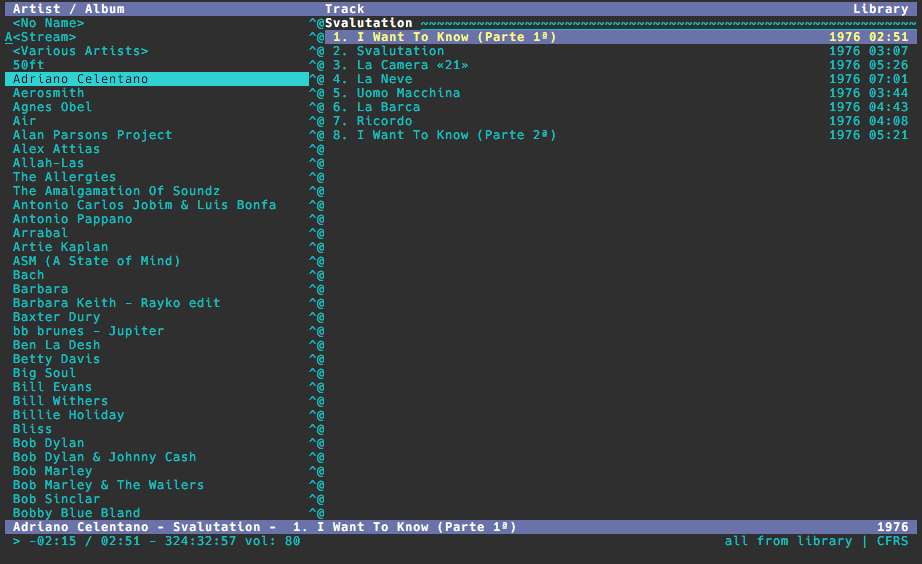
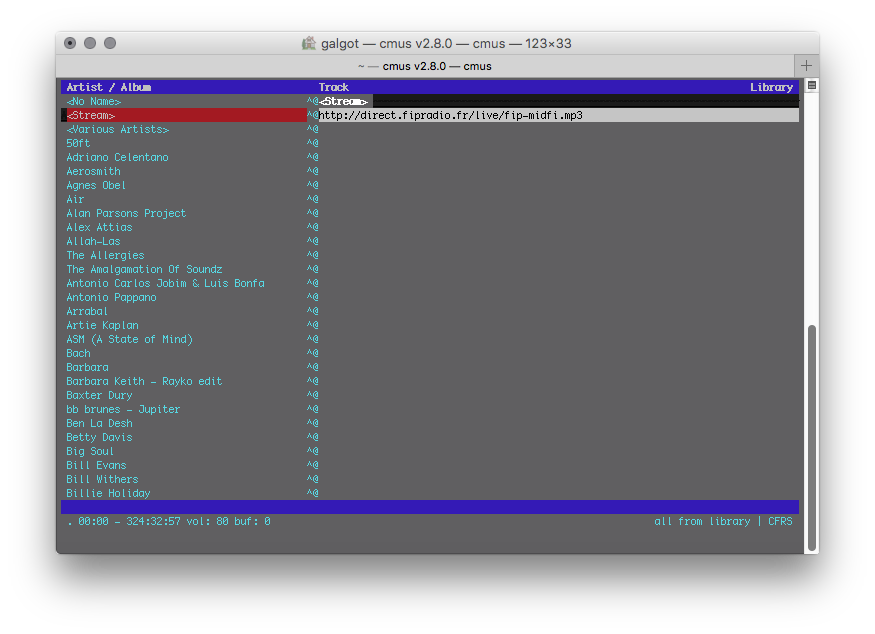
After changing from cmus 2.7.xx installed via Brew to 2.8.0 installed via Macports,
cmus displays ^@ characters instead of a | (pipe) to make separations, see screenshots
This is iTerm2, but it does in any term I use, here is the Mac Terminal
Dunno if its a setting I should change (but how) ...
Term is set to "xterm-256color".
Any idea ?
The text was updated successfully, but these errors were encountered: