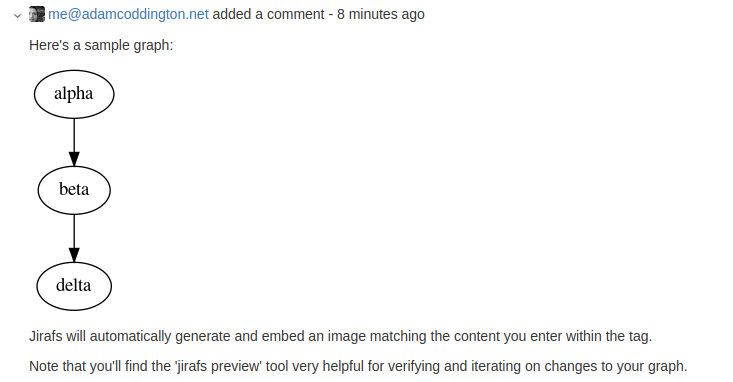This Jirafs plugin adds a macro allowing you to easily embed graphs generated with Graphviz's easy-to-use markup.
and the comment posted will appear in Jira as:
You can enter a digraph into your document by using the graphviz macro:
<jirafs:graphviz>
digraph {
a -> b;
}
</jirafs:graphviz>
or:
<jirafs:graphviz src="name-of-digraph-file.dot" />
You can control the type and characteristics of the graph generated by specifying any of the following attributes:
- src: Use the referenced file for your graph's contents. Note that this cannot be specified if graph contents are specified directly in your tag's contents.
- command: (Default: dot) Which graphviz command to execute. Common options include 'dot' and 'neato', but may vary depending upon your graphviz installation.
- format: (Default: png) File format to generate.
Install from PIP:
pip install jirafs-graphviz
Enable for a ticket folder:
jirafs plugins --enable=graphviz
Note that you can globally enable this (or any) plugin by adding the
--global flag to the above command:
jirafs plugins --global --enable=graphviz
- Graphviz