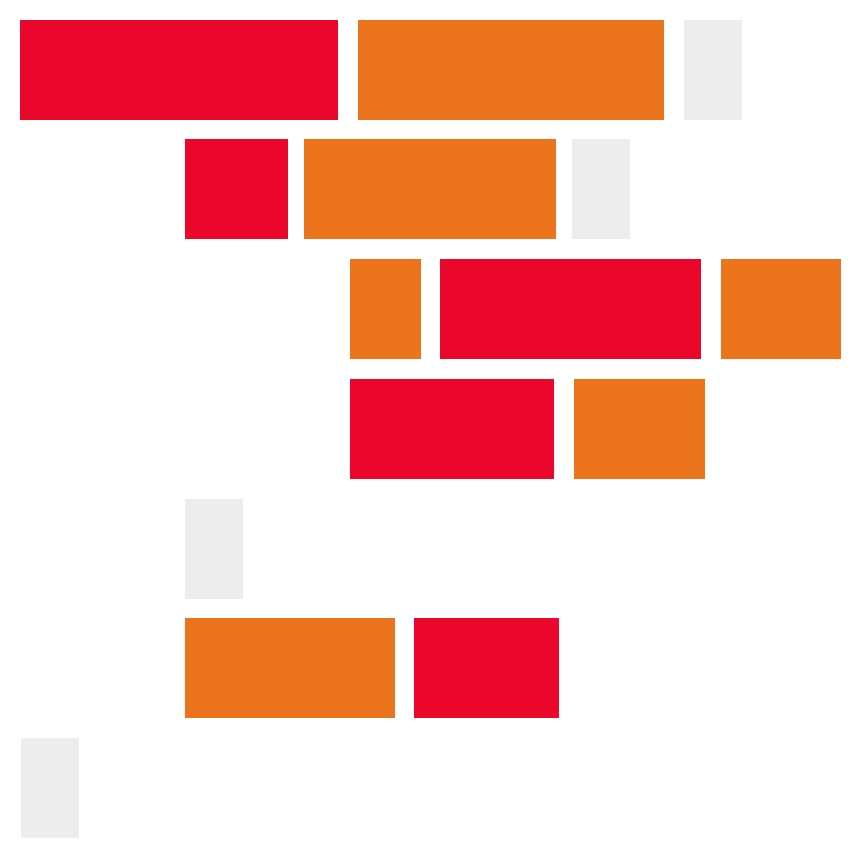When you're coding PHP, debugging can be difficult. By default when a PHP error occues your browser will likely display a This pags isn't working message. This message is not too helpful.
There are a handful of methods to have PHP display a much more descriptive error.
If you are using a local server you will need to chagne your php.ini file. First you need to locate this file. Place the provided phpinfo.php file in your server root and test. It will list all of your PHP settings.
Locate the Loaded Configuration File setting note where the php.ini files is located. Mine is located in the /Applications/MAMP/bin/php/php7.3.9/conf/php.ini folder. Open this file, find the line that says display_errors = Off and change it to display_errors = On.
Save and restart your server.
If you are using hosting to test your PHP files you can change the same setting using your hosting control panel. Log in to your hosting control panel and look for a group of PHP related options. With Infinity Free hosting it's called Alter PHP config.
Once you are in the PHP settings look for an option related to displaying PHP errors, turn it on, and refresh your page.