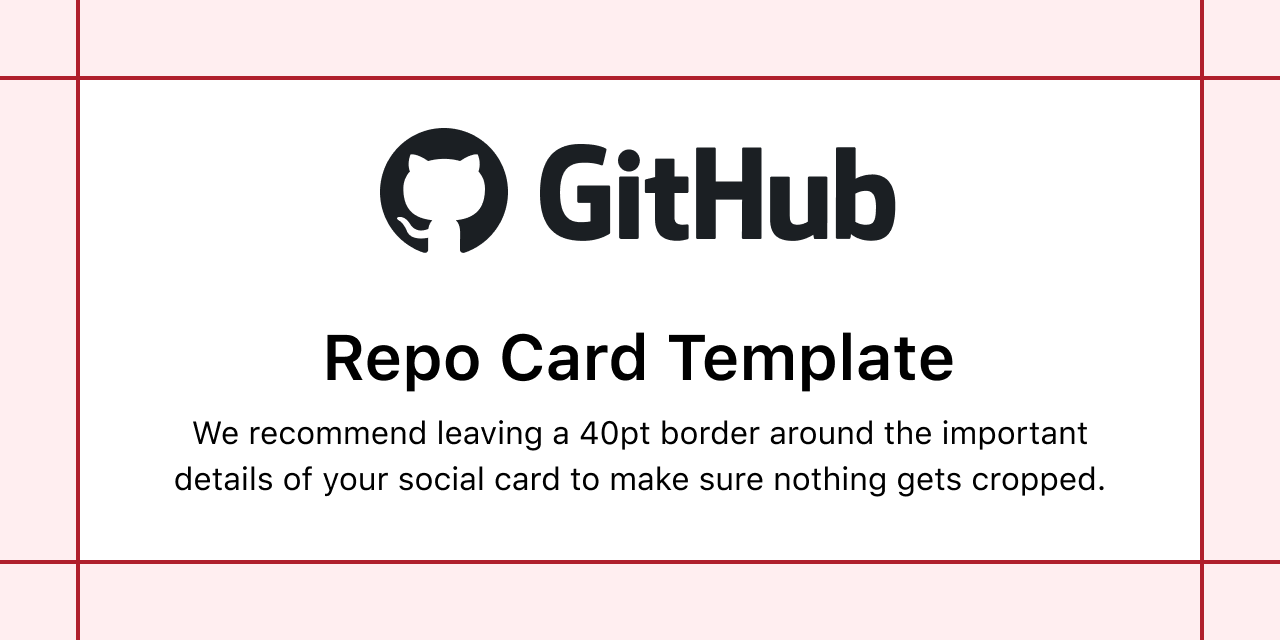Demo repo - Show me what it looks like
$ yarn add @codegouvfr/nextra-theme-dsfr @codegouvfr/react-dsfr @mui/material @emotion/styled @emotion/react @emotion/servercd ~/github
git clone https://github.com/garronej/nextra-theme-dsfr
cd nextra-theme-dsfr
yarn devThen in another terminal.
cd ~/github/nextra-dsfr-demo
yarn startNow you can do changes both in ~/github/nextra-theme-dsfr and ~/github/nextra-dsfr/demo.
You will see the change live in the app.
NOTE: Each time you changes any dependencies you must restart
yarn devandyarn start.
You have made some changes to the code and you want to test them in your app before submitting a pull request?
cd ~/github
git clone https://github.com/garronej/nextra-dsfr-demo
cd nextra-dsfr-demo
yarn
cd ~/github
git clone https://github.com/codegouvfr/nextra-theme-dsfr
cd nextra-theme-dsfr
yarn
yarn build
yarn link-in-app nextra-dsfr-demo
npx tsc -w
# Open another terminal
cd ~/github/nextra-dsfr-demo
rm -rf node_modules/.cache
yarn dev # Or whatever my-app is using for starting the projectYou don't have to use ~/github as a reference path. Just make sure nextra-dsfr-demo and nextra-theme-dsfr
are in the same directory.
For releasing a new version on GitHub and NPM you don't need to create a tag.
Just update the package.json version number and push.
For publishing a release candidate update your package.json with 1.3.4-rc.0 (.1, .2, ...).
It also works if you do it from a branch that has an open PR on main.
Make sure you have defined the
NPM_TOKENrepository secret or NPM publishing will fail.
- Joseph Garrone
- Dylan DECRULLE - Insee
- Dimitri POSTOLOV - Main Nextra maintainer