<!-- Hi there! 👋 Thanks for reporting a bug. Please search for existing issues before filing, as they may contain additional information about the problem and descriptions of workarounds. Provide as much information as you can, so that we can reproduce the issue. Otherwise, we may not be able to help diagnose the problem, and may close the issue as unreproducible or incomplete. For visual defects, please include screenshots to help us understand the issue. --> ## OS/Web Information - Web Browser: Firefox - Local OS: Windows10 - Remote OS: Ubuntu 20.04 - Remote Architecture: amd64 - `code-server --version`: 3.11.1 ## Steps to Reproduce 1. click the link: 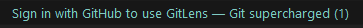 2. The page shows 404 not found. 3. Login failed. ## Expected Login to github without failing. ## Actual Failed logining into GitHub. ## Logs <!-- First run code-server with at least debug logging (or trace to be really thorough) by setting the --log flag or the LOG_LEVEL environment variable. -vvv and --verbose are aliases for --log trace. For example: code-server --log debug Once this is done, replicate the issue you're having then collect logging information from the following places: 1. The most recent files from ~/.local/share/code-server/coder-logs. 2. The browser console. 3. The browser network tab. Additionally, collecting core dumps (you may need to enable them first) if code-server crashes can be helpful. --> <!-- If you're having issues with installation please include the installation logs i.e. the output of `yarn global add code-server` if you installed with `yarn` --> ## Screenshot <!-- Ideally provide a screenshot, gif, video or screen recording. --> ## Notes <!-- If you can reproduce the issue on vanilla VS Code, please file the issue at the VS Code repository instead. --> This issue can be reproduced in VS Code: No