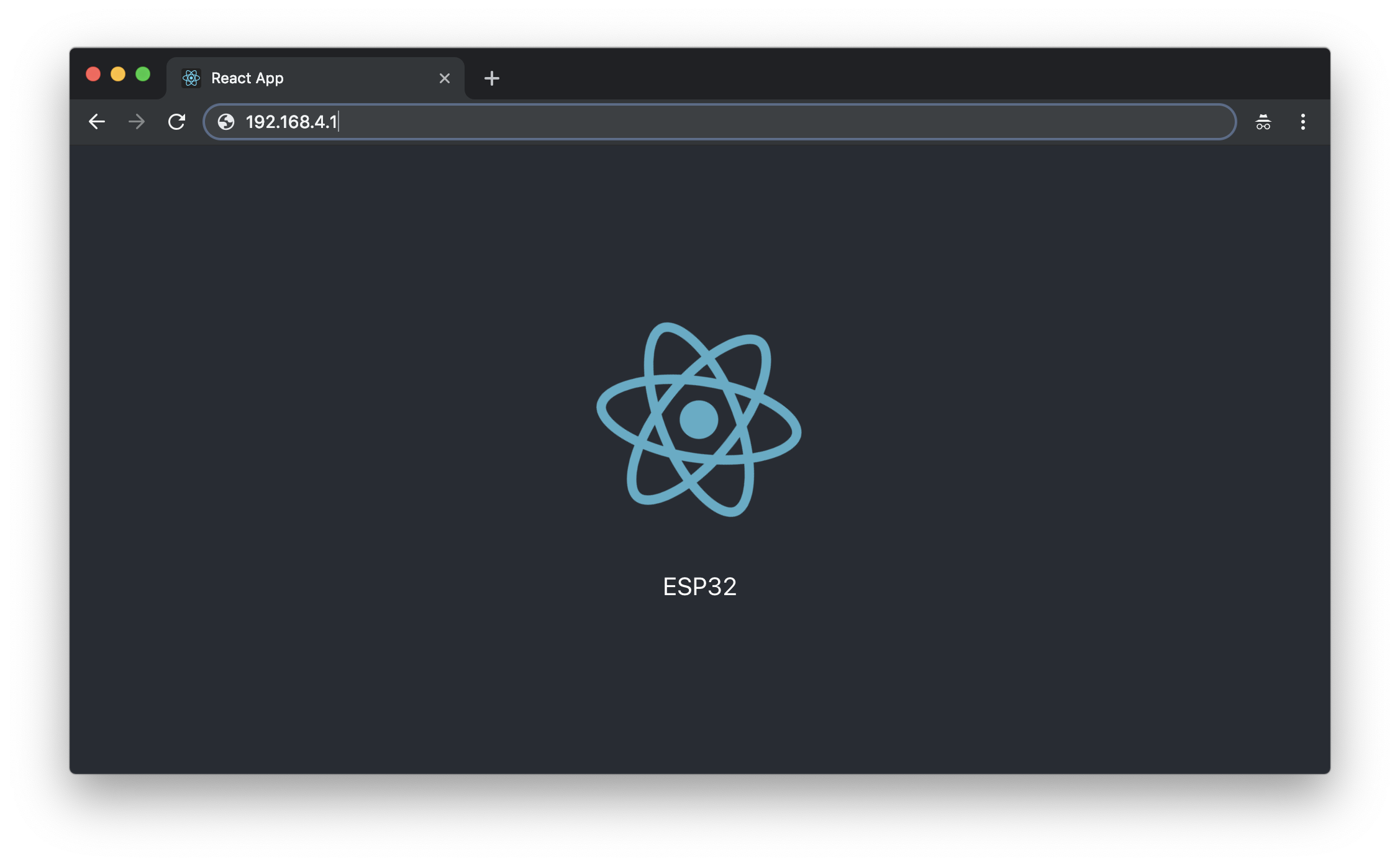This is a proof of concept on which to build ESP32 apps, backed by a React based web apps.
Provide API's to:
- Scan for wifi's
- Set wifi ssid and password
- Provide multiple ssid/passwords
- Get wifi status
- Get esp32 info, eg number of cores
- Turn LED on/off
Demonstrate use of GET, POST, parsing json bodies, sha-256 hardware hashing. Demonstrate how to integrate a React web application
Libraries:
- Built on top of Arduino core
- ESPAsyncWebServer
- platformIO to manage dependecies, flashing etc. This is really nice plugin and IDE for vscode
Once, the esp32 hs booted, it will create an unsecured local Access point esp32, which listens on 192.168.4.1:
curl http://192.168.4.1/wifi_scan
curl -v -d '{"wifiList": [ {"ssid" :"LOTHAR", "password" :"secret"}, {"ssid": "BTHub5-XYAB", "secret": "b85b72c9a5"} ]}' http://192.168.4.1/set_wifi
The configuration is saved to the file /esp32config.json. The esp32, will select the strongest signal then connect to that ssid.
curl http://192.168.4.1/wifi
curl http://192.168.4.1/read?file=/esp32config.json
curl http://192.168.4.1/info
Navigate to http://192.168.4.1
Assumung you're working on a mac, install nvm:
curl -o- https://raw.githubusercontent.com/creationix/nvm/v0.34.0/install.sh | bash
nvm install 10
nvm use 10
Build the SPIFFS image:
cd web
npm i
npm run build
npm run crush
On PlatformIO, press control+option-T, then select PlatformIO: Upload File System image. This will upload the web application, onto the SPIFFS partition - see partition.csv.
Flash the application image by pressing press control+option-T, then select PlatformIO: Upload.
Once the ESP32 is flashed, it will create a wifi access point named esp32. This is unsecured, so you can connect directly to it.
cd web
npm i
npm start
Navigate to (http://localhost:3000)[http://localhost:3000]
cd web
npm run build
npm run crush
npm crush copies and encodes the compiled react project files, into the SPIFFS data folder. SPIFFS only supports files of 30 characters or less. so npm crush encodes each of the filename, into a 30 character filename. Internally the esp32, converts the incoming URL into the correspoding hash, then reads that from the SPIFFs file systm:
6246ebf638ad774803103332c525e7 => /asset-manifest.json
213456c5dc963e03ec1f27600c46c9 => /index.html
b18036488649e7cc8a55b0a02c8b73 => /favicon.ico
d5ead976ced23841402a62764875fd => /manifest.json
da4e23edaca2eb1a813d1387ca5be2 => /precache-manifest.4e32bf94628c72e686ca518952a52968.js
a4f2ba4a583ae099112b3e69bd6173 => /service-worker.js
6b9f611f722e0ed57686b8339f5b13 => /static/css/main.0e7f34d7.chunk.css
43d6ec1b1195ec04669cf17d1f170d => /static/css/main.0e7f34d7.chunk.css.map
b253026378b6df2d286aa5f99cab60 => /static/js/2.8f71a45e.chunk.js
d396e0c052404a2b8c4dd662848056 => /static/js/2.8f71a45e.chunk.js.map
48a1a0c5eb55aa7a702dfaa108fa90 => /static/js/main.72b8790b.chunk.js
b8e85f6a1353b65a467474c643db5e => /static/js/main.72b8790b.chunk.js.map
396bd4c43300d3d93fe10022bb46e4 => /static/js/runtime~main.a8a9905a.js
ed88d6a0748bd951b6350e4906eb4c => /static/js/runtime~main.a8a9905a.js.map
6142f652e489cc82f908922f3772b4 => /static/media/logo.5d5d9eef.svg
- Update the react web application, to enable wifi setup, monitoring etc.