Have your friends just discovered the front page of the internet, only to be corrupted by some abominable force of darkness and suddenly they start spewing this crapola?
Well, I can't fix your broken friends (they took my certification away for that), but I can fix your ability to understand them beyond recognition! (litigation pending)
(There is no pending litigation I just made that up for funnies)
The Doctor Professor's Handy Translator is a bot written in Python to monitor Reddit submissions and comments and translate any Wingdings discovered to readable text.
While this project does focus on translating unicode "Wingdings", technically it can also be used to substitute any configured unicode codepoints and translate them to other characters.
This may be useful to Undertale and Deltarune centric communities due to the use of Wingdings in their lore.
This bot requires Python 3.9 or later to run. May run on some earlier versions of 3.x but this is untested.
The only third party package required is praw, which can be installed using pip install praw.
If you plan on leveraging a Discord webhook for logging, you can install the python-logging-discord-handler package with pip install python-logging-discord-handler. However, this package is not required to be installed.
You can install all required and optional packages with the command pip install -r requirements.txt
This bot should be compatible with Windows, Mac OS, and Linux operating systems.
One option is to use Git to clone the repository. For example, to clone into a folder named dpht:
git clone https://github.com/codewario/DrProfessorsHandyTranslator.git dphtOr you can download the code archive for this repo and extract it to any folder on disk. Once you have these files downloaded you can continue with the initial setup and configuration of the bot.
If you want to run this in a Python venv, make sure it is created and activated before going through the rest of the setup steps below:
cdto this directory, and runpip install -r requirements.txtto install the bot's dependencies.- Copy
example.initopraw.ini. Read the PRAW.INI documentation to understand how to configure the PRAW client settings. - Copy
config-example.jsontoconfig.json, and update the list of subreddits. See Configuration Settings for more details on the bot configuration. - You can now run the bot with
python main.py.
Since praw.ini may have your credentials in it, it's a good idea to limit who can read praw.ini to the user running the bot, especially if you place your credentials there:
- On Windows you can change file ACLs this in the Security tab of the file's Properties dialog.
- On Linux or Mac OS, you can ensure only the user running the bot using these console commands:
# replace USERNAME with the username that will be running the bot
sudo chown USERNAME:USERNAME praw.ini
sudo chmod 600 praw.iniYou may want to run this as a service for various reasons, such as having it start on boot or having it restart automatically in case it stops due to an error condition.
While this is possible on Windows via the use of NSSM, I'm not familiar enough with the tool to be able to provide instructions at this time. Windows services must implement a Windows-service control interface (the CPython interpreter does not), which is why special tooling is required to run "non-services" as a service.
As an alternative, you can use the Windows Task Scheduler to configure Python to run main.py on boot or login.
Included in this repo is a systemd service template, dpht.service-template. It can be installed as a systemd service with the following steps (the systemd folder may be elsewhere on non-Debian-based distributions of Linux):
Note: It's recommended to install this under a subfolder of
/optif you plan to run as a service, as well as secure yourpraw.inifrom other users.
- Copy
dpht-template.serviceto/etc/systemd/system/dpht.service - Edit the following fields in
dpht.service:- If you want to run the service as a user other than
root, you can add theUser=USERNAMEfield to the[Service]section.- If running as root, make sure the bot is installed to a location other users cannot write to.
WorkingDirectory: This should be a path to the folder containingmain.pyExecStart: Change the path to thepythonexecutable in this field in the following situations:- If you want to use an alternative Python installation and not the system-configured one, provide the path to that
pythonexecutable here. - If you want to use a venv'd Python instance, provide the path to the venv's
pythonexecutable here. - If your system Python exists at a path other than
/usr/bin/python - In the situations above,
main.pystill needs to be the first parameter topython(else it will just start the interactive interpreter).
- If you want to use an alternative Python installation and not the system-configured one, provide the path to that
- If you want to run the service as a user other than
- You can now control the
dphtservice with theservicecommand (e.g.service dpht start|stop|restart|status). Enable the service to start on boot withsystemctl enable dpht, or disable starting on boot withsystemctl disable dpht.
Example dpht.service which uses a venv'd Python instance:
[Unit]
Description=Doctor Professor's Handy Translator
After=network.target
StartLimitIntervalSec=0
[Service]
Type=simple
Restart=on-failure
RestartPreventExitStatus=1 2
RestartSec=1
WorkingDirectory=/opt/dpht
ExecStart=/opt/dpht/venv/bin/python main.py
ExecReload=kill -HUP $MAINPID
[Install]
WantedBy=multi-user.targetI have no idea how to configure launchd. Instructions/pull requests are welcome for this one :)
This section pertains to config.json and the settings which can be set in it. config.json differs from praw.ini as praw.ini is for the Reddit client settings itself, while config.json deals with bot-specific behavior.
-
subreddits- Required. An array of subreddits to monitor
- Example:
"subreddits": [ "SubredditNameOne", "SubredditNameTwo" ]
-
log_level- How noisy the logs should be. If the bot is particularly busy and the instance where this is running is low on space, you may want to set logging to a more exclusive level to reduce the disk space utilized by the log.
- Default value:
info - Example:
"log_level": "info"
- Possible values:
debug: Very noisy, lots of logging output. Useful for troubleshooting and development. Not recommended for normal use.info: Reasonable amount of logs for normal operation, useful for auditing which submissions and comments are responded to. Recommended for normal usage.warning: Only log warning messageserror: Only log error messagescritical: Only log critical messages
-
log_path- File path where the bot log file will be written to. Must have write permissions to the directory. Filename can be absolute or relative to the working directory when executing.
- Default value:
dpht.log(will be placed in current directory at time of execution) - Examples:
"log_path": "/tmp/dpht.log"
"log_path": "C:\\Temp\\dpht.log"
-
overwrite_log- Set to
trueif you want the bot log to be overwritten each time the bot starts. Iffalse, the existing log will be appended to instead. - Default value:
false - Example:
"overwrite_log": true
- Set to
-
wd_detect_threshold- How many translatable characters need to match in a row before a translation will occur. This does not translate to a 1:1 string length since surrogate pairs may count double towards this threashold.
- Default value: 5
- Example:
"wd_detect_threshold": 5
-
skip_existing_on_start- Set to
falseif you want to act on any posts that existed before this bot was running. No longer results in double-replies, but this comes at the cost of increased API usage on the bot's first iteration of each stream. New mentions are always monitored regardless of this setting (unless"ignore_mentions" = trueis set), but double-replies will not occur. - Default value:
true - Example:
"skip_existing_on_start": false
- Set to
-
monitor_mode- Sets monitor method to
singleormulti. Single-mode will iterate over submissions, then comments, for each subreddit, while Multi-mode will take all configured subreddits and check them through an on-the-fly multi-reddit (custom feed).multiis recommended, unless you plan on having this bot check against more than 100 subreddits (which is the multi-reddit maximum). - Default value:
multi - Example:
"monitor_mode": "multi"
- Sets monitor method to
-
waiting_period- The number of seconds to sleep when no new submissions or comments have been found
- Default value: 60
- Example:
"waiting_period": 60
-
distinguish_reply- Set to
trueif the translation comment should be mod-distinguished. Requires the bot-user to be a mod of that sub when replying. - Default value:
false - Mod permission:
Manage Posts and Comments - Example:
"distinguish_reply": true
- Set to
-
sticky_reply- Set to
trueif the translation comment should be stickied. Only has an effect ifdistinguish_replyistrueand the reply is to a post (as opposed to replying to a comment). - Default value:
false - Mod permission:
Manage Posts and Comments - Example:
"sticky_reply": true
- Set to
-
ignore_submissions- Set to
trueif you don't want to process posts (submissions) for translation - Default value:
false - Example:
"ignore_submissions": true
- Set to
-
ignore_comments- Set to
trueif you don't want to process comments for translation. - Default value:
false - Example:
"ignore_comments": true
- Set to
-
ignore_mentions- Set to
trueif you don't want to process on-demand translations via user mentions. Explicit mentions will be processed even ifignore_commentsorignore_submissionsare enabled. - Default value:
false - Example:
"ignore_mentions": false
- Set to
-
mention_limit- The maximum number of historical mentions to process at a time. A higher value means higher API usage at bot startup, but means less chance for missed on-demand translation opportunities.
- Default value: 100
- Example:
"mention_limit": 100
These options require that the python-logging-discord-handler package be installed. Configuration of these settings without this package will be ignored.
-
discord_log_webhook- Discord webhook URL to send log messages to. Do not configure to disable logging to Discord.
- Example:
"discord_log_webhook": "https://discord.com/api/webhooks/iamawebhookurl"
-
discord_log_name- Service (display) name to post to the webhook URL as.
- Default value:
Dr. Professor's Handy Translator - Example:
"discord_log_name": "dpht-logger"
-
discord_avatar_url- Optional URL to an image to use as the avatar when logging messages to the webhook URL.
- Example:
"discord_avatar_url": "https://url_to_some_image"
For a more in-depth explanation of surrogate pairs and variation selectors, review this article.
wdmap.json is the mapping of unicode codepoints for Wingdings characters to readable characters. It is laid out like this:
{
"unicode_to_char_map": {
"264b": "a",
...
"d8d3+de70": "j",
...
}
}Under the unicode_to_char_map object, each key is a 4-digit hexadecimal unicode codepoint representing a given Wingdings character, and its value is what the Wingdings character should be replaced with. In the example, unicode codepoint 264b will be translated to a lowercase a.
For characters that require surrogate pairs, you can represent this in the codepoint key by separating the high and low surrogate codepoints with a + symbol, as demonstrated in the j example above.
Variation selectors should be omitted from wdmap.json definitions. The reasoning is that the bot will strip the variation selector characters from Reddit content before evaluation, as they interfere with character detection and replacement since they are technically different characters.
If desired, wdmap.json can be updated for translating additional character sets or the general substitution of characters in text, if someone wanted to use the bot in this way. It's not limited to Wingdings despite Wingdings translation being its purpose.
wdmap.json is expected to be saved with the UTF-16 Little-Endian (LE) encoding.
👎︎✌︎☼︎😐︎ 👎︎✌︎☼︎😐︎☜︎☼︎ ✡︎☜︎❄︎ 👎︎✌︎☼︎😐︎☜︎☼︎
❄︎☟︎☜︎ 👎︎✌︎☼︎😐︎☠︎☜︎💧︎💧︎ 😐︎☜︎☜︎🏱︎💧︎ ☝︎☼︎⚐︎🕈︎✋︎☠︎☝︎
❄︎☟︎☜︎ 💧︎☟︎✌︎👎︎⚐︎🕈︎💧︎ 👍︎🕆︎❄︎❄︎✋︎☠︎☝︎ 👎︎☜︎☜︎🏱︎☜︎☼︎
🏱︎☟︎⚐︎❄︎⚐︎☠︎ ☼︎☜︎✌︎👎︎✋︎☠︎☝︎💧︎ ☠︎☜︎☝︎✌︎❄︎✋︎✞︎☜︎
❄︎☟︎✋︎💧︎ ☠︎☜︎✠︎❄︎ ☜︎✠︎🏱︎☜︎☼︎✋︎💣︎☜︎☠︎❄︎
💧︎☜︎☜︎💣︎💧︎
✞︎☜︎☼︎✡︎
✞︎☜︎☼︎✡︎
✋︎☠︎❄︎☜︎☼︎☜︎💧︎❄︎✋︎☠︎☝︎
📬︎📬︎📬︎
🕈︎☟︎✌︎❄︎ 👎︎⚐︎ ✡︎⚐︎🕆︎ ❄︎🕈︎⚐︎ ❄︎☟︎✋︎☠︎😐︎