New issue
Have a question about this project? Sign up for a free GitHub account to open an issue and contact its maintainers and the community.
By clicking “Sign up for GitHub”, you agree to our terms of service and privacy statement. We’ll occasionally send you account related emails.
Already on GitHub? Sign in to your account
Podman Desktop does not show available images and container #417
Comments
|
Hello @pacostas are you using the latest v0.0.6 version ? could you provide the log that you can have when going to |
|
Yes I use podman-desktop-0.0.6.exe I cant find the view/Toggle Developer Tools on Podman Desktop UI, can you please indicate me where is that located? |
|
It's in the menu bar ICC7eyWW8c.mp4 |
|
ok so it seems there is a race condition bug on the startup. A workaround is to reload the UI using the menu View/Reload to make sure that the UI is connected to the main process. |
|
Indeed, it worked thank you very much :) |
fixes containers#417 Change-Id: Ib0f05e18b6157cb513669be87020ba2ee5bece68 Signed-off-by: Florent Benoit <fbenoit@redhat.com>
|
I am not sure if I needed to open a new issue for this, but because of similarity, I'm putting it here. |
|
Can you try if this Podman Desktop version https://github.com/containers/podman-desktop/actions/runs/2965310263 resolves the issue? |
|
@pacostas Just tried that. It still does not see the images created by buildah unless I restart the app. |
|
@djnotes could you share your buildah instruction and the logs from View/developper tools/console |
|
Here's the logs: Here's my Containerfile: Here's my buildah command: And, back to Podman Desktop, I don't see the new image, unless I quit and open the app again. |
|
@djnotes instead of doing We're getting events from Podman. If you use buildah, there is no event being dispatched so Podman Desktop can't be notified |
|
Right. Podman Desktop does indeed detect new image built with Podman. |
|
I've got a question: If a system does not have Podman installed, will Podman Desktop installer install the Podman engine automatically? |
|
Yes, Podman Desktop can detect if podman is installed on your system, otherwise provides you a guide to install all the prerequisites that podman requiers (hyper-v, wsl etc.) and then you are able to install podman, initialize the podman machine and use podman through Podman Desktop or through powershell with CLI. |
fixes #417 Change-Id: Ib0f05e18b6157cb513669be87020ba2ee5bece68 Signed-off-by: Florent Benoit <fbenoit@redhat.com>
|
this thing is still happening to me inside a VDI, and I can't open the menu bar, is there another way to view/reload? |
|
@afrancoc2000 Control+R (or Command+R on macOS) |
|
I'm finding I'm needing to run Control+R after most operations that affect the list, so I believe there is still a bug that needs to be fixed, possibly under a new issue. |
|
@mixtah what is your podman desktop version ? also could you look at the troubleshooting page ( light bulb in bottom right status bar) and see logs and then the stores ( for example containers, images, etc and see when they're refreshed and if you click on the underline link, manually refresh them here Could you report these statuses? |
|
Desktop Version 1.21, no clear error in the troubleshooting page and refreshing seems good. I'm attempting to reproduce the issue but it's not happening anymore. Perhaps it was just that once off or fixed itself after refreshing? |
|
@mixtah whenever you have this issue again, yes please looks at this page and send content (if you refresh stores are re-initialized so we loose history) Also could be interesting to see the log (and failures at this time as well) b/c refreshing is also reinitializing the log content. |
|
I've come across it again, but I suspect I know the reason. I've pasted the logs below. I have Docker installed in WSL (without docker desktop), Podman will start on startup but WSL may not have started with Docker not necessarily being ready, as such it fails to communicate with docker. Manually refreshing a short time later, docker will have started and it will find them. After refresh, logs are normal |
|
this is version 1.9.1. Having the same issue of :
but containers and images are showing with tried |

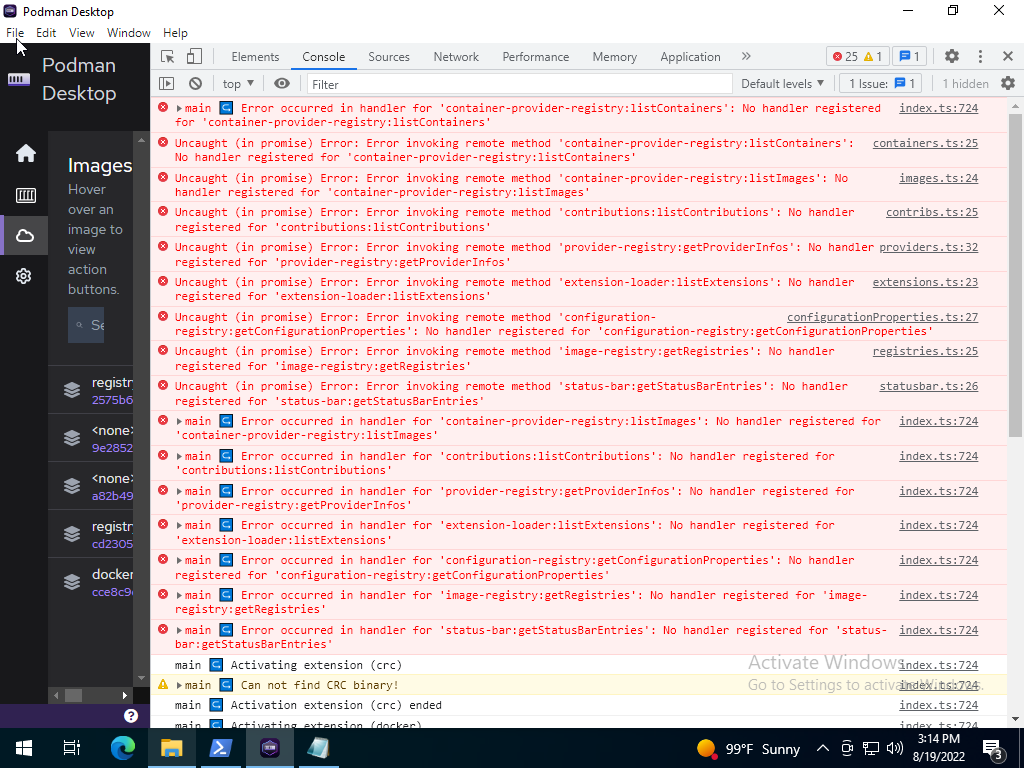
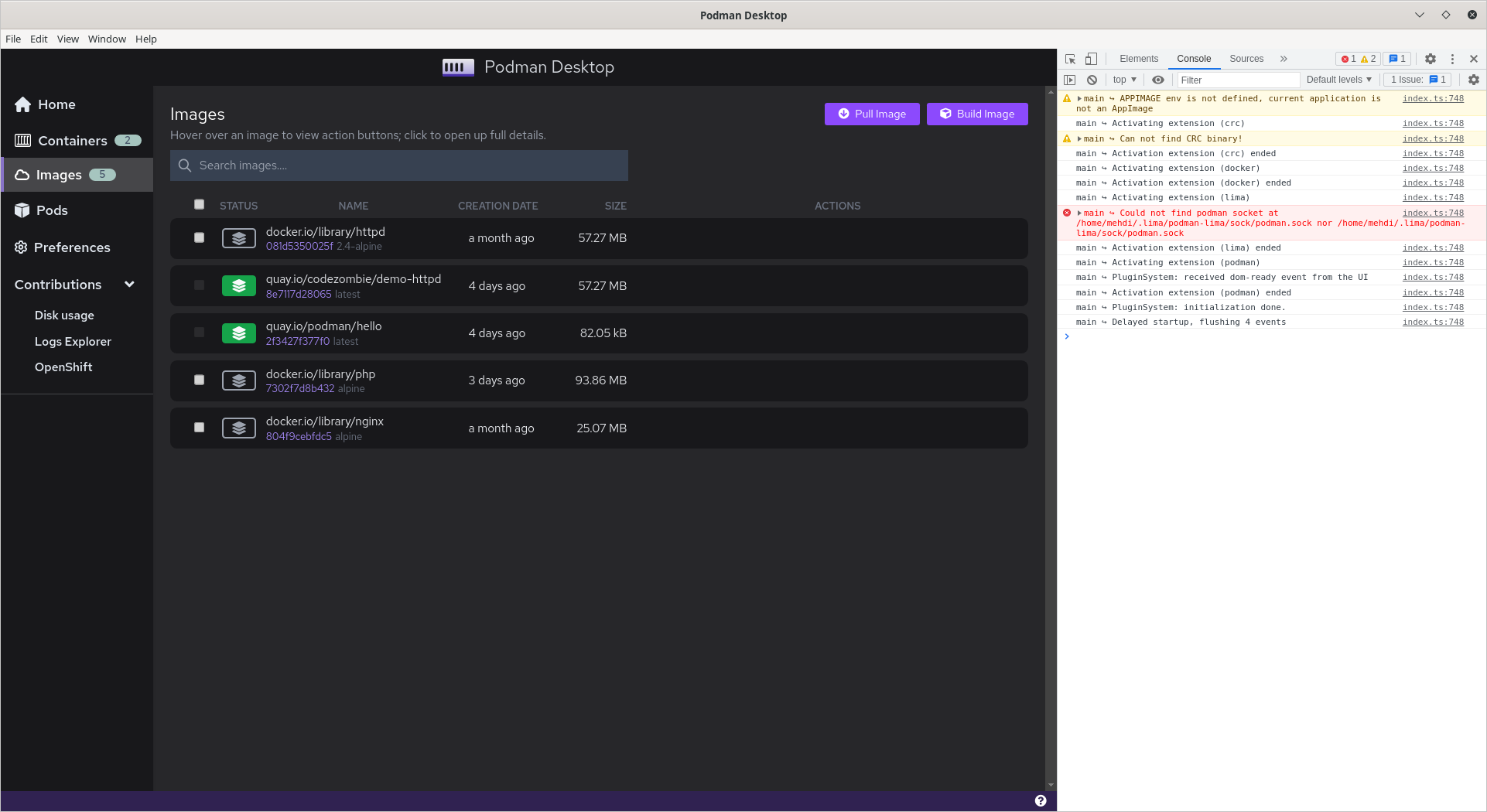
Bug description
Images and containers are not visible on Podman Desktop although they appear with the commands
podman image lsandpodman container ls -aOnly for images, If I build an image from Podman Desktop, only then the images appear.
Operating system
Windows 10 Pro N (Version 10.0.19041.1806)
Version
0.0.5
Steps to reproduce
podman image lsshows me 5 available images7.Now I'm able to see the the images that previously werent visible.
Relevant log output
No response
Additional context
No response
The text was updated successfully, but these errors were encountered: