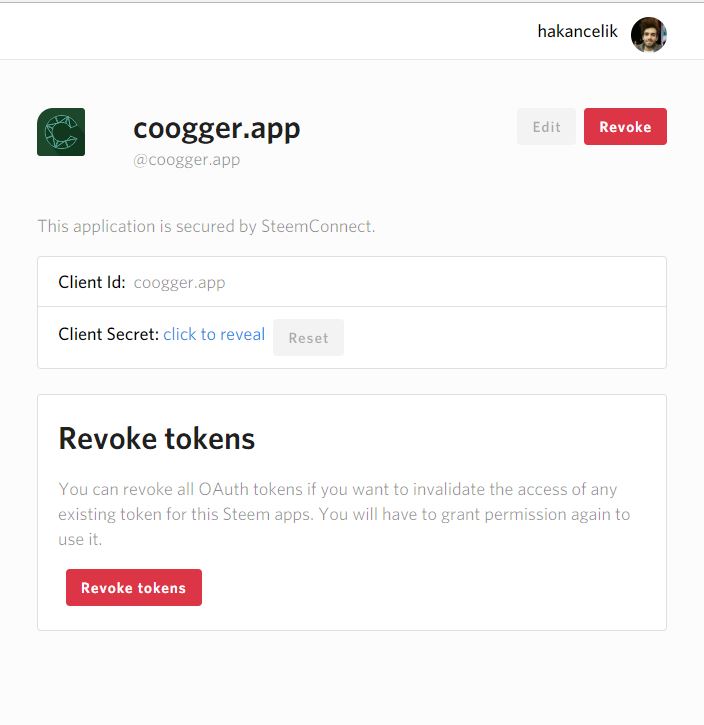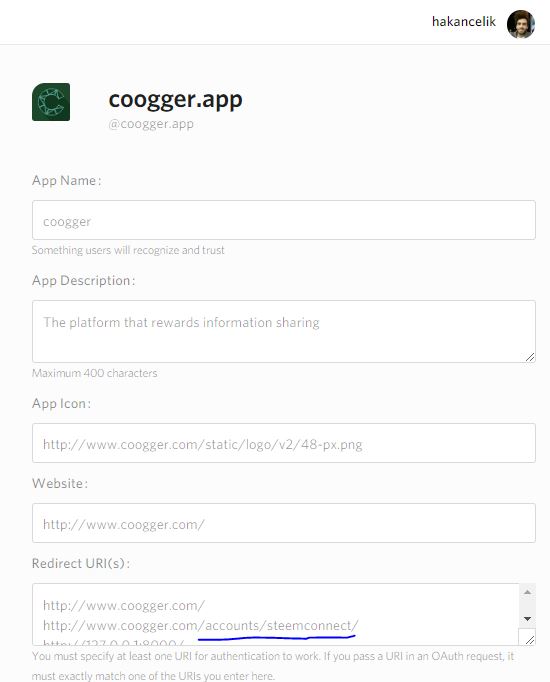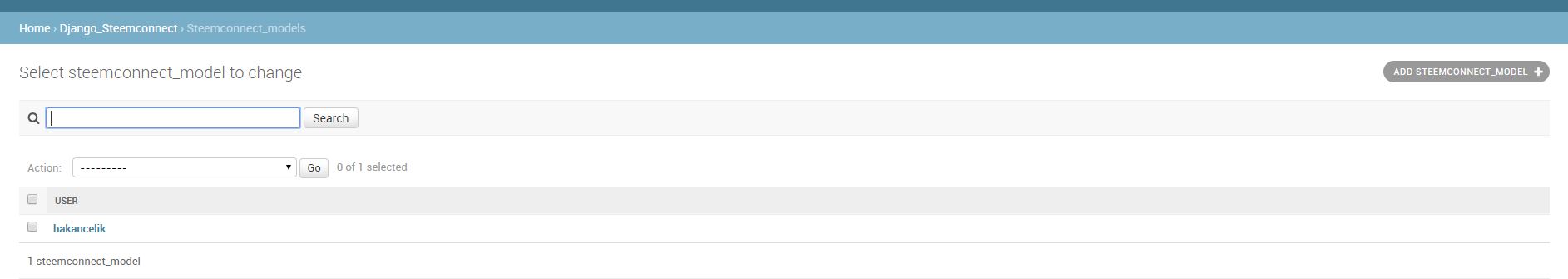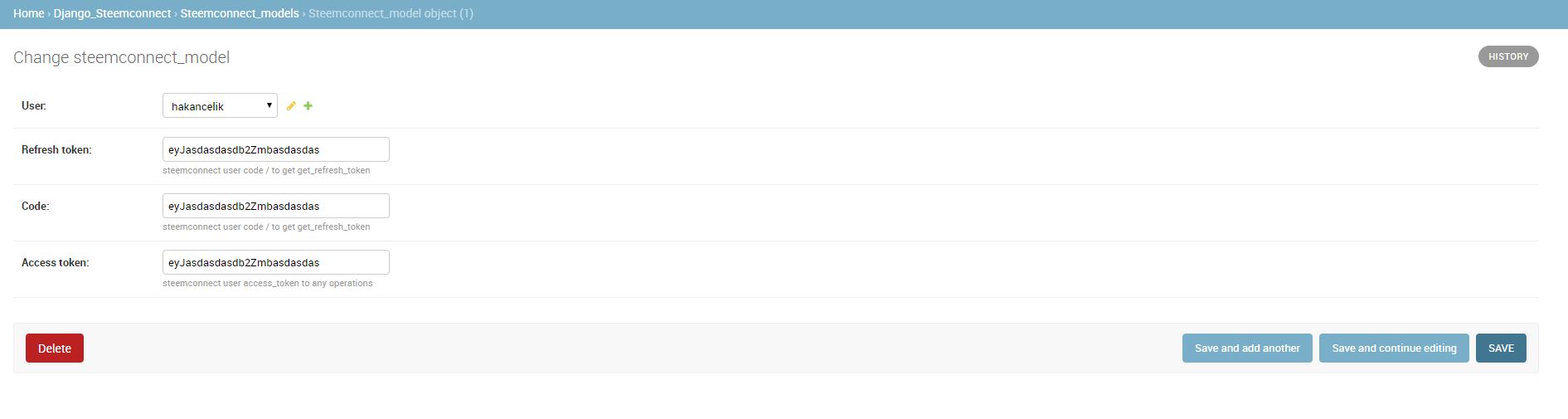Releases: coogger/steemconnect_auth
check steem account existing
0.1.2 v0.1.2
removed auth
0.1.1 removed auth
Admin and username bug fixed
0.0.6 0.0.6 V
V0.0.2
How to use this project in my project?
Firstly, we need to set up the libraries that in requirements files.
after we need to set up this project.
pip install -r requirements.txt
pip install steemconnect_authopen a new steem application in this address, https://v2.steemconnect.com/apps/me like this
Set up your Django project and open your project's settings.py file, you must set the following codes by your project, django_steemconnect uses these settings.
##steemconnect settings
REDIRECT_URL = "http://www.coogger.com/accounts/steemconnect/"
CLIENT_ID = "coogger.app"
APP_SECRET = "your app secret"
SCOPE = None
# default scopes ="login,offline,vote,comment,delete_comment,comment_options,custom_json,claim_reward_balance"
CODE = True
LOGIN_REDIRECT = "/web/feed/"
##steemconnect settings
AUTHENTICATION_BACKENDS = [
"steemconnect_auth.auth.steemconnect.SteemConnectBackend",
"django.contrib.auth.backends.ModelBackend",
]You should type REDIRECT_URL as in the photo below.
LOGIN_REDIRECT, after the user logged in, you should write it to which page you want to redirect it to.
access_token has a limited lifetime, thus if you need to refresh them in your own without authenticating the user again, you can set CODE = True.
then, add the django_steemconnect to the list of applications.
INSTALLED_APPS = [
"myapp",
"django_steemconnect",
'django.contrib.admin',
'django.contrib.auth',
'django.contrib.contenttypes',
'django.contrib.sessions',
'django.contrib.messages',
'django.contrib.staticfiles',"
]and finally, add the django_steemconnect URLs to the list of your project URLs.
# /urls.py
from django.conf.urls import include, url
from django.conf.urls.static import static
from django.contrib import admin
import django_steemconnect
urlpatterns = [
url(r"^",include("myapp.urls")),
url(r"^accounts/", include('django_steemconnect.urls')), # signup, login or create new user
url(r'^web/admin/', admin.site.urls), # admin panel
]
if settings.DEBUG:
urlpatterns += static(settings.MEDIA_URL, document_root = settings.MEDIA_ROOT)if access_token expires, you should use this function should be used.
from steemconnect_auth.models import SteemConnectUser
steem_connect_user = SteemConnectUser.objects.filter(user="username")
new_access_token = steem_connect_user.update_access_token("your app secret")Let's place URLs in a template
for logout operation
{% url 'logout' %}
for login operation
{% url 'login' %}
After all these operations, we must do them for the database settings.
python manage.py makemigrations
python manage.py migrate
fLet's look at the admin panel.
It's all that.