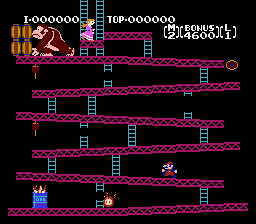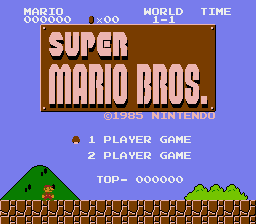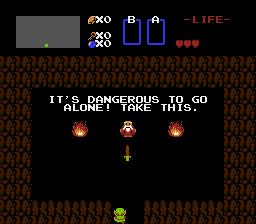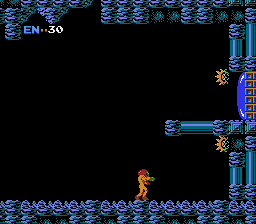ZK-Nintendo's proving script requires a large amount of memory to execute. It is unlikely that the script will execute on your local machine, or even a really beefy AWS instance, given the current state of the zkVM and of the repository
ZK-Nintendo combines NES emulation with zero knowledge proofs. By leveraging Succinct's SP1 ZK virtual machine, we are able to prove the execution of a modified, headless, NES emulator (see https://github.com/corddry/tetanes)
Given a ROM file and a list of controller inputs, ZK-Nintendo is able to replay the inputs and prove the resulting video frame output of the console
ZK-Nintendo is built off of lukexor's rust implementation of a NES emulator: Tetanes (see https://github.com/lukexor/tetanes)
- Proof generation and verification of NES state given a ROM and list of controller inputs
- Compilation of the emulator to Web Assembly, allowing ROMs to be played on a web browser
- Built in input recording for playback in a ZK circuit
The project is divided into three main parts:
program/: Contains the Rust program which is compiled to a RISCV executablescript/: Contains Rust scripts used to generate and verify proofsweb/: Contains the web interface for the emulator, written in Rust, compiled to WebAssembly, and used to record controller inputs for use in proof generation.
Each part has its own Cargo.toml file for managing Rust dependencies and a src/ directory for source code.
To get started with ZK-Nintendo, follow these steps:
- Install Succinct SP1: https://succinctlabs.github.io/sp1/getting-started/install.html
- Clone the repository:
git clone https://github.com/corddry/zk-nintendo.git cd zk-nintendo
Skip this step if you only want to prove the provided replays
cd web- Install the necessary dependencies:
cd www&npm install cd ..
- Build the project:
sh bin/build.sh - Start the emulator:
sh bin/start.sh - Open http://localhost:8080/
- Use the web interface to load and play a ROM
NOTE: Tetanes is only compatible with iNES or NES2.0 formatted ROMs. If the emulator doesn't react when attempting to load a ROM, it is likely that the ROM is not iNES or NES2.0 formatted
- Click "Save Input History" to download a replay file
- Move this replay file to zk-nintendo/script/replays/
cd zk-nintendo/programcargo prove build
program/ also contains a proof of concept script for replaying a input history file on the headless NES, and saving the output PNG, but without using SP1. This can be executed by running cargo run --bin poc --release from the program directory
cd zk-nintendo/script
Note: if only proving the included ROM and replay, skip to step 5
- Move your replay downloaded from the web interface to zk-nintendo/script/replays
- Move the .nes ROM file you played to zk-nintendo/script/roms
- Edit the include_bytes! macro in script/src/main.rs to reflect your replay and ROM files
- Generate the proof with logging:
RUST_LOG=info cargo run --release - If successful, a screenshot of the NES frame after replaying all of your inputs will be saved to script/ProvenImage.png