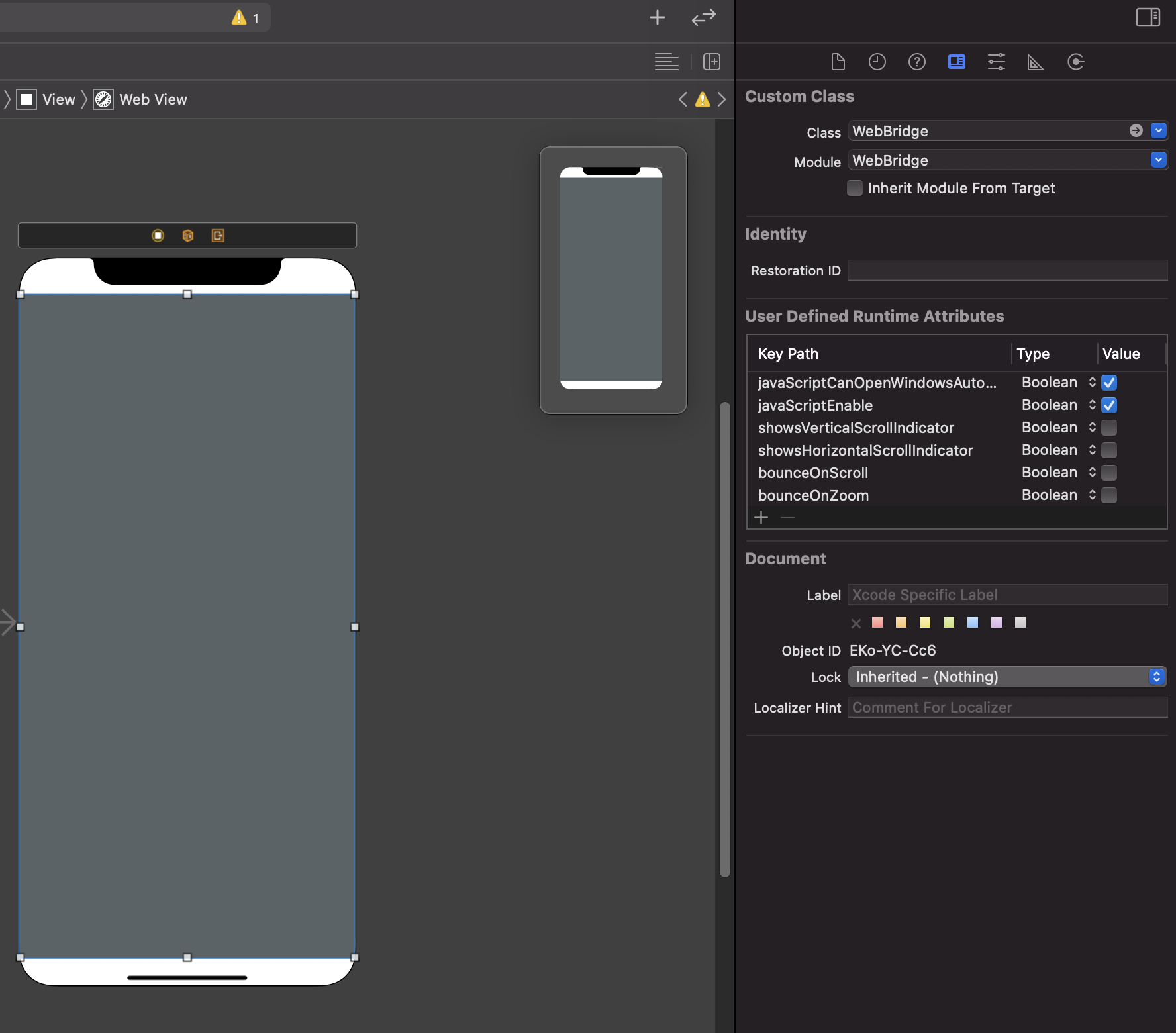To run the example project, clone the repo, and run pod install from the Example directory first.
스토리보드에서 좀 더 편하게 웹 뷰를 제작 하고 싶어서 만들었기 때문에 스토리보드 필수 입니다.
CocoaPods WebBridge is available through CocoaPods. To install it, simply add the following line to your Podfile:
pod 'WebBridge'
Swift Package
https://github.com/cpson/WebBridge.git
- 웹 뷰를 스토리보드에 생성.
- "Custom Class"의 Class 값을 WebBridge로 변경
- User Defined Runtime Attributes에서 원하는 값을 설정.
혹은 아래 이미지처럼 Attribute Inspector에서 설정 해도 상관 없습니다.
Default 값으로 표시 하고 싶은데..아직 실력이 부족해서 ......ㅜㅜ
Default값은 WKWebView 설정 시 Default 값과 동일 합니다.
IBOutlet 으로 웹뷰 연결 후 사용.
load(address: String)
- 내부에서 string 값을 url로 변경 하여 URLRequest 해줍니다. (url 변경 귀찮아서 만들어 놓음)
canOpenUrl(address: String)
- 내부에서 string 값을 url로 변경 하여 canOpenUrl로 체크 후 오픈 가능하면 open 함수 호출 합니다.
deleteAllCookies()
- HTTPCookieStorage.shared.cookies 값 제거.
deleteCookie(name: String)
- HTTPCookieStorage.shared.cookies에서 name이 같으면 해당 값만 제거.
cpson, cpsony2k@gmail.com
WebBridge is available under the MIT license. See the LICENSE file for more info.