New issue
Have a question about this project? Sign up for a free GitHub account to open an issue and contact its maintainers and the community.
By clicking “Sign up for GitHub”, you agree to our terms of service and privacy statement. We’ll occasionally send you account related emails.
Already on GitHub? Sign in to your account
Entry Publishing UX Improvements (listing drafts) #7517
Comments
|
Thanks for the feedback! I’d love to see the mockup, but here are my thoughts based on what you‘ve said, in case it saves you some time.
This is how I felt at first. I changed it to a nondescript white circle because at best the draft status was just added noise on the entry index view (as it’s not relevant until the draft is published), and at worst it was leading to confusion (as it gave the impression that these draft entries were currently live at first glance). I would say it is now more accurately representing the draft’s status as far as the front-end is concerned, which is how authors are interpreting it.
I highly doubt we could do this in a way that is intuitive.
I disagree. We have to show unpublished drafts in the entry index because that’s all that they are at that point. Listing published entries’ drafts right alongside everything else would add too much noise. I think the new optional “Drafts” column is the ideal UI for showing those. That said, as of Craft 3.6 it’s possible to define new sources that show drafts of published entries using a module. And we’ll be making entry indexes even more flexible in Craft 4.
It’s consistent with how we show related elements, if a relational field’s column has been added. And most of the time, you’re just going to want to access the most recently-edited draft, which is the first one that gets listed, so the
I‘m not sure that’s possible? Glanceable and discreet are mutually exclusive UI goals.
I’d say it’s already clear what’s a published entry vs. an unpublished draft, and with the new “Drafts” column it is possible to quickly access publish entries’ most recent drafts.
Also possible already via the “Drafts” column.
I did consider this when I added the
I’m almost certain this would add confusion, and that our current “Drafts” column is a better UX.
Your English is better than most native English speakers :) |
|
Thanx for all these comments. Having your side of the story is actually gonna help me for my mockup. The main one is about the case of a published entry for which a draft exists. My reasoning is as follows:
That's the reason why I'm trying so hard to show the most recent draft in the entries list while still showing the current source entry but only as a secondary option. It may add confusion. Only way to be sure is to mock it. Which I'll do ;) Another big advantage of this is it's immediately obvious for all other authors of which one could be interested in working on this entry that it's already being worked on and he should preferably access the current working draft. It may make the "oops I created a draft and didn't see you already did" a thing of the past. Another plus of surfacing drafts this way would be to force authors to clean unused drafts. Teaser: |
I feel like this kind of assumes that drafts are always created as a conscious effort by an author. In reality, drafts are often auto-created by Craft due to the author entering live preview, or because they clicked the "New entry" button (and not necessarily because they actually wanted to save or publish anything). Personally I feel like the current UX is about as clear and intuitive as it can probably be at the moment (the latest 3.x updates have helped a lot). Until there's either a clear distinction between manually created/saved drafts and auto-drafts, or auto-drafts are made more ephemeral in the sense that nothing is created (or persisted) unless the author makes a conscious decision to create/save it, I think a lot of these suggestions would add to the confusion and/or frustration in this area. |
Yes it does. Plus as a new entry, which is obviously a conscious effort.
I totally forgot that live preview created an auto-draft. I agree, this makes matter worse and my proposition won't make any sense until this is resolved. Live preview shouldn't create a draft, or at least it shouldn't be visible by the author nor should he be aware of this happening behind the scenes... this doesn't make any sense that I can see. But maybe am I missing something? A draft should only be created in two situations:
|
I do agree with this. I’ll take it one step further: if an author has an active draft, there’s a good chance that they are more interested in editing that than any other entry. So maybe the best solution would be to list all of the current user’s active drafts at the top of the table (including new, unpublished drafts), visually separated from the main entry list under a “My Drafts” heading. Then we continue to show normal (published) entries below, just like we currently do (except w/out unpublished drafts).
That’s a good point (discussed at #6681), though the “My Drafts” table idea would make it easier to clean up unwanted drafts as well, as @JeanLucEsser mentioned. If you don’t actually have any current drafts you care about, you can just select all of your drafts and delete them in one stroke. |
I agree but in my proposal, the reason I'm showing the current version alongside the draft is to give context to the author as to what is the status of the entry as a whole, is it currently live, is it disabled and should I consider finishing this draft an emergency and so on... I think that if it can be done without too much added confusion, it should be. After all it's only one more line that can be somehow muted in the title section.
Yeah I thought about this as well. But the issue with this is that a golden rule of UX is that the user should know what to expect from an action before doing this action. And I'm not sure that would be true when filtering or sorting the list, or even searching. Do you keep the top portion of the table when searching? How about when sorting? Or filtering for live entries? Do you include drafts in that case? Or do you include the draft for which the status is live? Or the draft for which a current version exists and is live? This is not so clear cut a decision. And I'm pretty sure that asking ten users you'll get 10 different answers. And I'm not even talking about the structured view which poses others challenges. Maybe this top portion of the table wouldn't be at all considered for any searches, sorting or filtering... why not... but then we must be sure that the number of drafts is manageable or it would push the normal entries too far below. For that I'm still not seeing why auto drafts are created when entering live preview (will react on the #6681 issue next / just checked at my largest client the situation on this and I almost felt off my chair). Thank you for your continued comments on this issue, I think we'll eventually get somewhere here ;) |
|
I’ve just made a couple changes for the next release, which I think will be helpful (considering the other issues like #6681). First, draft styling has been cleaned up in the Entries index page: Second, the “Drafts” status now shows all drafts – not just unpublished ones (as originally requested by #6632). Drafts of published entries are distinguished from unpublished drafts because they also display their draft name: And finally, there’s a new “My Drafts” dashboard widget, which lists the logged-in user’s recently-updated drafts (both unpublished drafts and published entries’ drafts): There’s still room for improvement, but I suspect these changes (particularly the widget) will help give authors a more direct workflow to accessing and editing drafts they’re working on. |
|
Craft 3.6.5 is out now with those changes ✨ |
|
Closing this now since the publishing workflow is changing a bit in 3.7 (#7899). |
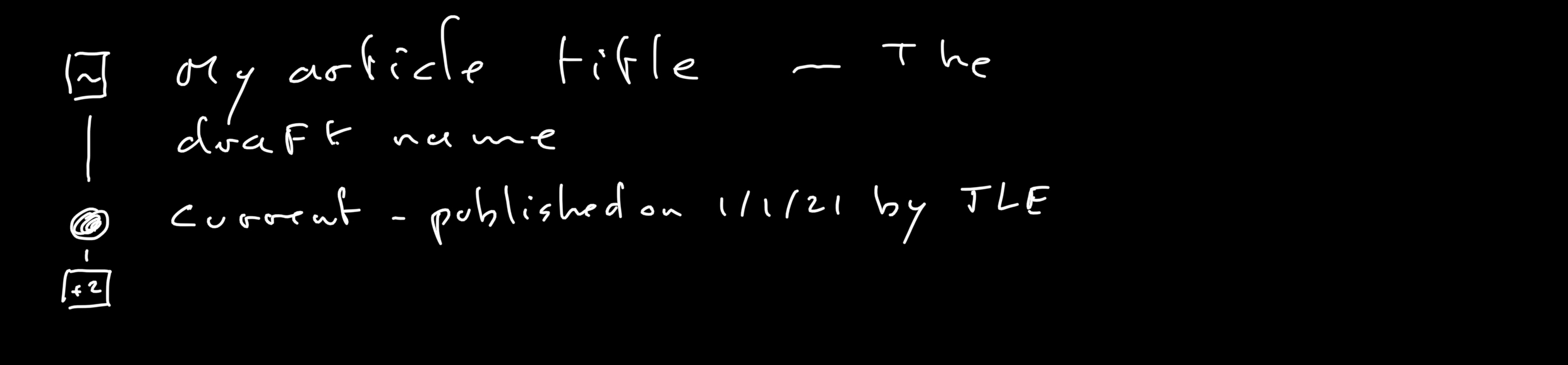
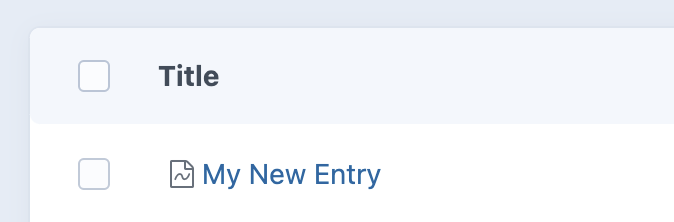
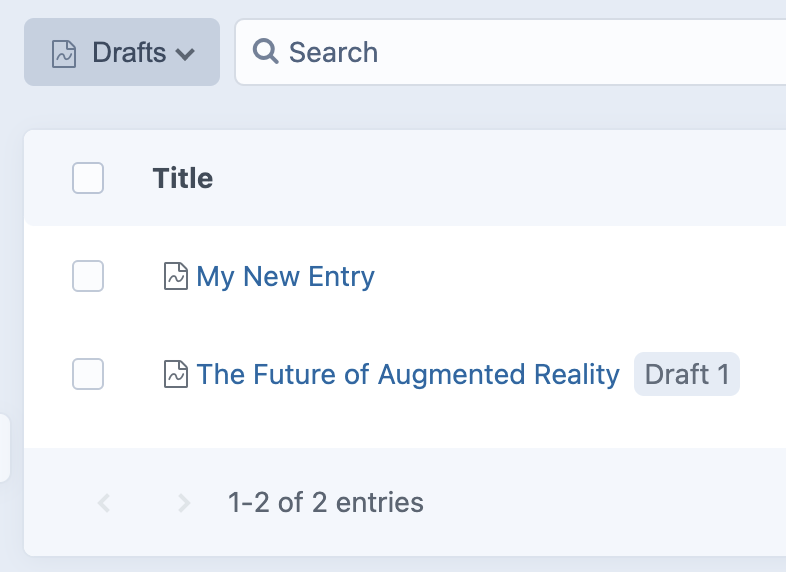
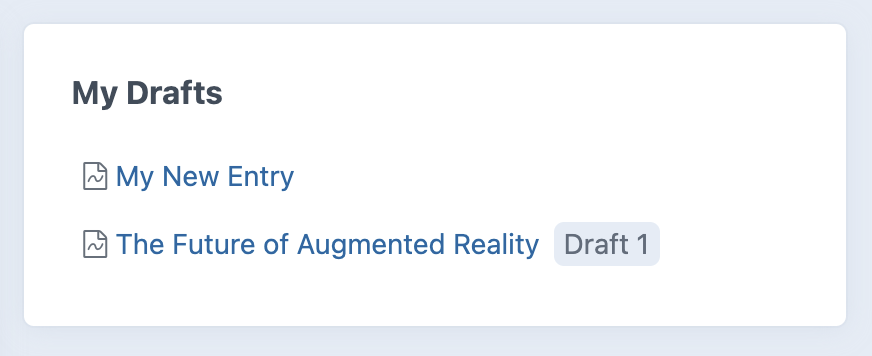
So 3.6.3 (and 3.6.4) were released with a few draft publishing improvements.
What was the issue before 3.6.3?
3.6.3 tried to address two issues: #7401 and #7473.
To make it short, drafts were only listed in a Drafts menu and not directly visible in the default entry list, so when we were saving a draft, we were sent back to a list where the just edited entry was not listed. Plus, there were no way to know if an entry had any drafts pending.
What 3.6.3 (and 3.6.4) did to address these?
3.6.3 moved drafts entries (the ones without a source entry, new unpublished entries) to the default list, adding a large DRAFT tag toward the end of the entry title. 3.6.4 tried to refine this by removing the publish status (the colored dots) for drafts but made things worse because it’s actually lying (a draft can be prepared for live or pending when published but appears in the list as deactivated).
3.6.3 also added an optional drafts column to list pending drafts for published entries.
3.6.5 should go further! (What’s wrong with the way it is?) ;)
So does this work? In a way, yes, it’s better than what it was. But it feels like patching something that deserves to be rethought. Let’s try and start over:
Every entry starts life as a draft (multiple first drafts should be allowed, but that’s for another improvement issue).
So it makes sense that the default entries list should show these working copies. 3.6.3 shows that we agree on this.
But every published entry can start a new life as a draft (or multiple drafts).
So i make the case that the default entries list should show these drafts as well as they represent a work in progress. And that should be forced on the user in the same way it is for a first draft. It shouldn't be just an optional drafts column.
Plus the DRAFT tag feels like old design. That’s not necessarily a bad thing, but it feels like a patch and not something Craft would do (it’s not my fault if you set the bar so high that even good design is not enough good design anymore ;)).
And the drafts column is not very usable, accessing more drafts (+n button) resizes the column unexpectedly... and it looses precious horizontal space for something that shouldn’t be an option.
So which challenges must we overcome?
It should be glanceable which entry is published and which entry is a draft. Glanceable but discrete, in a Craft way should i say.
For entries which are published and having a pending draft, it should be clear that this is not only a draft but also an entry with a current status. Going even further, we should be able to easily access the draft version or the source current version depending on which has been edited last.
We should be able to access more drafts should they exist and not only the last saved one directly from the list of entries. And this should apply for first draft entries should you one day implement multiple first drafts.
All of this must be compatible with the structured view (that’s not an easy one).
How do we do it?
I do have some UX and design background so I’ll hasard a proposition.
Often, the simplest design is the most complicated to come by. But the simplest design is also the most effective one. Trade offs must be made and we will have to, like sacrificing some vertical space for entries with drafts.
So I’ll update this post with a mockup (hopefully on Monday) of how I see things, but in a nutshell:
A mockup is worth a thousand words so I’ll report back asap.
More Entry Publishing Improvements
Individual issues still need to be opened, it takes time, I’ll reference them here when I'm done, but I thought I'd list them briefly:
Thanx for reading thus far (English is not my mother tongue so BIG thanx actually).
The text was updated successfully, but these errors were encountered: