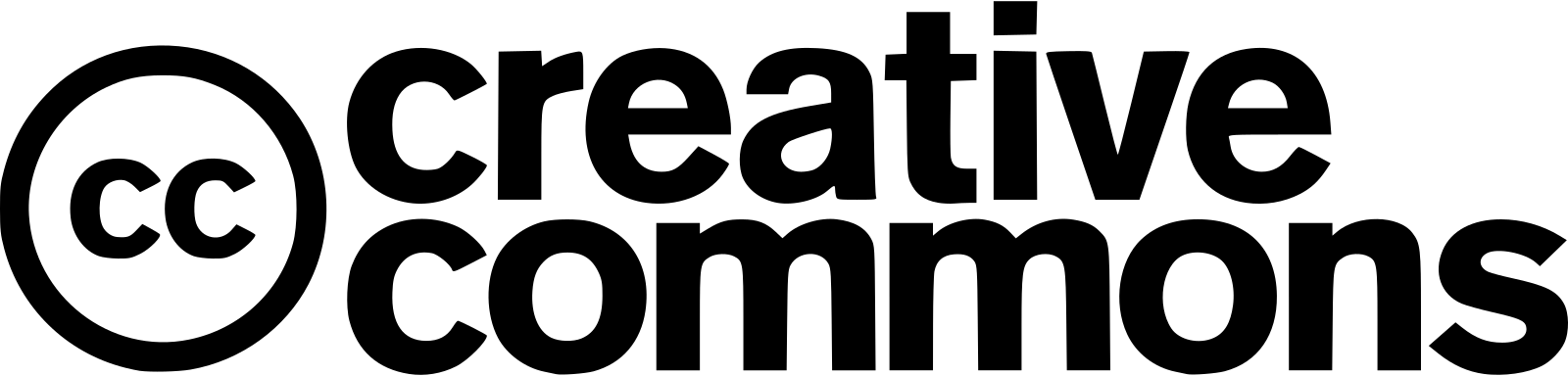There are two ways to use this package, via a package manager such as npm or
in the browser via a CDN. If you are developing a Vue SPA, going the npm route
might be a better approach as it would allow you to make full use of the Vue
components such as v-model and events. But if that is not your platform, we
also provide script bundles and stylesheet to be able to use these components
in your own apps.
This is a more powerful, flexible and versatile way of using Vocabulary, at the cost of simplicity.
$ npm install --save @creativecommons/vocabularyThat's basically it! I know, I know, I'm just kidding. Nothing about JavaScript is that easy.
You must satisfy the peer-dependency that is Vue
i18n. Refer to its documentation on how to
go about setting it up. Also, for an optimal experience, you should install
FontAwesome packages from npm too. These would be the following.
[
'@fortawesome/fontawesome-svg-core', // Required
'@fortawesome/free-solid-svg-icons', // Required
'@fortawesome/vue-fontawesome', // Required
'@fortawesome/free-brands-svg-icons', // For social media or other brand icons
'@fortawesome/free-regular-svg-icons' // For the free subset of regular icons
]Note the difference between 'must' and 'should' in the last paragraph.
In your App.vue file, import the base CSS files for CC Vocabulary.
import '@creativecommons/vocabulary/css/root.css'
import '@creativecommons/vocabulary/css/vocabulary.css'Set up the i18n instance.
const i18n = new VueI18n({
locale: 'en',
fallbackLocale: 'en',
messages: {}
})Then in the component containing CC Vocabulary components, import the required
components. You will need to register these components using Vue.component for
global registration or in the components dictionary within your component
definition.
import { Header, Footer, Locale } from '@creativecommons/vocabulary'
export default {
components: {
Header,
Footer,
Locale
}
...
}And your template can go like this.
<Header app-name="My App"/>
<Footer>
<Locale/>
</Footer>A lot of these components accept icon props, but they do not register icons.
That onus is on your apps. That step looks like this.
import { library } from '@fortawesome/fontawesome-svg-core'
import { faGlobe } from '@fortawesome/free-solid-svg-icons'
library.add(faGlobe)You should also import the Stylus or SASS token variables file so that you can use the tokens in your own app components for consistency.
import '@creativecommons/vocabulary/tokens.styl'See the codebase of CC Search for an example of the library in use.
This is an extremely simple way to get started with Vocabulary, at the cost of customisation and elegance of a framework.
While this is not technically an installation, importing Vocabulary packages from unpkg packages is all it takes to get Vocabulary up and running.
Import all required files via <script> tags. Technically, if you are not that
interested in Vue components, you could just use the stylesheet and get decent
functionality but since Vue is a self-proclaimed progressive framework, and also
ridiculously tiny, probably just use it right? These packages include the Vue
framework, a mandatory peer-dependency Vue
i18n and the Vocabulary package itself.
<script
type="text/javascript"
src="https://unpkg.com/vue"></script>
<script
type="text/javascript"
src="https://unpkg.com/vue-i18n"></script>
<script
type="text/javascript"
src="https://unpkg.com/@creativecommons/vocabulary"></script>Import the CSS files via <link> tags. Unlike the JavaScript imports, this is
non-negotiable (unless you intentionally want the app to look half-baked, that
is).
<link
type="text/css"
rel="stylesheet"
href="https://unpkg.com/@creativecommons/vocabulary/css/root.css">
<link
type="text/css"
rel="stylesheet"
href="https://unpkg.com/@creativecommons/vocabulary/css/vocabulary.css">If you have a build pipeline, you should also transpile the Stylus or SASS token variables file so that you can use the tokens in your own CSS for consistency.
You need to setup i18n before taking off.
const i18n = new VueI18n({
locale: 'en',
fallbackLocale: 'en',
messages: {}
})Then CC Vocabulary components can be accessed in <script> tags using dot
notation and must be remapped to lowercase names that do not conflict with
existing HTML tags inside the components dictionary in any component
definition.
new Vue({
i18n,
components: {
'vocab-header': vocabulary.Header,
'vocab-footer': vocabulary.Footer,
'vocab-locale': vocabulary.Locale
}
}).$mount('div#app')Your HTML contain a chunk that looks like this.
<body>
<div id="app">
<vocab-header app-name="My App">
</vocab-header>
<vocab-footer>
<vocab-locale></vocab-locale>
</vocab-footer>
</div>
</body>This is best understood by example, which has been provided in the form of a demo hosted on CodePen.