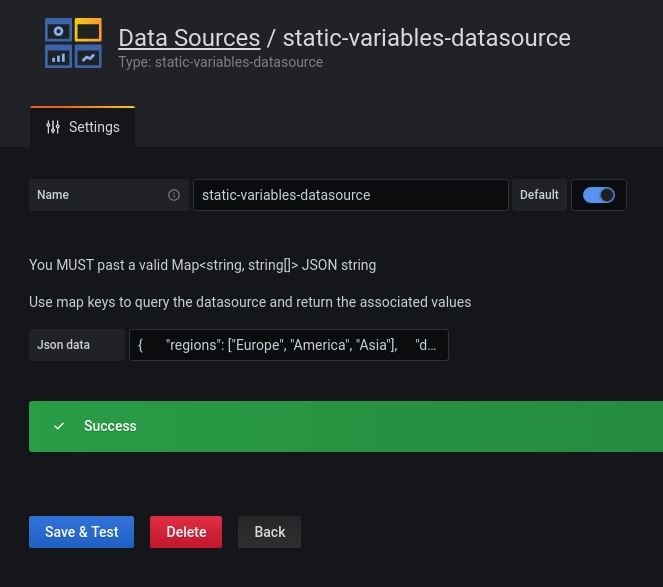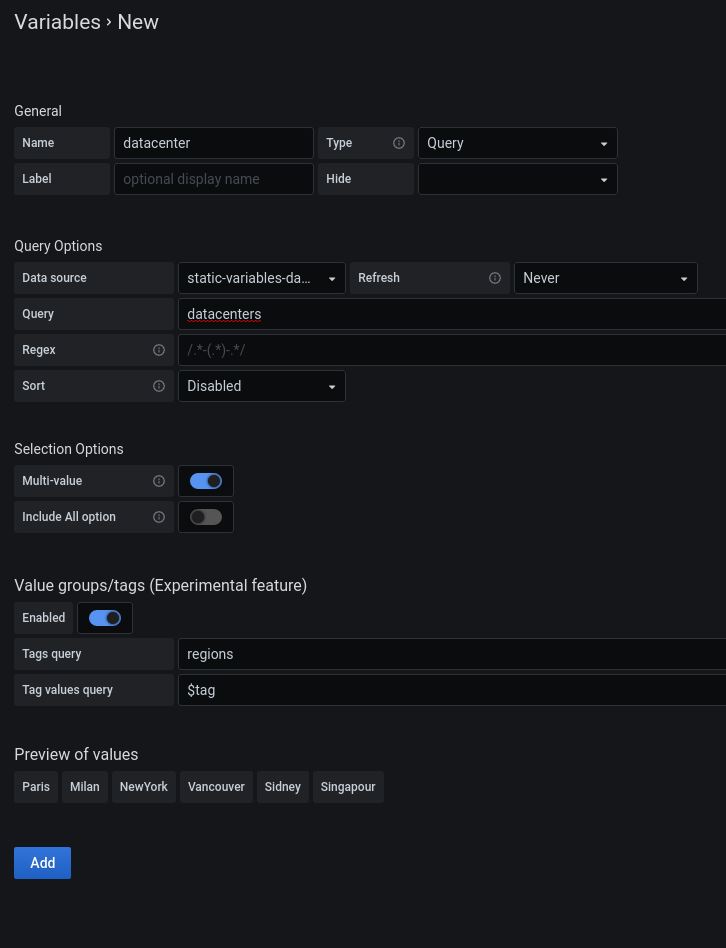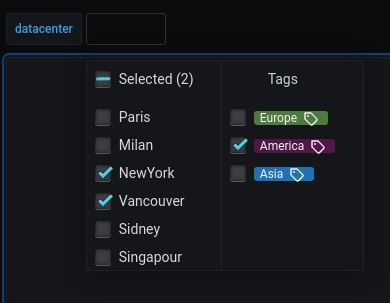This plugin allows you to serve static variables for your dashboards
Create a new datasource and paste a valid Map<string,string[]> in the json field of the configuration page
{
"regions": ["Europe", "America", "Asia"],
"datacenters": ["Paris", "Milan", "NewYork", "Vancouver", "Sidney", "Singapour"] ,
"Europe": ["Paris", "Milan"],
"America": ["NewYork", "Vancouver"],
"Asia": ["Sidney", "Singapour"]
}
Now add a new variable to one of your dashboards and select the datasource you just created
You can use any of the map key in the query field to return the associated list of values
This works pretty well with the new value groups/tags feature
- Install dependencies
yarn install- Build plugin in development mode or run in watch mode
yarn devor
yarn watch- Build plugin in production mode
yarn build- Build a data source plugin tutorial
- Grafana documentation
- Grafana Tutorials - Grafana Tutorials are step-by-step guides that help you make the most of Grafana
- Grafana UI Library - UI components to help you build interfaces using Grafana Design System