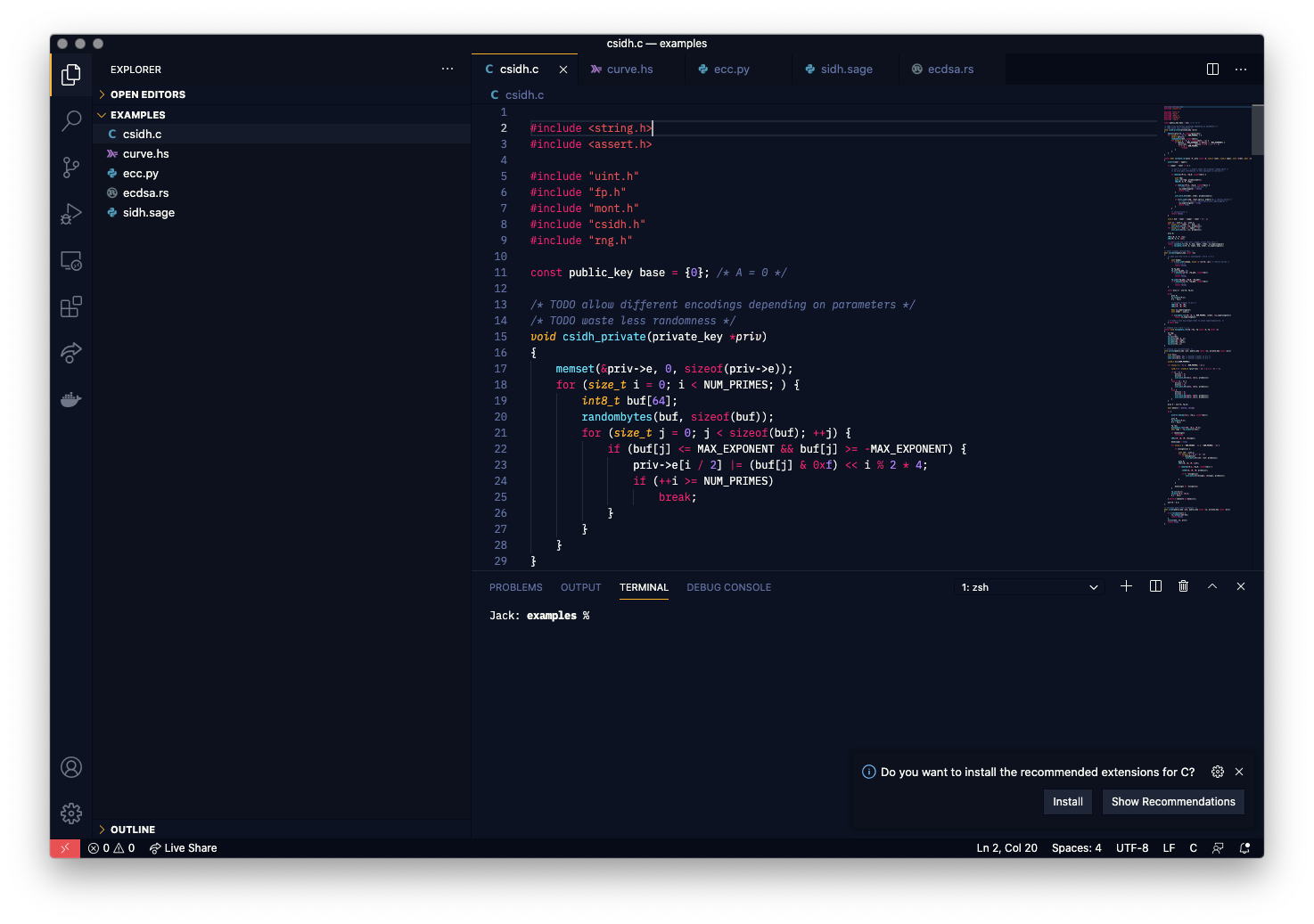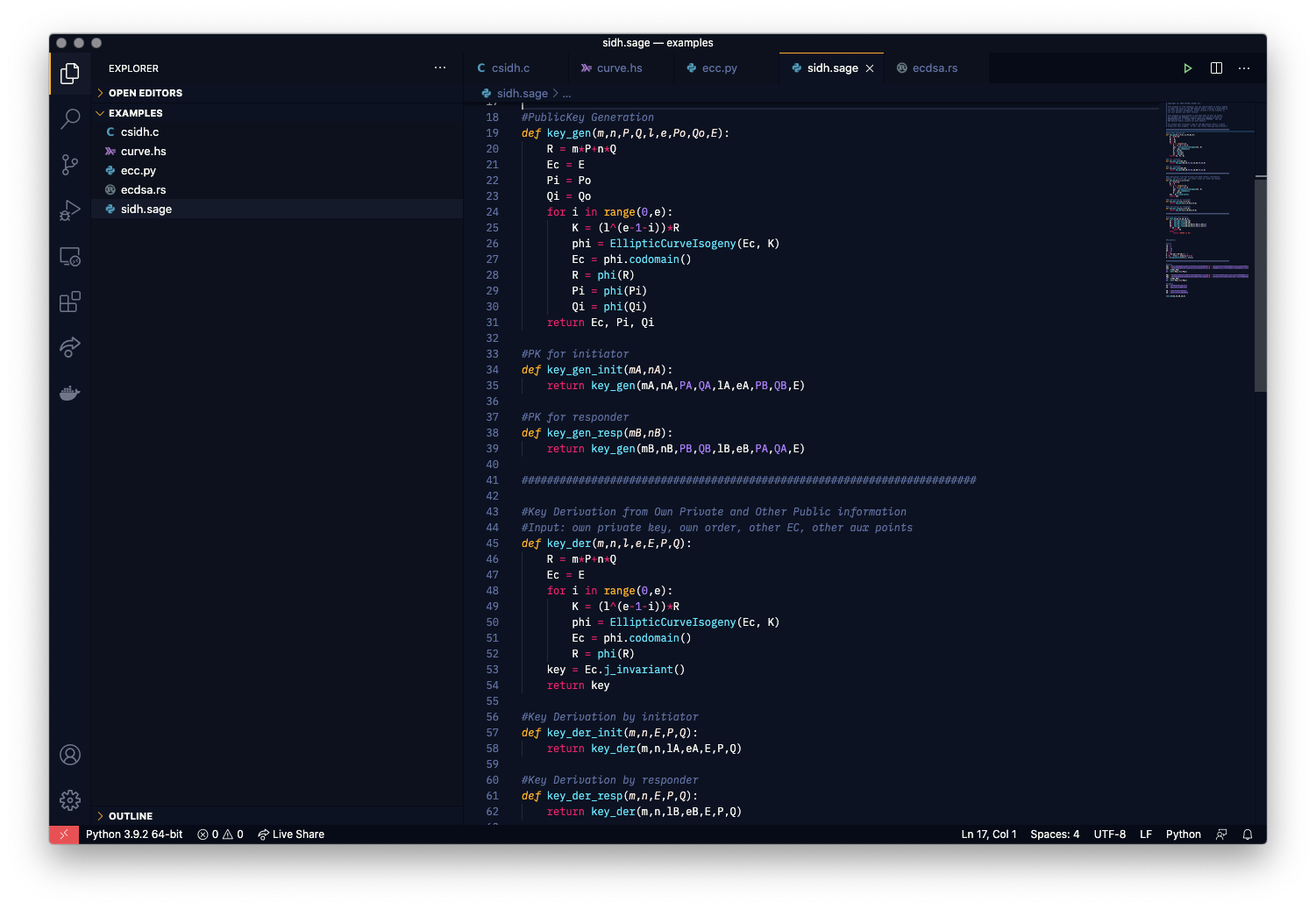A dark theme for VS Code based on CryptoHack.
Visit the Marketplace, or just search for the CryptoHack extension
Visit the Open Vsx Marketplace
- Go to View -> Command Palette or press Ctrl+Shift+P
- Then enter Install Extension
- Write
CryptoHack - Select it or press Enter to install
git clone https://github.com/cryptohack/code-theme.git ~/.vscode/extensions/cryptohack-theme
- Run Visual Studio Code.
- The CryptoHack Theme will be available from
File -> Preferences -> Color Themedropdown menu.
If something doesn't look right, please leave an issue in our GitHub repo
In the screenshots, we use IBM Plex Mono. The IBM Plex font is an open source project.