-
-
Notifications
You must be signed in to change notification settings - Fork 2k
New issue
Have a question about this project? Sign up for a free GitHub account to open an issue and contact its maintainers and the community.
By clicking “Sign up for GitHub”, you agree to our terms of service and privacy statement. We’ll occasionally send you account related emails.
Already on GitHub? Sign in to your account
How to attach screenshot in the report using EventListener? #2309
Comments
|
You can only use When used like this, after each failed scenario an This is currently not documented in: |
|
Thanks for the reply, As per you feedback, now I am using as below. @after Is there any ways to attach image using custom plugin? |
|
@dipakkumar1225 Probably you are looking at taking a screenshot when the scenario has failed. Following snippet will help you. then you have to add the plugin via launcher parameters. |
Init commit for screenshot implementation as further detailed in issue cucumber#2309, i.e., cucumber#2309
|
I am trying to attach screenshots only for specific steps (based on specific strings in the step name) and want to use the EventListener as in the example above, but I cannot access the scenario object in the scope of the handler method for TestStepFinished event in order to attach the screenshot directly after taking it. |
|
This issue has been automatically marked as stale because it has not had recent activity. It will be closed in two months if no further activity occurs. |
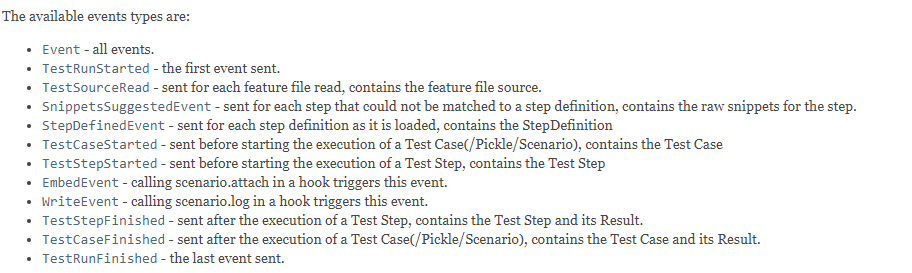
Hi, I want to capture screenshots using EventListener.
I know we can use EmbedEvent for this, but there how can i use Scenario.attach()?
The text was updated successfully, but these errors were encountered: