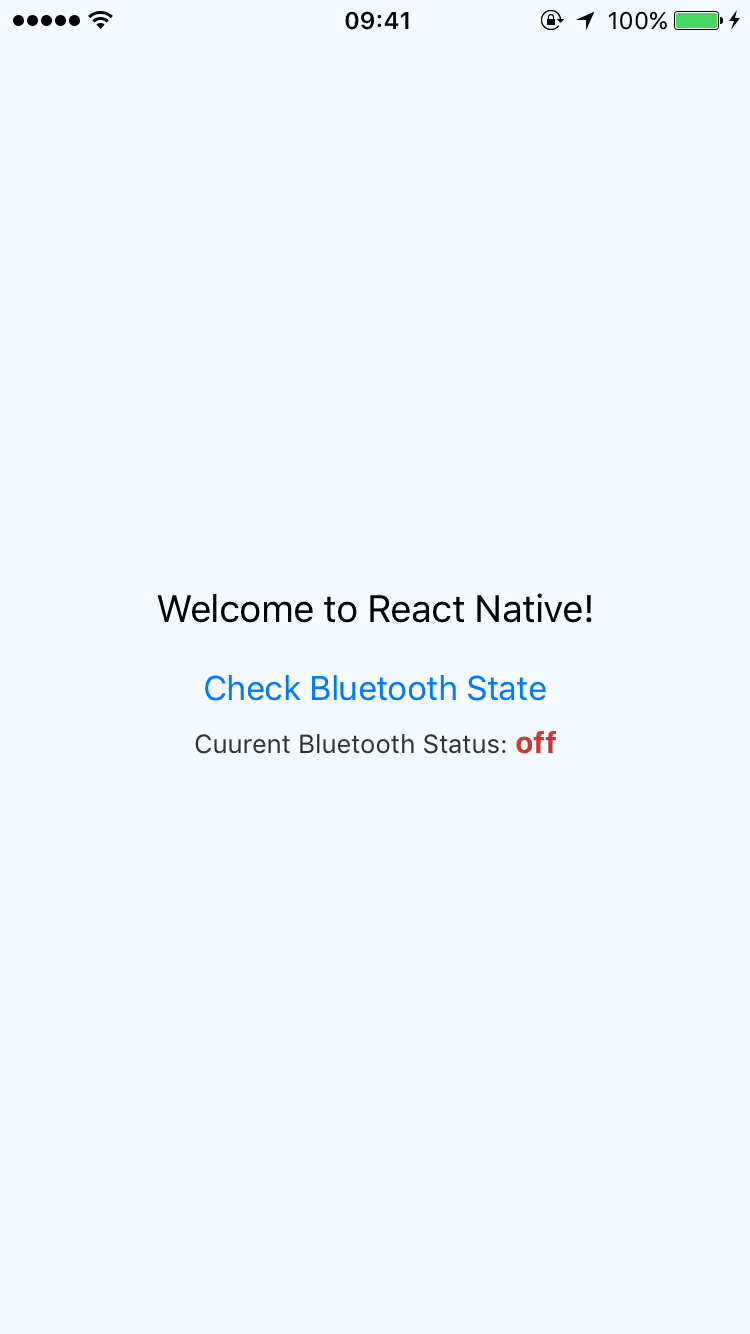React Native native module for checking Bluetooth state with event listener. Supports both iOS and android.
$ npm install react-native-bluetooth-info --save
$ react-native link react-native-bluetooth-info
- In XCode, in the project navigator, right click
Libraries➜Add Files to [your project's name] - Go to
node_modules➜react-native-bluetooth-infoand addRNBluetoothInfo.xcodeproj - In XCode, in the project navigator, select your project. Add
libRNBluetoothInfo.ato your project'sBuild Phases➜Link Binary With Libraries - Run your project (
Cmd+R)<
- Open up
android/app/src/main/java/[...]/MainActivity.java
- Add
import com.reactlibrary.RNBluetoothInfoPackage;to the imports at the top of the file - Add
new RNBluetoothInfoPackage()to the list returned by thegetPackages()method
- Append the following lines to
android/settings.gradle:include ':react-native-bluetooth-info' project(':react-native-bluetooth-info').projectDir = new File(rootProject.projectDir, '../node_modules/react-native-bluetooth-info/android') - Insert the following lines inside the dependencies block in
android/app/build.gradle:compile project(':react-native-bluetooth-info')
import RNBluetoothInfo from 'react-native-bluetooth-info';
class App extends Component<{}> {
constructor(props) {
super(props);
this.state = {
connectionState : ''
}
}
componentDidMount() {
RNBluetoothInfo.getCurrentState().then(this.handleConnection)
}
componentWillMount() {
RNBluetoothInfo.addEventListener('change', this.handleConnection);
}
componentWillUnmount() {
RNBluetoothInfo.removeEventListener('change', this.handleConnection)
}
handleConnection = (resp) => {
let {connectionState} = resp.type;
console.log('type ', connectionState);
this.setState({connectionState});
}
checkBluetooth = () => {
RNBluetoothInfo.getCurrentState().then(resp =>{
let {connectionState} = resp.type;
this.setState({connectionState});
} )
}
render() {
return (
<View style={styles.container}>
<Text style={styles.welcome}>
Welcome to React Native!
</Text>
<Button title="Check Bluetooth State" onPress={this.checkBluetooth} />
<Text style={styles.instructions}>
Cuurent Bluetooth Status: <Text style={styles.bluetoothStatusText}>{this.state.connectionState}</Text>
</Text>
</View>
);
}
}