New issue
Have a question about this project? Sign up for a free GitHub account to open an issue and contact its maintainers and the community.
By clicking “Sign up for GitHub”, you agree to our terms of service and privacy statement. We’ll occasionally send you account related emails.
Already on GitHub? Sign in to your account
ssl.SSLCertVerificationError: [SSL: CERTIFICATE_VERIFY_FAILED] - Unable to connect to HA URL #1648
Comments
This comment was marked as off-topic.
This comment was marked as off-topic.
This comment was marked as duplicate.
This comment was marked as duplicate.
|
Same for me, but with amazon.es |
This comment was marked as off-topic.
This comment was marked as off-topic.
|
For those interested, I have been getting some guidance in community, although not solved yet, it may work for you. 2022-06-22 11:15:18 DEBUG (MainThread) [custom_components.alexa_media.config_flow] Creating new login any assistance with the greatest HA integration is appreciated beyond words. |
There's a SSL host mismatch. Integration is trying to test the url you provide from the HA machine. If for some reason the cert fails, it will give that error. Use the local IP as a workaround or correct your cert as exposed to your HA machine. Everyone else, if you're not talking about a SSL cert issue, you're off topic. Please search as almost everything asked has been already discussed and closed. Please open a new issue if your issue is actually new. |
|
@alandtse |
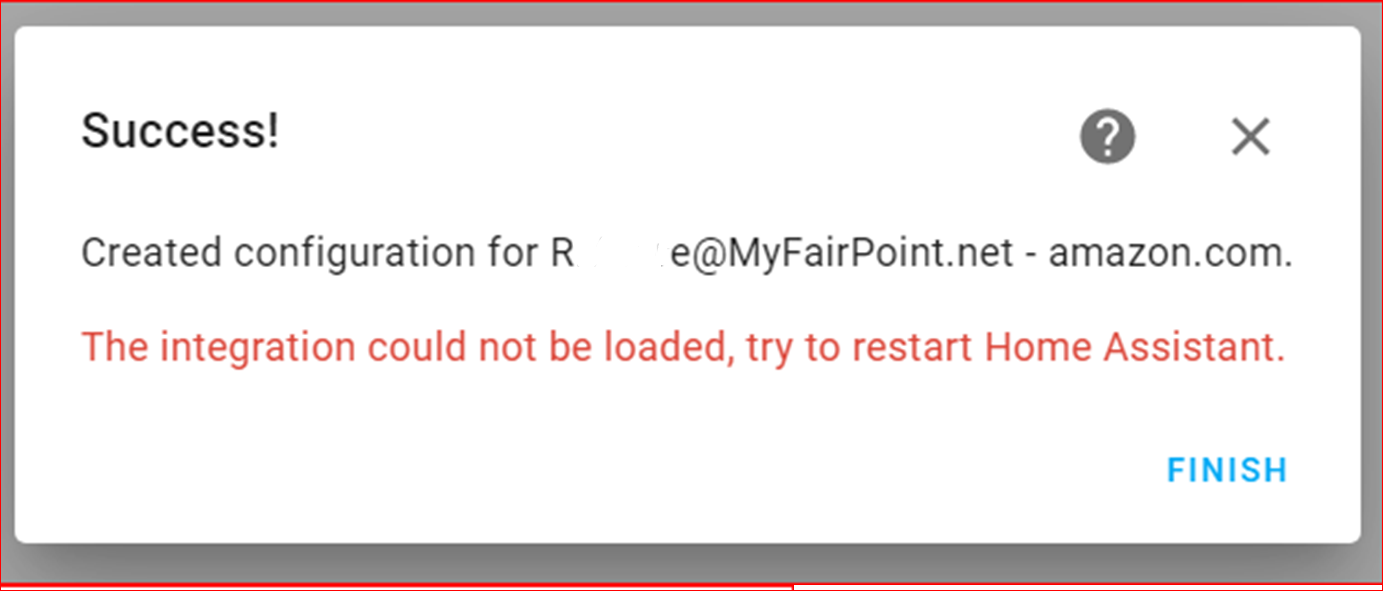
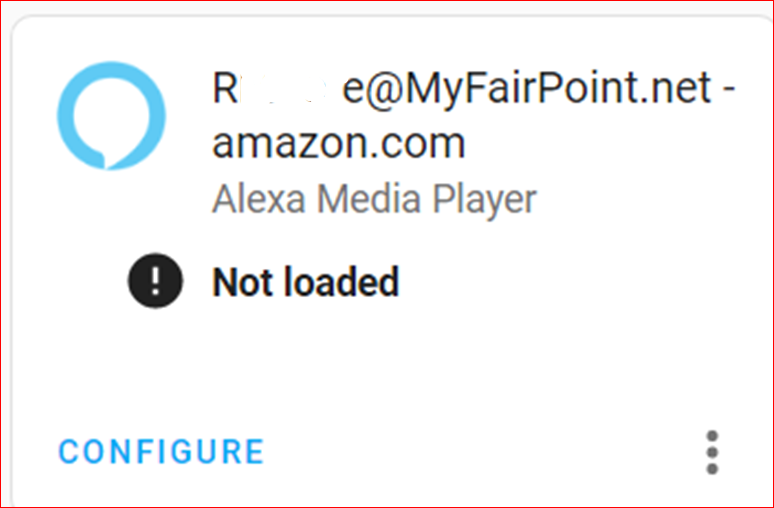
Description:
Previously, I was never able to get the HA built-in F2A to work as expected; consequently, I need to re-auth approximately weekly. I am not able to recall the previous success methods as they all had varied until initialization success. Here are the steps I am attempting:
With repeated efforts, I would get one of two errors: Unknown error occurred or unable to connect.
For clarification purposes, the https address for HA in duckdns.org is verified by coping it into a browser and opening HA.
System details
Home Assistant Core 2022.6.6
Home Assistant Supervisor 2022.05.3
Home Assistant OS 8.2
Alexa Media Player v4.0.2 located in '/config/custom_components/alexa_media'
Path to configuration.yaml: /config/configuration.yaml
Logs
home-assistant.log:
2022-06-21 09:28:24 WARNING (SyncWorker_0) [homeassistant.loader] We found a custom integration alexa_media which has not been tested by Home Assistant. This component might cause stability problems, be sure to disable it if you experience issues with Home Assistant
2022-06-21 09:28:24 WARNING (SyncWorker_1) [homeassistant.loader] We found a custom integration hacs which has not been tested by Home Assistant. This component might cause stability problems, be sure to disable it if you experience issues with Home Assistant
2022-06-21 09:28:31 ERROR (MainThread) [homeassistant.components.notify] Error setting up platform smtp
Traceback (most recent call last):
File "/usr/src/homeassistant/homeassistant/components/notify/legacy.py", line 67, in async_setup_platform
notify_service = await hass.async_add_executor_job(
File "/usr/local/lib/python3.9/concurrent/futures/thread.py", line 58, in run
result = self.fn(*self.args, **self.kwargs)
File "/usr/src/homeassistant/homeassistant/components/smtp/notify.py", line 92, in get_service
if mail_service.connection_is_valid():
File "/usr/src/homeassistant/homeassistant/components/smtp/notify.py", line 154, in connection_is_valid
server = self.connect()
File "/usr/src/homeassistant/homeassistant/components/smtp/notify.py", line 144, in connect
mail.starttls(context=ssl_context)
File "/usr/local/lib/python3.9/smtplib.py", line 790, in starttls
self.sock = context.wrap_socket(self.sock,
File "/usr/local/lib/python3.9/ssl.py", line 500, in wrap_socket
return self.sslsocket_class._create(
File "/usr/local/lib/python3.9/ssl.py", line 1040, in _create
self.do_handshake()
File "/usr/local/lib/python3.9/ssl.py", line 1309, in do_handshake
self._sslobj.do_handshake()
ssl.SSLCertVerificationError: [SSL: CERTIFICATE_VERIFY_FAILED] certificate verify failed: Hostname mismatch, certificate is not valid for 'mail.myfairpoint.net'. (_ssl.c:1129)
2022-06-21 09:28:31 ERROR (MainThread) [homeassistant.components.notify] Error setting up platform smtp
Traceback (most recent call last):
File "/usr/src/homeassistant/homeassistant/components/notify/legacy.py", line 67, in async_setup_platform
notify_service = await hass.async_add_executor_job(
File "/usr/local/lib/python3.9/concurrent/futures/thread.py", line 58, in run
result = self.fn(*self.args, **self.kwargs)
File "/usr/src/homeassistant/homeassistant/components/smtp/notify.py", line 92, in get_service
if mail_service.connection_is_valid():
File "/usr/src/homeassistant/homeassistant/components/smtp/notify.py", line 154, in connection_is_valid
server = self.connect()
File "/usr/src/homeassistant/homeassistant/components/smtp/notify.py", line 144, in connect
mail.starttls(context=ssl_context)
File "/usr/local/lib/python3.9/smtplib.py", line 790, in starttls
self.sock = context.wrap_socket(self.sock,
File "/usr/local/lib/python3.9/ssl.py", line 500, in wrap_socket
return self.sslsocket_class._create(
File "/usr/local/lib/python3.9/ssl.py", line 1040, in _create
self.do_handshake()
File "/usr/local/lib/python3.9/ssl.py", line 1309, in do_handshake
self._sslobj.do_handshake()
ssl.SSLCertVerificationError: [SSL: CERTIFICATE_VERIFY_FAILED] certificate verify failed: Hostname mismatch, certificate is not valid for 'mail.myfairpoint.net'. (_ssl.c:1129)
2022-06-21 10:17:16 WARNING (SyncWorker_6) [homeassistant.loader] We found a custom integration hacs which has not been tested by Home Assistant. This component might cause stability problems, be sure to disable it if you experience issues with Home Assistant
The Alexa Media Player integration is the backbone of my HA. Any assistance is greatly apricated. Please let me know How I can return the favor.
The text was updated successfully, but these errors were encountered: