This package allows various cartographic representations such as proportional symbols, choropleth, typology, flows or discontinuities maps. It also offers several features enhancing the graphic presentation of maps like cartographic palettes, layout elements (scale, north arrow, title...), labels, legends or access to some cartographic APIs.
The cheat sheet displays a quick overview of cartography's main features:
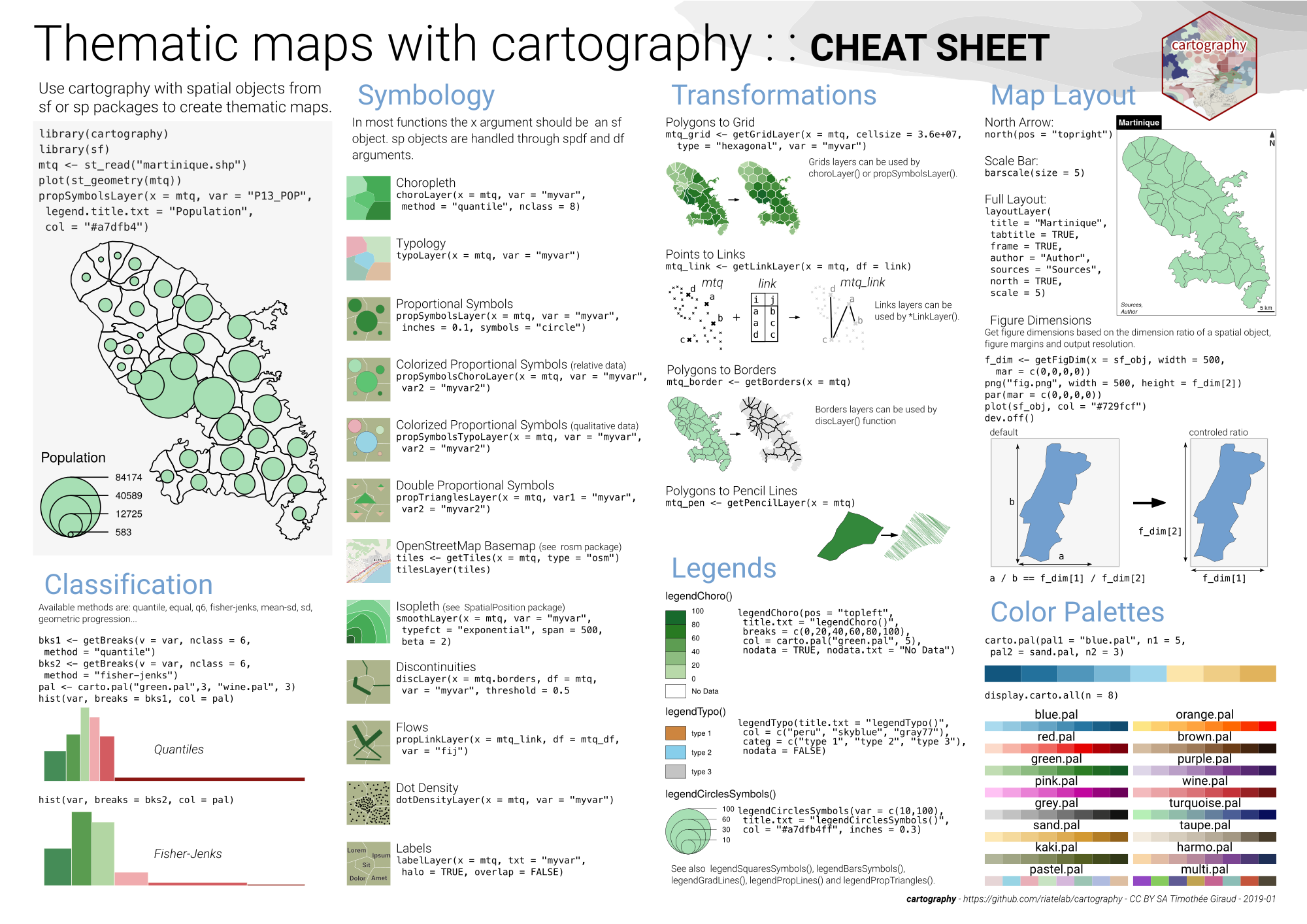
The vignette
contains commented scripts on how to build various types of maps with cartography:
 |
 |
 |
 |
 |
 |
Giraud, T. and Lambert, N. (2017). “Reproducible Cartography.” In Peterson MP (ed.), Advances in Cartography and GIScience. ICACI 2017. Lecture Notes in Geoinformation and Cartography., pp.
173-183. doi: 10.1007/978-3-319-57336-6_13. (EN)
Cartographie reproductible (FR)
New version of the cartography package (EN)
SF & cartography V2.0.0 (FR)
-
You can access the code used to create the cartographic mix here.
-
The following script creates a map of symbols that are proportional to values of a first variable and colored to reflect the discretization of a second variable.
library(cartography)
# Import a shapefile // this one is distributed within the package
mtq <- st_read(system.file("shape/martinique.shp", package="cartography"))
# Share of farmers in the active population
mtq$shareCS1 <- 100 * mtq$C13_CS1/mtq$C13_POP
# Set a custom color palette
cols <- carto.pal(pal1 = "wine.pal", n1 = 6)
# set plot margins
opar <- par(mar = c(0,0,1.2,0))
# Plot the communes
plot(st_geometry(mtq), col = "#5F799C", border = "white",
bg = "#A6CAE0", lwd = 0.5, add = FALSE)
# Plot symbols with choropleth coloration
propSymbolsChoroLayer(x = mtq, # sf object
var = "C13_POP", # field used to plot the symbols sizes
var2 = "shareCS1", # field used to plot the colors
col = cols, # symbols colors
inches = 0.4, # radius of the largest circle
method = "quantile", # discretization method (?getBreaks)
border = "grey50", # color of circle borders
lwd = 1, # width of the circle borders
legend.var.pos = "topright", # position of the first legend
legend.var2.pos = "left", # position of the second legend
legend.var2.title.txt =
"Share of \nthe population\nworking in\nagriculture (%)",
legend.var.title.txt = "Population aged\n15 and over",
legend.var.style = "c") # legend style
# Add a layout
layoutLayer(title="Farmers in Martinique, 2013", # title of the map
scale = 5, # size of the scale bar
north = TRUE, # north arrow
col = "white",
coltitle = "black",
author = "cartography 2.0.0",
sources = "INSEE, 2016",
frame = TRUE)
# restore graphics parameters
par(opar)- Development version on GitHub
require(devtools)
install_github("riatelab/cartography")
- Stable version on CRAN
install.packages("cartography")
One can contribute to the package through pull requests and report issues or ask questions here.

