Meridian59.Ogre.Client
A new 3D client for the classic MMORPG Meridian 59. Developed in cooperation with the projects MeridianNext and Meridian59de which it is most compatible with.
Make sure to check out the old videos showing a lot of early stages of the client.
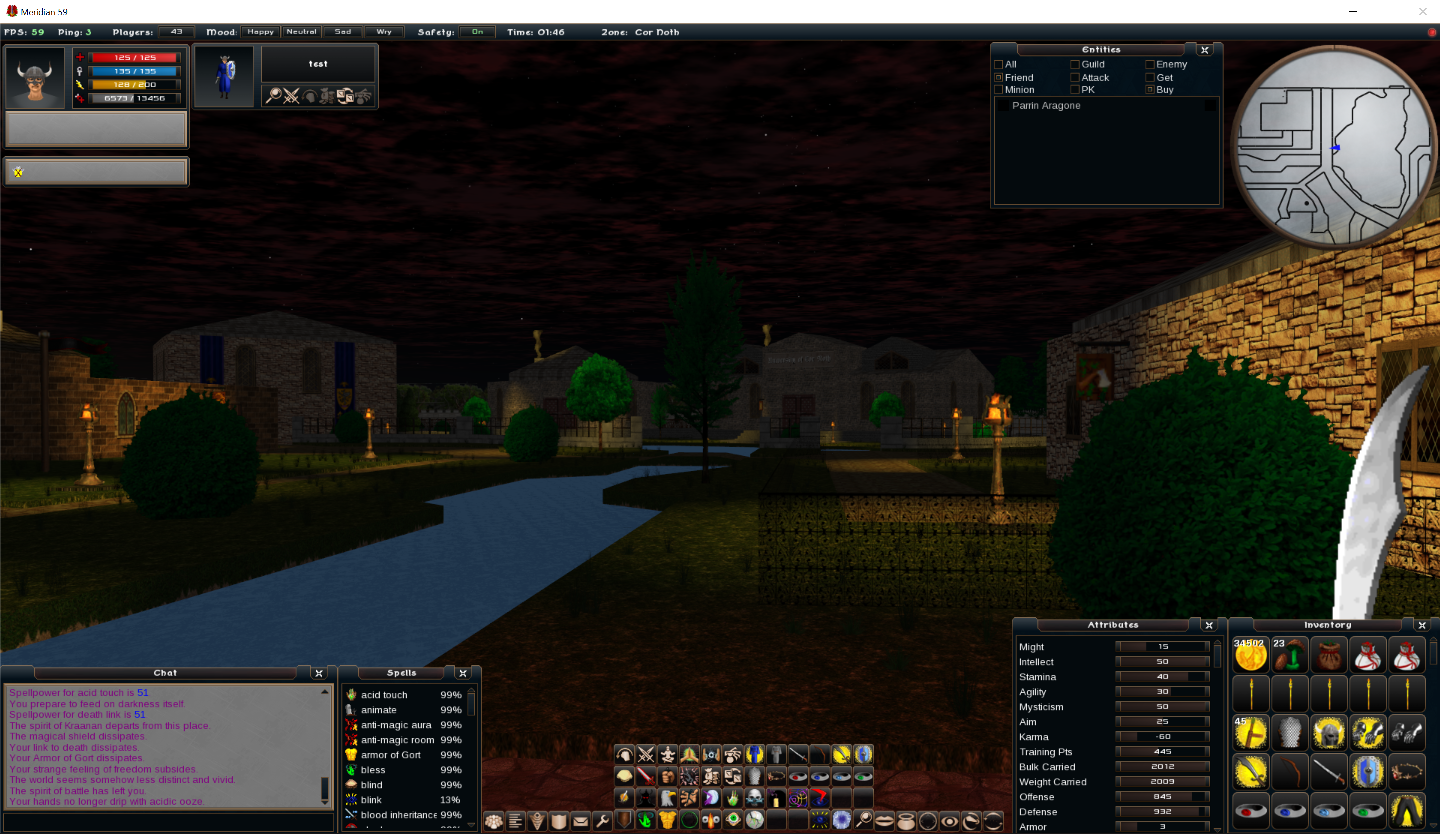
- Windows 7 or later
- A SSE2 capable CPU (Intel P4/AMD Athlon64 - or later, Athlon XP is NOT supported)
- 32-Bit color displaysettings
- DirectX 9.0c compatible GPU
- Microsoft .NET 4.7.1 or later
See wiki
This client builds upon an open-source engine stack which is hosted in another github repository. It is linked as a submodule in folder Engine.
See issues for a list of missing features and known bugs.
- If the game crashes at startup, it may tell you itself you are missing the .NET Framework 4.5.1 (or later) dependency.
- If Windows prevents you from executing the exe with a warning about it being downloaded from the Internet, then right-click the exe, go to properties and allow it to run by using the checkbox there.
- If the game crashes at game-window initialization, make sure your GPU/display is set/capable of 32-Bit colors (may be an issue on VMs).
- If the game crashes early at initialization, make sure you have put the game folder in a trusted/writeable location like "Desktop" or "Documents" (if in doubt). No UNC paths like \server\folder for example!.
- If you run your own builds from the GIT respository structure, make sure you have copied the not included BGF files. They are shipped with downloads, but are not stored in this repository!
- Moving the game-window across displays will create a big lagspike.
- If you have some heavy texture issues. Try disabling 'Mipmaps' in the Options.
If you still experience issues, please open an issue here in github with detailed info about the crash. Include your file Ogre.log and CEGUI.log from the application directory. Also attach the errormessages from OgreClient in your windows application log.
The game is switchable between 1. person and 3. person cameramode by zooming in and out (mouse-wheel). You can enable mouse-look by keeping the left (orbit around you) or right (turn with camera) mousebutton pressed. Press both to move forward and turn with camera. Click the left button to target something in the world or use it in the overlay UI as expected. Click the right button to perform the assigned action on the currently mouseover/highlighted object (this action is assignable in launcher options).
The keybinding is highly customizable. By default movement and rotation is done by W,A,S,D,Q,E keys. You can select the next attackable target by TAB and open doors (mapchange) by N.
The row of numeric keys (1-0) on the keyboard is assigned to ActionButtons 1-10 which are unset by default. These are ment to be used with the 'average' kind of spells (like super-strength, eagle eye etc.).
| Action Num | Key | Performs | Notes |
| 1 - 10 | 1-10 | free | default spellbuttons |
| 11 + 12 | H | free | double assigned (ex: robe+ivy) |
| 13 | SPACE | Attack | This might feel strange, alternatively CTRL? |
| 14 | R | Rest | |
| 15 | G | Get | |
| 16 | I | Inspect | |
| 17 | U | Use/Activate | |
| 18 | B | Buy | |
| 19 | T | Trade | |
| 20 | F | free | good hotkey |
| 21 | C | free | good hotkey (ex: dazzle) |
| 22 | V | free | good hotkey (ex: purge) |
| 23 + 24 | J | free | double assigned (ex: armor+helm) |
| TYPE | CPU | RAM | GPU | OS | WORKS |
| Desktop | AMD FX-4100 4GHZ | 16GB | NVIDIA GTX660 | WIN8.1 x64 | Perfect |
| Notebook | INTEL CORE2DUO 2GHZ | 4GB | ATI X1700 | WIN7 x64 | Heavy Texture issues on NonPow2 textures |
| Netbook | INTEL ATOM DUAL 1.5GHZ | 1GB | NVIDIA ION2 | WIN7 x64 | Slow but basically OK |