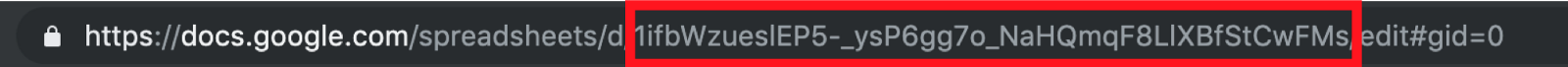Solution to share and find friend code easier and free
You can check Wiki to help you.
https://czantoine.github.io/Pokemon-GO-Friend-Codes/index.html
Follow step to create your own Pokemon GO website.
Before there's an explanation as to why I did this. I needed to share and find the players' nicks easily. I quickly found this solution to create a spreadsheet but I exported the XLSX file ( the format of the spreadsheet ) in .json to create a database. The problem is that it's not automatic and there is a few minutes before the update. I turned to this solution :
This link when you share : Google Form
Now check the answers : We need to send the answers in spreadsheet. Click on the green button and create new spreadsheet.
In file add.html : you must change <iframe> ... </iframe> by your Google Form iframe.
Return on your form and click on send.
Copy the link and replace it in the code add.html.
Change width="100%" height="1090" frameborder="0" marginheight="0" marginwidth="0" for more responsive in other device.
Go back on google Spreadsheet -> File -> Publish to the web -> Publish You have a link ( Don't use this )
Now share it in public. Like this : spreadsheet
Copy only ID and replace it in the code table.js between /list/ and /1/
You can check the link if work fine : like this
You can try on my github host !
We can use Google Spreadsheet to do more tricks and functionality like team color statistics. Tell me more if you have idea !