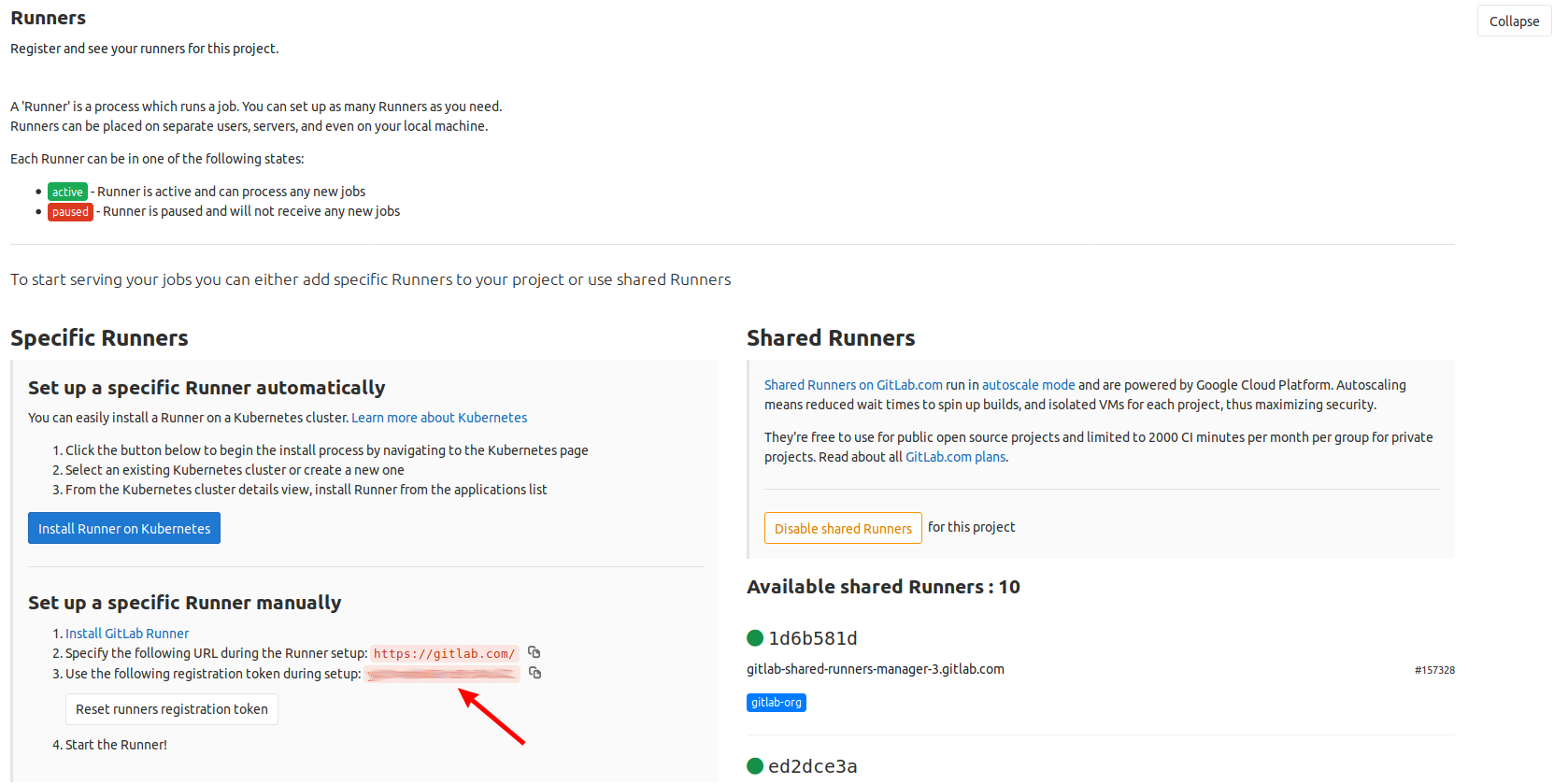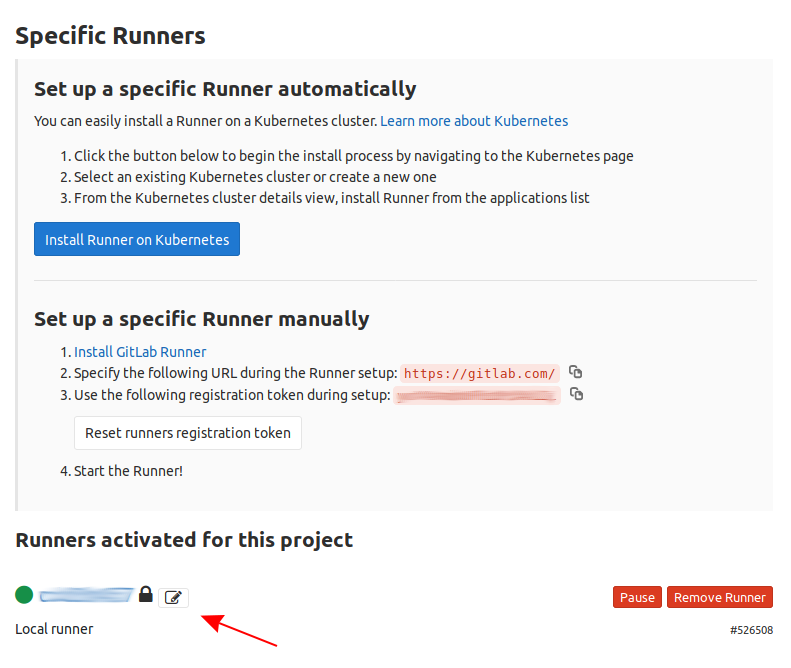Go to your repository configuration under "Settings" -> "CI/CD", scroll down until "Set up a specific Runner manually" and you'll see the registration token to provide during setup.
Clone this repository and copy docker-compose.example.yml to docker-compose.yml
git clone git@github.com:daaru00/gitlab-runners-local.git
cd gitlab-runners-local
cp docker-compose.example.yml docker-compose.ymlEdit docker-compose.yml file adding runner for each your repository changing only, service name, container name and REGISTRATION_TOKEN environment variable
version: '3'
services:
project1:
build: .
container_name: "gitlab-runner-project1" #change this with your repository name
environment:
REGISTRATION_TOKEN: "<registration token here>" #add repository-specific registration token
volumes:
- /var/run/docker.sock:/var/run/docker.sock
project2:
build: .
container_name: "gitlab-runner-project2" #change this with your repository name
environment:
REGISTRATION_TOKEN: "<registration token here>" #add repository-specific registration token
volumes:
- /var/run/docker.sock:/var/run/docker.sockInside the project root directory run
docker-compose up -dGo to your repository "CI/CD Settings" (same configuration page described above), you should see you runner connected
Inside the project root directory run
docker-compose logs project1