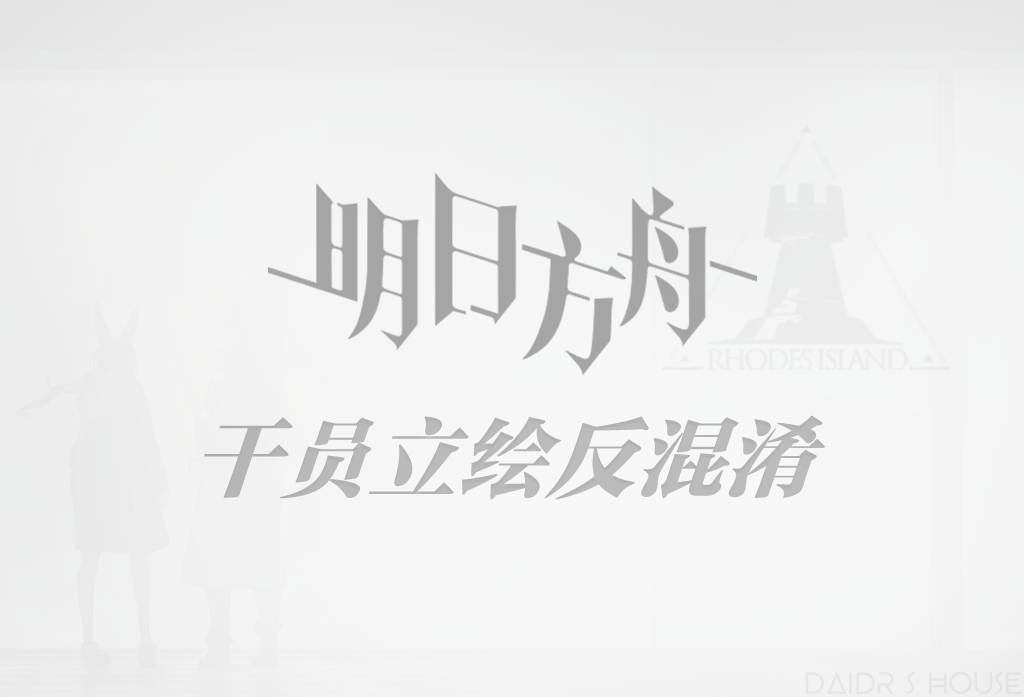使用nodejs的sharp库反混淆明日方舟立绘 博客文章
提供已经反混淆的全套立绘图片,前往release下载(可以忽略下面步骤)
- nodejs运行环境
- 磁盘剩余容量 > 1.5G
- 克隆仓库
git clone https://github.com/daidr/ark_decoder.git - 初始化立绘子模块
git submodule init - 更新立绘子模块
git submodule update - 执行
yarn install(推荐) 或npm i(取决于你所使用的包管理器) - 执行
yarn all(推荐) 或npm run all(取决于你所使用的包管理器)
立绘与代码储存在不同的仓库中,立绘更新后,你可以通过 git submodule update 将最新立绘同步到代码仓库中,然后运行 yarn all 进行反混淆
注意:在执行decode步骤前,需要保证Backup步骤至少被执行过一次。
yarn all执行下面的全部步骤yarn backup用于将原始立绘迁移至Texture_After目录下yarn decode用于将Texture_After目录下的立绘反混淆,并保存到Texture_Final目录
npm run all执行下面的全部步骤npm run backup用于将原始立绘迁移至Texture_After目录下npm run decode用于将Texture_After目录下的立绘反混淆,并保存到Texture_Final目录
最后更新时间: 2020.01.21