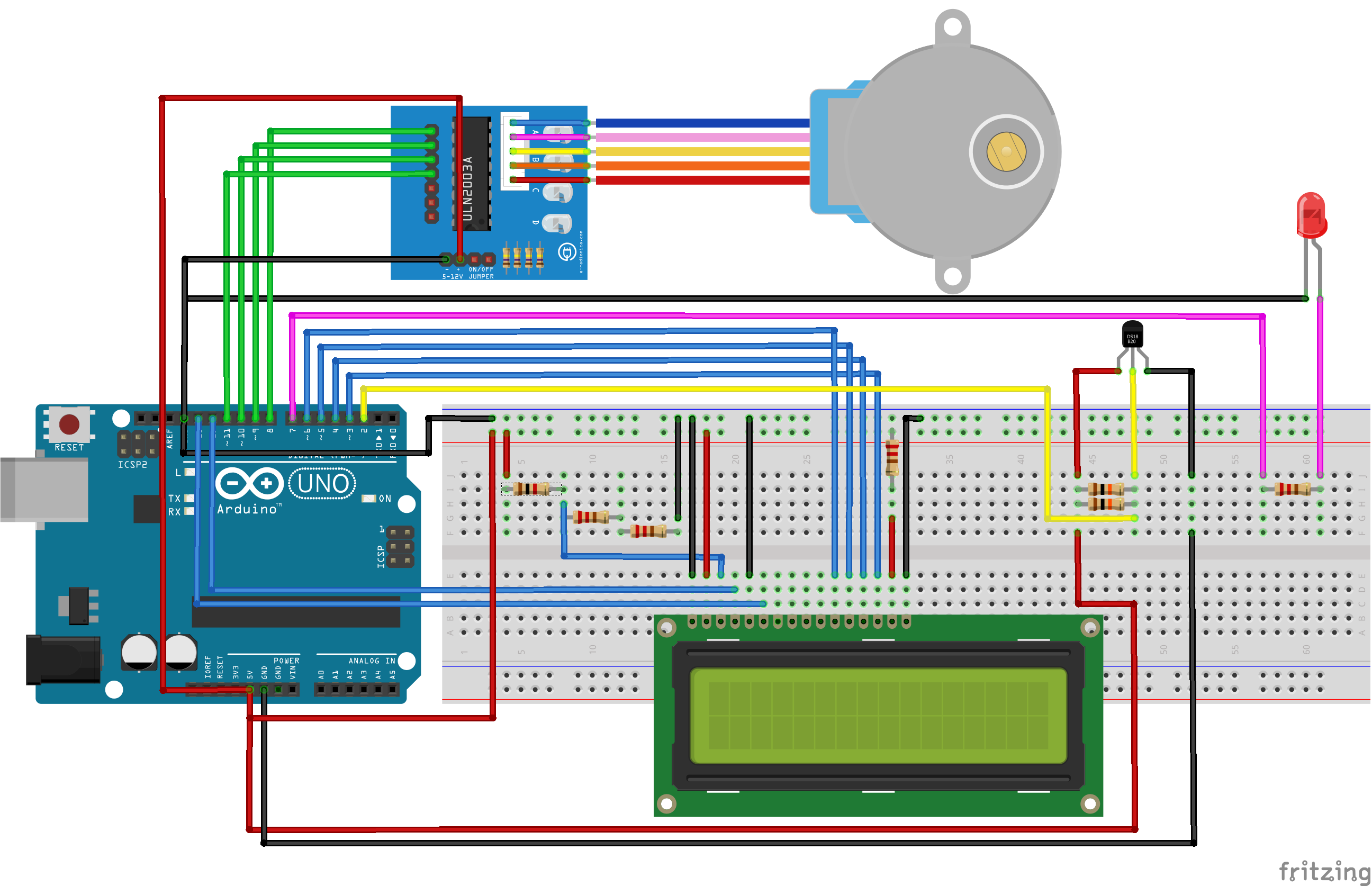3rd year project
Dana Weaver Hao Tuan Chau Kevin Ho Vivian Le
- get the source code:
$ git clone https://github.com/danaweaver/SYSC3010-KoalaTea.git
- Go into the SYSC3010-KoalaTea directory:
$ cd SYSC3010-KoalaTea
Note: Instruction is only for Xcode, Xcode version 9.0.1, React Native version 0.59.4
- Go into MobileApp folder
$ cd MobileApp
- Run command
$ react-native start
- Open XCode and choose opening project directory
SYSC3010-KoalaTea/MobileApp - Click button Run/Build to run the app on a simulator
Note: Connect the two Pis via ethernet
- Run the DatabaseServer program:
$ python DatabaseServer/DatabaseServer.py
Note: Connect the two Pis via ethernet
- Open SwitchControl.py and change the EMAIL and PASSWORD variables to the smart switch login information
- Run the ControllerServer program:
$ python Controller/ControllerServer.py