-
Notifications
You must be signed in to change notification settings - Fork 618
New issue
Have a question about this project? Sign up for a free GitHub account to open an issue and contact its maintainers and the community.
By clicking “Sign up for GitHub”, you agree to our terms of service and privacy statement. We’ll occasionally send you account related emails.
Already on GitHub? Sign in to your account
Add password reset functionality #224
Conversation
|
@danielfsousa The CI checks are failing because of the 3 Let me know if there is anything else you need |
|
Looks great! It's better than what I was working on as it was without expiry, i just used a unique token that never expired. The only issue is that in most prod apps people go for using Sendgrid with just an API key (not user and pass) for which I think we can provide a more "customizable" transporter. Let me try to figure a solution out and bake it in shortly. |
|
@blnk-space You can pass any transport you want into the nodemailer constructor, so using sendgrid's API would actually work well. I have made a few more changes since I first opened this PR, I will commit them tonight and let me know what you think! |
There was a problem hiding this comment.
Choose a reason for hiding this comment
The reason will be displayed to describe this comment to others. Learn more.
Very good @travislang!
There is just one problem with the generate method, take a look at the comment below.
|
Hi, I attempted to add your changes and receiving below error:
any help greatly appreciated |
|
@danielfsousa Thanks for pointing out the I also added integration tests for the password reset functionality and everything is passing! :) As for the nodemailer transport, I changed it to use SMTP which is a pretty universal email transport layer, and works with pretty much every email service provider out there. This way we don't box people into needed to use one specific service's custom API. For SMTP transport there are 4 config variables needed that I added to the env.example file: However, if anyone wants to use a different transport such as sendgrid's API authentication, they can just sub out the transport object here: With whatever they want, and I wrote the rest of the code to easily handle switching out transports. Just add the new transport object here: What do you think? Also, @thisisdice that issue is fixed now, it had to do with @danielfsousa comment about the async |
Co-Authored-By: thisisdice <45854709+thisisdice@users.noreply.github.com>
I agree, we should not impose specific services like sendgrid. |
|
@travislang please, add the variables that you created in the I will merge this PR after passing the CI tests |
|
@danielfsousa Done. Edit: I tried adding more tests because coverage dropped just below 90% and was failing. Now coverage is passing again but one test keeps failing in the users integration test. I'm not sure why because I didn't touch any of that. |
There was a problem hiding this comment.
Choose a reason for hiding this comment
The reason will be displayed to describe this comment to others. Learn more.
@danielfsousa Okay all tests are passing now and coverage is still above 90% but I had to change one of your tests which was acting weird. Take a look below.
| expect(res.body).to.have.lengthOf(1); | ||
| expect(includesjonSnow).to.be.true; | ||
| expect(res.body[0].name).to.be.equal('Jon Snow'); | ||
| }); | ||
| }); | ||
|
|
There was a problem hiding this comment.
Choose a reason for hiding this comment
The reason will be displayed to describe this comment to others. Learn more.
@danielfsousa I had to change this test to get it to pass the TravisCI build. It was passing successfully locally, but for some reason it was failing on one of the three node versions, and the version was different every time.
It isn't as specific now, but the tests are passing at least.
This PR references the adding password reset issue.
I noticed it has been open for awhile and a few people have said they will submit PR's but no one has.
It uses
nodemailerfor the transport, and you can sub in any email service transport you want.Uses
email-templatesfor sending the actual emailAlso uses
pugfor the email templates. (you can sub this out for any templating engine)These 3 variables need to be added to the
.envfile to correctly set the email transport:The flow is like this:
send POST req to
/v1/auth/send-password-resetwith an email in the body.App verifies email and generates a password reset token. The app saves this token and then sends an email using an email template. The emailProvider takes a
localsobject and those variables are what gets injected into the email. Like this:The included email template looks like this:
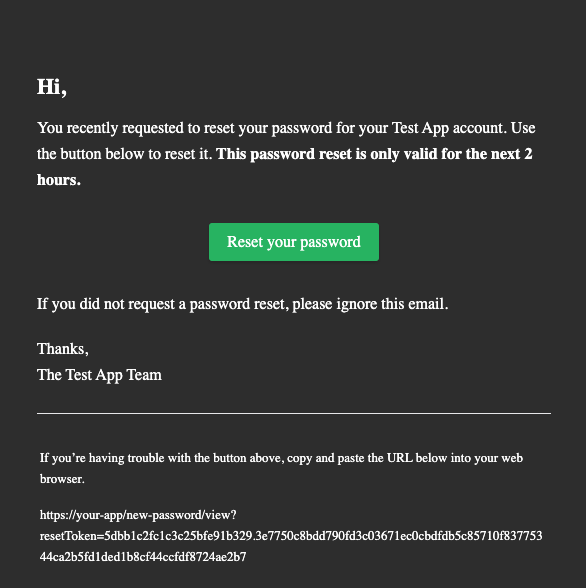
The
passwordResetUrlattribute needs to be a URL to a view within your app that allows the user to set a new password.passwordResetObject.resetTokenis the reset token that needs to be passed along to this URL so you can later send it to the nextPOSTroute where it is required.POSTrequest to/v1/auth/reset-passwordwith a body that includes:The email looks like this:
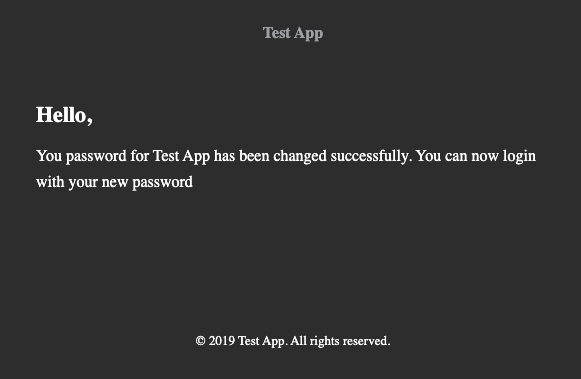
The email reset flow is now complete and the user can login with their new password.
I think this is probably the best flow to allow the most freedom, because the developer will have to implement a custom front end to allow the user to set a new password. You can switch out the templates and the
localsobject with anything you would like.I don't have time to write tests for this right now but everything has been tested locally and is working.
Let me know @danielfsousa if you want me to change anything.
Closes #2