New issue
Have a question about this project? Sign up for a free GitHub account to open an issue and contact its maintainers and the community.
By clicking “Sign up for GitHub”, you agree to our terms of service and privacy statement. We’ll occasionally send you account related emails.
Already on GitHub? Sign in to your account
Suggestion: How about a Html_Dark output option? #433
Comments
|
Have you tried |
Thanks heaps for the reply, yep I have. It did feel quite minimal and not quite as pretty as I had hoped to be completely honest. I find the default Html report to be more nicely formatted for regular display and was just thinking that maybe we could have a nice dark version of that. What do you think? But happy to use the Azure template for now anyway 😄 Huge thanks! |
|
Perhaps I can provide a little more info.
I'll try to do a mock up of some minor refinements for your consideration 😄 |
|
This is just a little mock up of my ideas: Before After Some points to think about:
Of course, there would probably be a few more little tweaks like this. The default Html layout also has nicer left and right margins I think for general reading, but this is a minor thing. Kindest regards |
|
Thanks for your detailed suggestions. I will add this in the next release! |
|
I added some new report types (HtmlDark, HtmlSummaryDark, HtmlInlineDark). I also made some changes to the existing |
Thank you so much, I'll check them out ASAP and get back to you. |
|
WOW! That looks absolutely incredible! Thank you so so much for your hard work on this 😄 Just a few additional very minor suggestions if I may: Font Size in FilterThe font size inside the right text Filter text box really is a bit too small I think, I would suggest simply removing the Input / Select Box Border ColourI think that both the text and select box have quite a bright border (seemingly white). Changing this for the text box is easy: .customizebox div.right input { width: 150px; border-color: #888; }However, I think styling the select will involve a div outside the box, similar to https://codepen.io/ericrasch/pen/zjDBx Table Heading Row Background ColourAlso maybe consider using a different colour for the th in the table .overview thead th { background-color: #444 }Sort Arrow ColoursAnd just one more final thing, the arrows when sorting seem to be black on the dark theme. Can we make them a brighter colour like grey or similar? Thanks again for everything! |
|
Thanks for your feedback. I don't understand the last point "Sort Arrow Colours". |
|
Here's my latest version of the report: I decided not to add a bunch of new report types. Instead all the different HTML reports now adapt the currently active Windows/macOS/Linux or Browser theme. So everyone get's his preferred version without having to generate a different report. |
I'm sincerely sorry, I'm colourblind and just assumed that was black. Red and black look virtually identical to me. 😄
Looks beautiful to me! Thank you so so much for being so receptive to ideas. Cheers! |
|
Thanks for your detailed suggestions. |
Thanks so much, I’ll try it out today! 😊 |
|
@danielpalme Is there any way to force a light theme? I'm using a dark theme in the OS but would like my reports to be light. |
|
@silkfire:
But you'll have to be a litte patient, since the new release is not finished yet. |
|
I'm okay with that, there's no rush, really. I appreciate having options. Thank you. |
|
The new report types are now available with release 5.1. |
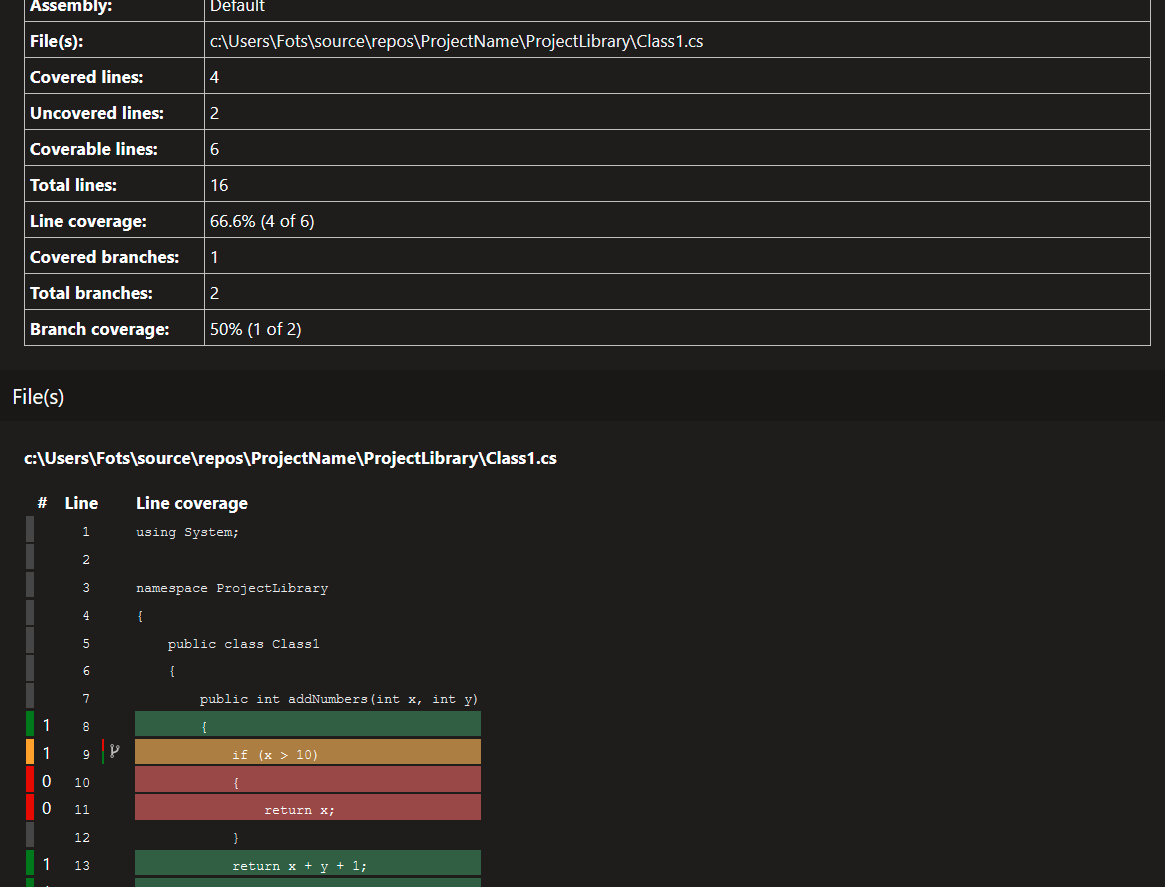
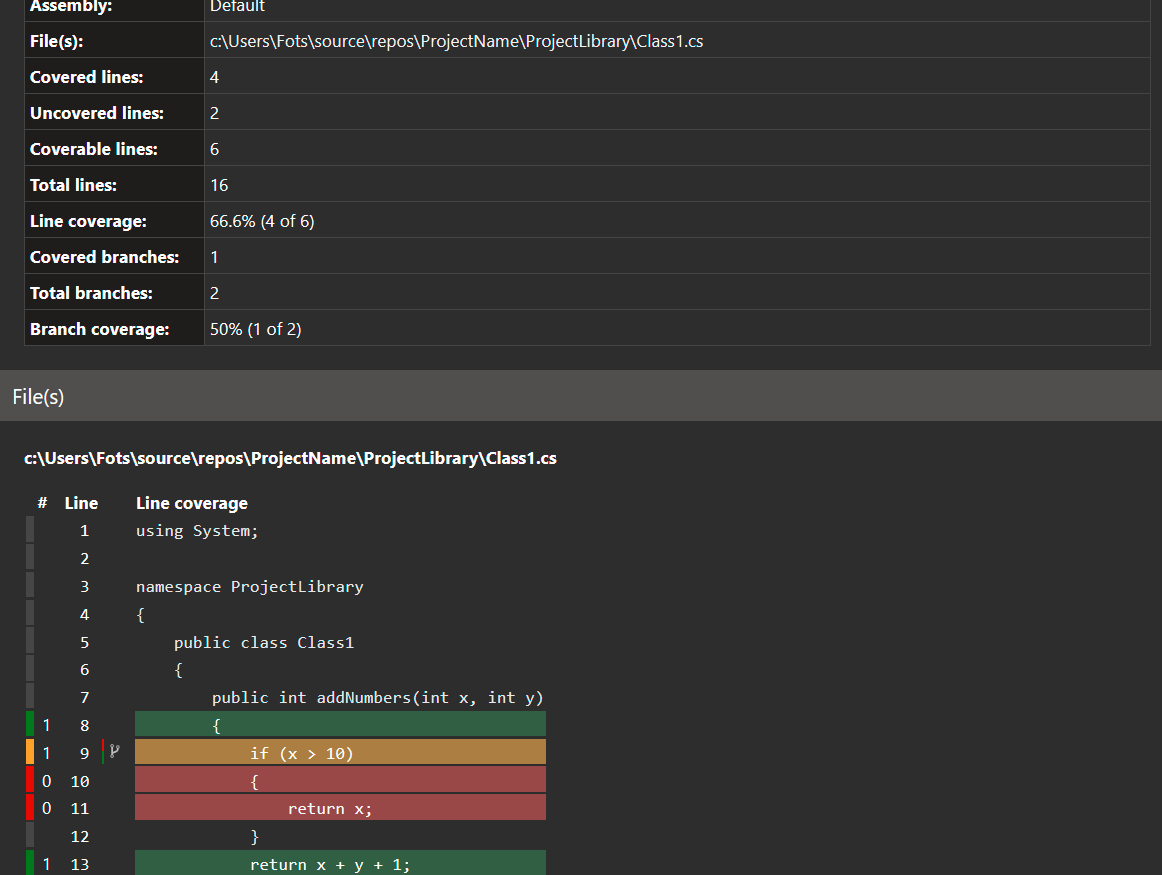


Hey there, really love this extension, thanks so much!
I was wondering if you would consider also adding a beautiful dark themed version of the standard Html output for those of us who are used to viewing code in darker environments 😄
Thanks heaps
Fotis
The text was updated successfully, but these errors were encountered: