New issue
Have a question about this project? Sign up for a free GitHub account to open an issue and contact its maintainers and the community.
By clicking “Sign up for GitHub”, you agree to our terms of service and privacy statement. We’ll occasionally send you account related emails.
Already on GitHub? Sign in to your account
Feature Request: Show Cobertura Generation Date #497
Comments
|
Good idea!
What do you think? |
|
@danielpalme - this would be awesome! And thanks so much for the fast reply! Both points seem to make a lot of sense to me. One question about this merging functionality, I didn't even realize this was possible - does it show any sort of chart of improvement (or degradation) of coverage over time? Like a chart? Or how does this merge work exactly? Is there a link to the documentation for this? Thanks again! |
|
There are two concepts:
|
|
Hey, incredible work! I'll update my version and check it out very soon! |
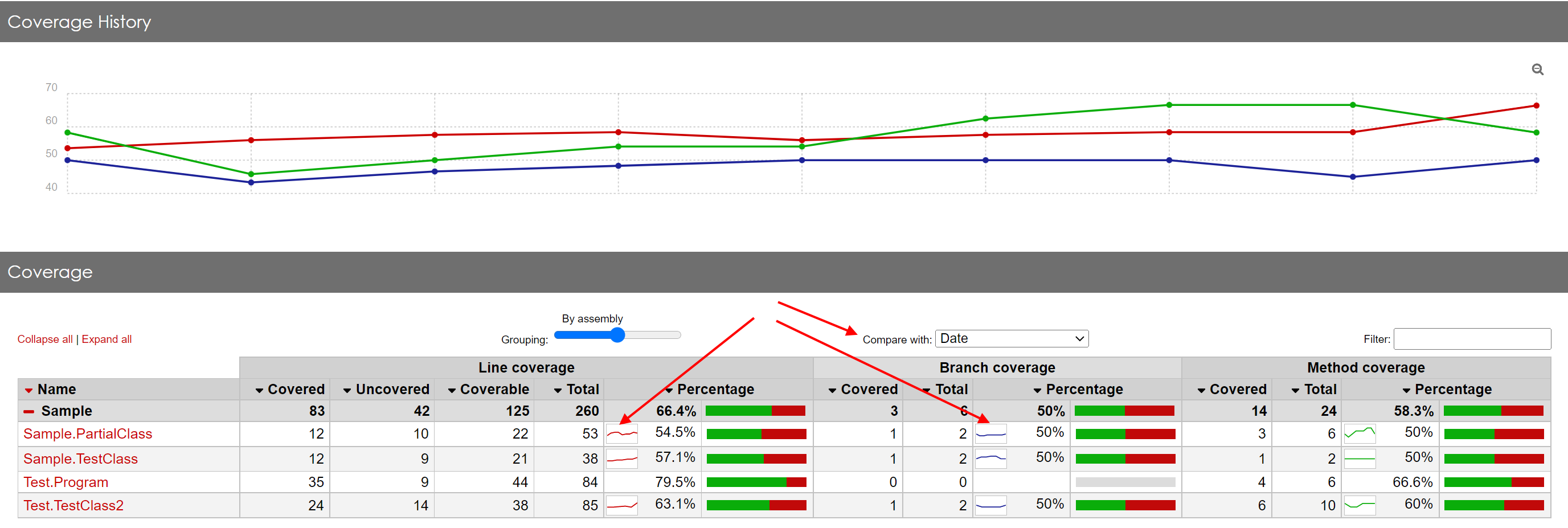

While I really like that the report itself shows when it was generated, I don't see any reference to the timestamp of the coverage.cobertura.xml file that was used for the actual generation. I ran into an issue thinking I was looking at a "new" report, but really in the background, I was using the same coverage report from weeks ago. Really confusing if you don't look into the folder and data of where your Cobertura files live.
I suggest simply a new key-value pair in the summary area of the report that provides this info (maybe even as the second one right under "generated on", for example:
"coverage.cobertura.xml generated on:" "3/9/2022 - 7:42:51 PM"
What do you think of this feature? Would have saved me a large amount of time spent head-scratching.
The text was updated successfully, but these errors were encountered: