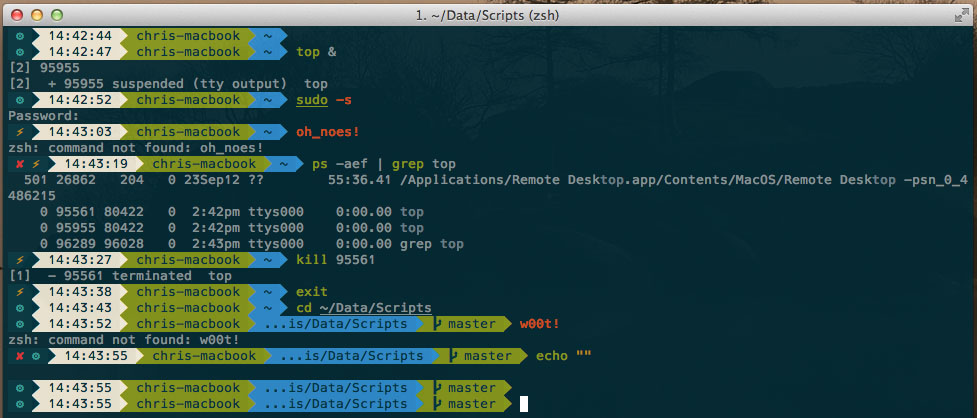Modified specifically for use with Prezto. Also fully compatible with YADR as it incorporates Prezto as a sub-module.
Please be aware that I've intentionally left this theme with the original name as I didn't create it. All I did was modify it for use with Prezto/YADR.
- A Powerline-patched font, as per the original gist's documentation
- For YADR, git.zsh file from Oh-My-Zsh. You can get a copy of this file from the downloads page associated with this repository. Extract the archive and put the contents in ~/.yadr/zsh.
- For YADR, a copy of the
get-short-pathfunction from the downloads page. Extract the archive and put the contents in ~/.yadr/zsh.
Please note that I can't cover all possible variations of ZSH-modifications projects. If you don't use YADR, you'll need to make sure the above scripts are loaded, preferably through ~/.zpreztorc.
For example, source git-omz.zsh and/or source get-short-path.zsh.
Installation - Prezto
- Grab prompt_agnoster_setup from this repo
- Put the file in ~/.zprezto/modules/prompt/functions/
- Restart your ZSH session
- Run
prompt agnosterto make sure the theme loaded properly - Modify ~/.zprezto to load this theme by looking for a line similar to the following:
- zstyle ':prezto:module:prompt' theme 'theme name here'
- Replace 'theme name here' with 'agnoster'
- Restart your ZSH session, or start a new one
Installation - YADR
- Grab prompt_agnoster_setup from this repo
- Put the file in ~/.zsh.prompts/
- As per the YADR documentation, run
echo "prompt agnoster" > ~/.zsh.after/prompt.zsh - Restart your ZSH session, or start a new one