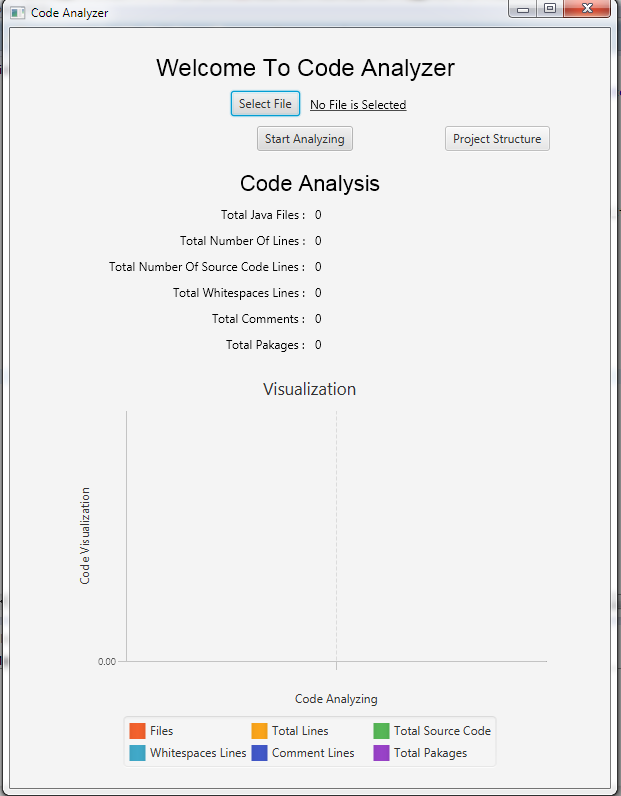Java Code Analyzer. Front end is build on Javafx.
Import this project into IDE (Net beans or Eclipse) and just hit run. (.setting) folder is not uploading because of some internal issue.
- Open your IDE whatever it is Eclipse, Netbeans or any other create a java project name "CodeAnalyzer".
- Write click on your porject, Make a class name "MainMethod" and paste all the code provided in MainMethod.java (under src folder).
- Again Follow step 2 and make the another class name "CodeAnalyzer" and paste code provided in CodeAnalyzer.java (under src folder).
- Then Run your MainMethod.