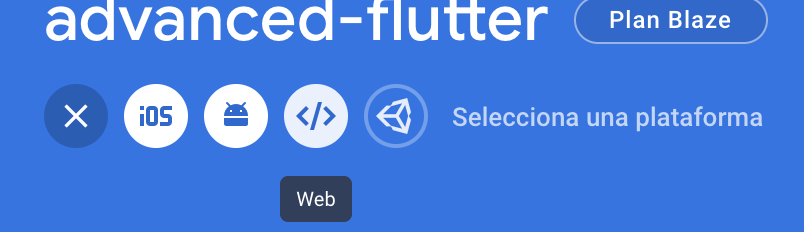Run the next command to install the dependencies.
npm install
create a .env file in your root folder and add the next vars like this
REACT_APP_API_HOST=http://localhost:5000
REACT_APP_FIREBASE_API_KEY=YOUR_FIREBASE_API_KEY
REACT_APP_FIREBASE_PROJECT_ID=advanced-flutter-257300
REACT_APP_FIREBASE_AUTH_DOMAIN=advanced-flutter-257300.firebaseapp.com
REACT_APP_FIREBASE_STORAGE_BUCKET=gs://advanced-flutter-257300.appspot.com
Go to your firebase console account and create one project. Next add add firebase to your web
After add firebase to your web you can see this screen
Now you can get yours apiKey,projectId,authDomain,storageBucket
Now go to Autentication > Access Method and enable Anonymous

Now go to Storage and click on Start and then enable your firebase storage

just run
npm start