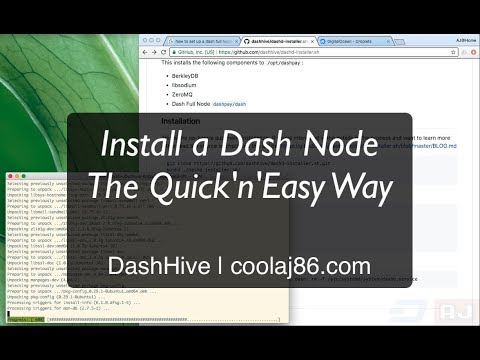Use https://webinstall.dev/dashd/.
dashd-installer.sh | dash-insight-installer.sh
This script installs a dash full node on Debian based systems such as Ubuntu (i.e. on Digital Ocean) and Raspbian (i.e. on Raspberry Pi)
This installs the following components to /opt/dashpay:
- BerkleyDB
- libsodium
- ZeroMQ
- Dash Full Node
dashpay/dash
The HARD way: https://www.youtube.com/watch?v=bEIDRVZjd4A&list=PLZaEVINf2Bq-8_NQf3RigTV9FSHLDwrof
This is the no-hassle automatic installation. If you're interested in the details of the process and want to learn more either read the source or check out this article: https://github.com/dashhive/dashd-installer.sh/blob/master/BLOG.md
git clone https://github.com/dashhive/dashd-installer.sh.git
pushd ./dashd-installer.sh/
bash install.shEverything for dashd installs to /opt/dashpay:
/opt/dashpay/bin/dashd
/opt/dashpay/docs
/opt/dashpay/etc
/opt/dashpay/include
/opt/dashpay/lib
/opt/dashpay/share
Uninstall:
rm -rf /opt/dashpay; userdel -r dash; groupdel dash; rm -f /etc/systemd/system/dashd.serviceThe configs can be edited at:
/opt/dashpay/etc/dash.conf
/etc/systemd/system/dashd.service
dashd can be restarted with systemctl:
systemctl restart dashdYou can see the logs with journalctl:
journalctl -xefu dashdYou can disable and enable dashd loading on startup:
systemctl enable dashd
systemctl disable dashd/opt/dashpay/bin/dashd -daemon -conf=/opt/dashpay/etc/dash.conf -datadir=/opt/dashpay/var
/opt/dashpay/etc/dash.conf:
rpcuser=dash
rpcpass=something random
Based on https://medium.com/@obusco/setup-instant-send-transaction-the-comprehensive-way-a80a8a0572e and http://raspnode.com/diyBitcoin.html
If you're running this on an ARM device there may be issues that cause the process to die several times.
It may be best to manually go through the steps in the install script and just rerun any compile step that fails. Run it enough times and it will work eventually.
I know that sounds random and computers shouldn't be random, but I think there may be either a bug in GCC or, perhaps more likely, a problem in the CPU or RAM on some of these ARM devices.
Problem:
./configure
...
checking for Berkeley DB C++ headers... no
configure: error: libdb_cxx headers missing, Dash Core requires this library for wallet functionality (--disable-wallet to disable wallet functionality)
Solution:
sudo apt-get install libdb4.8-dev libdb4.8++-dev -y --allow-unauthenticatedOr, if that fails:
wget http://download.oracle.com/berkeley-db/db-4.8.30.NC.tar.gz
tar -xzvf db-4.8.30.NC.tar.gz
pushd db-4.8.30.NC/build_unix/
../dist/configure --prefix=/usr/local --enable-cxx
make -j4
sudo make install
sudo bash -c 'echo "/usr/local/lib" > /etc/ld.so.conf.d/db-4.8.30.conf'
sudo ldconfig
popdProblem:
./configure
...
checking for mismatched boost c++11 scoped enums... ok
configure: error: No working boost sleep implementation found.
Solution:
sudo apt install -y libboost-system-dev libboost-filesystem-dev libboost-chrono-dev libboost-program-options-dev libboost-test-dev libboost-thread-dev
Problem:
Error: Failed to load masternode cache from /opt/dashpay/var/mncache.dat
Solution:
You've probably run out of disk space.
# assuming -datadir=/opt/dashpay/var/
rm /opt/dashpay/var/debug.logYou'll need to delete the caches:
# rm /opt/dashpay/var/{banlist.dat,fee_estimates.dat,governance.dat,mncache.dat,mnpayments.dat,netfulfilled.dat,peers.dat}
pushd /opt/dashpay/var/
rm banlist.dat
rm fee_estimates.dat
rm governance.dat
rm mncache.dat
rm mnpayments.dat
rm netfulfilled.dat
rm peers.dat
popdProblem:
Starts and then dies with no explanation.
It may think it's still running... ?
Solution:
In at least one case all I had to do was delete the lock and pid files:
rm .lock dashd.pid
Problem:
[2017-12-12T11:39:04.523Z] warn: ZMQ connection delay: tcp://127.0.0.1:28332
netcat -v localhost 28332
# Connection refused
Test:
You can know for sure that the
grep -r 'ENABLE_ZMQ' /opt/dashpay/src/dash/config.log
If you see #define ENABLE_ZMQ 0 instead of #define ENABLE_ZMQ 1, then you definitely don't have ZMQ support compiled in.
Solution:
You should use --prefix=/opt/dashpay (or --prefix=/opt/bitpay or --prefix=/usr/local or whatever) when compiling libsodium, libzmq3, and then again
when compiling bitcore/dashd itself.
./configure --prefix=/opt/dashpay