New issue
Have a question about this project? Sign up for a free GitHub account to open an issue and contact its maintainers and the community.
By clicking “Sign up for GitHub”, you agree to our terms of service and privacy statement. We’ll occasionally send you account related emails.
Already on GitHub? Sign in to your account
Error: Cannot process argument transformation on parameter 'Exception'. #379
Comments
|
@FriedrichWeinmann Should this be raised as a PSFramework issue? |
|
No, as this is a user error, that would not be necessary. Just to clarify @RPSQL : No error of yours :) |
|
ok - so we need to find that call in invoke-dbcchecks (sat in sql saturday right now!) |
|
I am still getting the same error message even after making the changes. |
|
Error Message - ction : Cannot process argument transformation on parameter 'Exception'. Cannot convert the "The specified
|
|
Thanks for update. |
|
My apologies, I hadn't committed the code to master yet. But it should be there momentarily. Nevertheless, the issue is on our side. We didn't shorten the filename enough, somehow. @ClaudioESSilva, remember when we had this issue and addressed it to shorten up to 225 chars? Can you take a look? |
|
While we address the error, @RPSQL - you can likely shorten your output filename by using Groups instead of individual checks. For instance, the two XE tests can be executed as one using either Or alternatively, specify -AllChecks with ExcludedChecks instead of included ones. |
|
Thanks for the update. I will shorten my output now. |
|
closed |
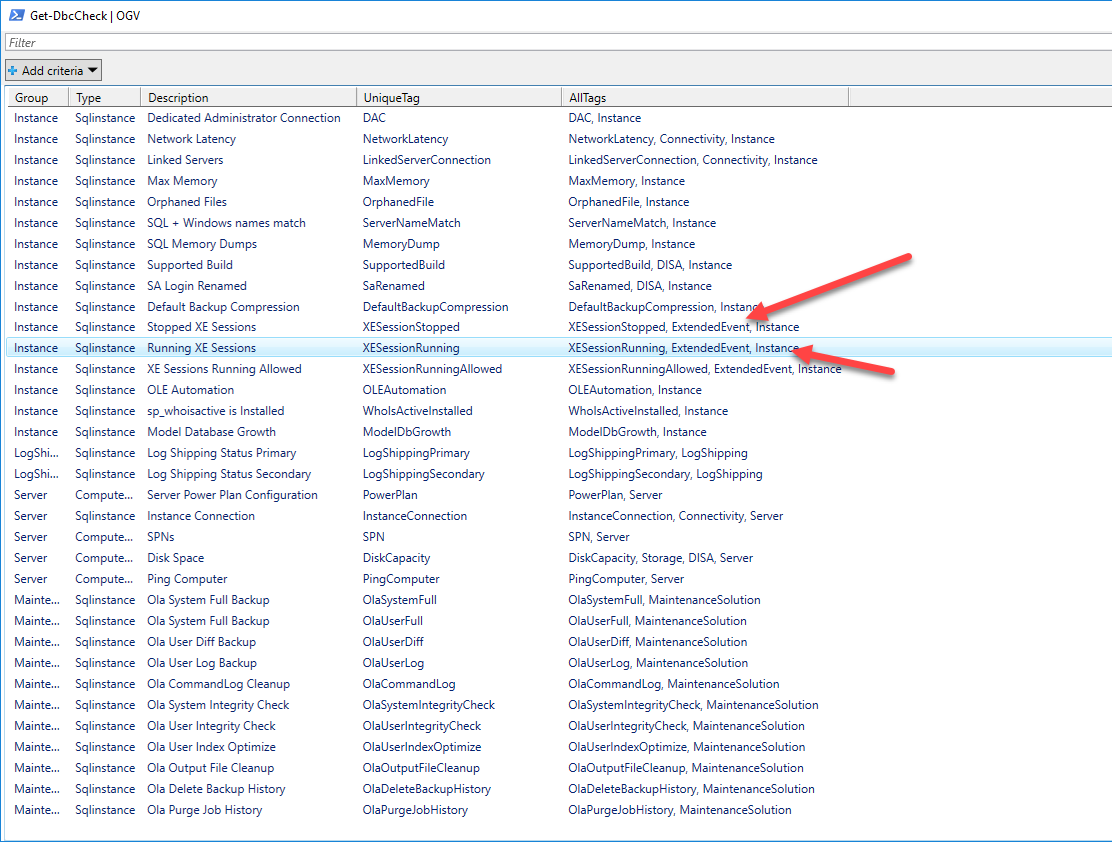
Issue
This is a bug or unexpected behaviour/feature request/new check/question (delete as applicable)
unexpected behavior *******
Bug Report
General Troubleshooting steps
Yes *****
Does
(Find-Module dbachecks).Version match (Get-Module dbachecks).Version.ToString()Yes verified errors are not related to permissions
powershell -NoProfile)?Version Information
Steps to Reproduce
<--
PLEASE include as much information as possible if this is a bug report.
Invoke-DbcCheck -SqlInstance Server Name -Checks Connectivity, Database, DiskCapacity, FailedJob, HADR, Instance, InstanceConnection, LastBackup, LastDiffBackup, LastFullBackup,
LastGoodCheckDb, LastLogBackup, MemoryDump, NetworkLatency, Server, ServerNameMatch, ServiceAccount, SuspectPage, SystemIntegrityCheck -ExcludeCheck AdHocWorkload, Agent, AgentServiceAccount, AutoClose, AutoCreateStatistics, AutoShrink, AutoUpdateStatistics, AutoUpdateStatisticsAsynchronously, AvailabilityGroupHealth,
BackupPathAccess, ClusterHealth, ClusterNetworkHealth, ClusterServerHealth, CommandLog, Connectivity, DAC, DatabaseCollation, DatabaseGrowthEvent, DatabaseMailProfile,
DatafileAutoGrowthType, DbaOperator, DefaultBackupCompression, DeleteBackupHistory, DISA, DisabledIndex, Domain, DomainName, DuplicateIndex, ExtendedEvent,
FailsafeOperator, FileGroupBalanced, IdentityUsage, Instance, InstanceConnection, InvalidDatabaseOwner, LinkedServerConnection, LogfileCount, LogfileSize, LogShipping,
LogShippingPrimary, LogShippingSecondary, MaintenancePlan, MaxMemory, OLEAutomation, Operator, OrganizationalUnit, OrphanedFile, OrphanedUser, OutputFileCleanup,
PageVerify, PingComputer, PowerPlan, PseudoSimple, PurgeJobHistory, RecoveryModel, SaRenamed, SPN, SqlBrowserServiceAccount, SqlEngineServiceAccount, Storage,
SupportedBuild, SystemFull, TempDbConfiguration, TestLastBackup, TestLastBackupVerifyOnly, Trustworthy, UnusedIndex, UserDiff, UserFull, UserIndexOptimize, UserIntegrityCheck,
UserLog, ValidDatabaseOwner, ValidJobOwner, VirtualLogFile, WhoIsActiveInstalled, XESessionRunning, XESessionRunningAllowed, XESessionStopped -Show Summary -PassThru | Update-DbcPowerBiDataSource
Launch Power BI then hit refresh
Start-DbcPowerBi
Getting Error when I included more -Checks and -Exclude types.
Errors Message- top-PSFFunction : Cannot process argument transformation on parameter 'Exception'. Cannot convert the "The specified path, file name, or both are too long. The fully qualified
file name must be less than 260 characters, and the directory name must be less than 248 characters." value of type "http://System.Management .Automation.ErrorRecord" to type
"System.Exception".
At line:97 char:64
-->
Feature Request
<-- Simply answer the question - What would you like dbachecks to do that it doesn't? -->
New Check
What would you like to check?
What should be configurable for the results of the check ?
<-- A value, a set of properties (like FULL, SIMPLE, BULKLOGGED) -->
<-- Should there be any default values for the configs? -->
What should be able to be excluded from being tested ?
<-- Could be databases, Could be Availability Groups etc -->
<-- This would not be instances -->
Additional information
The text was updated successfully, but these errors were encountered: