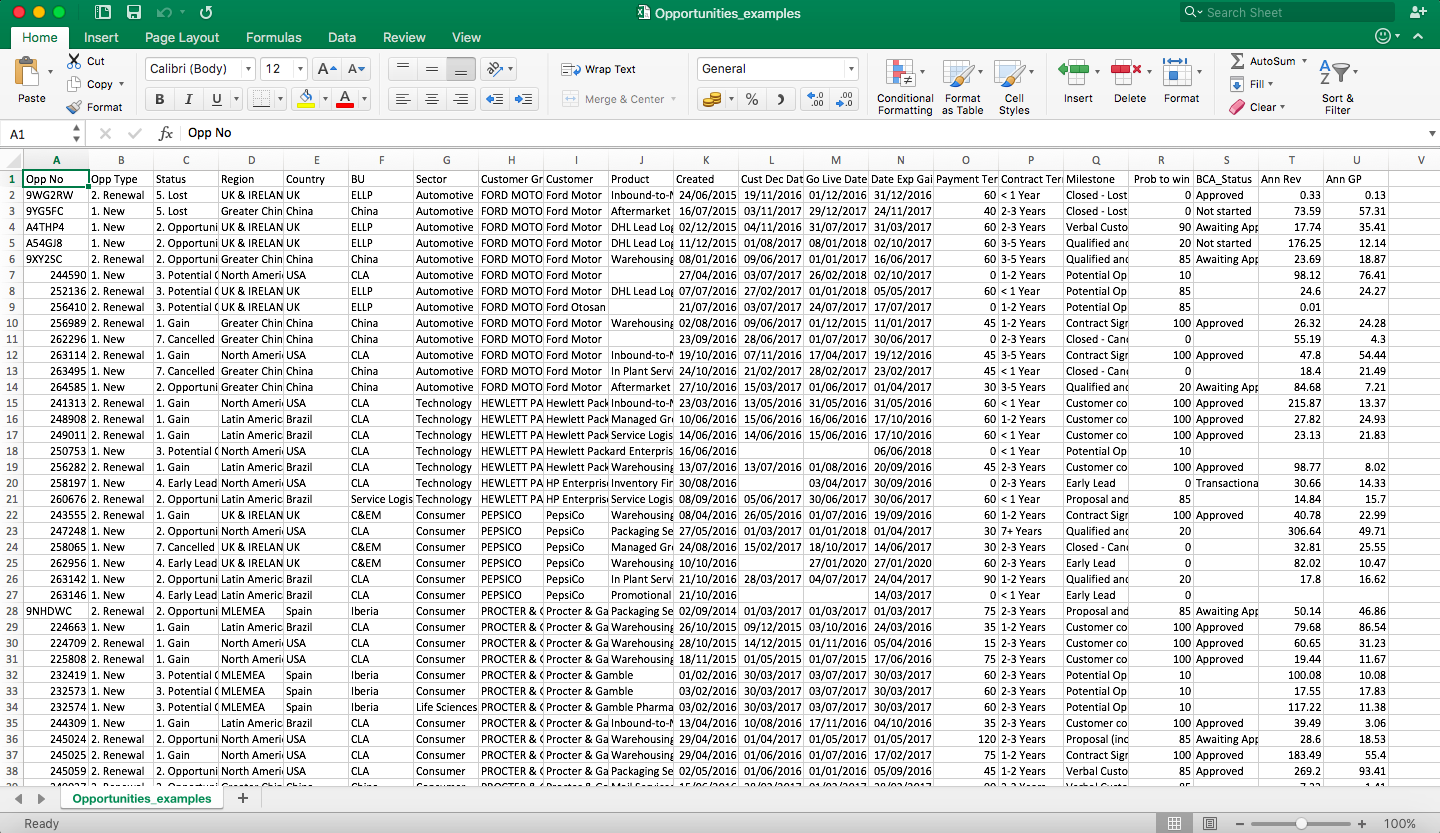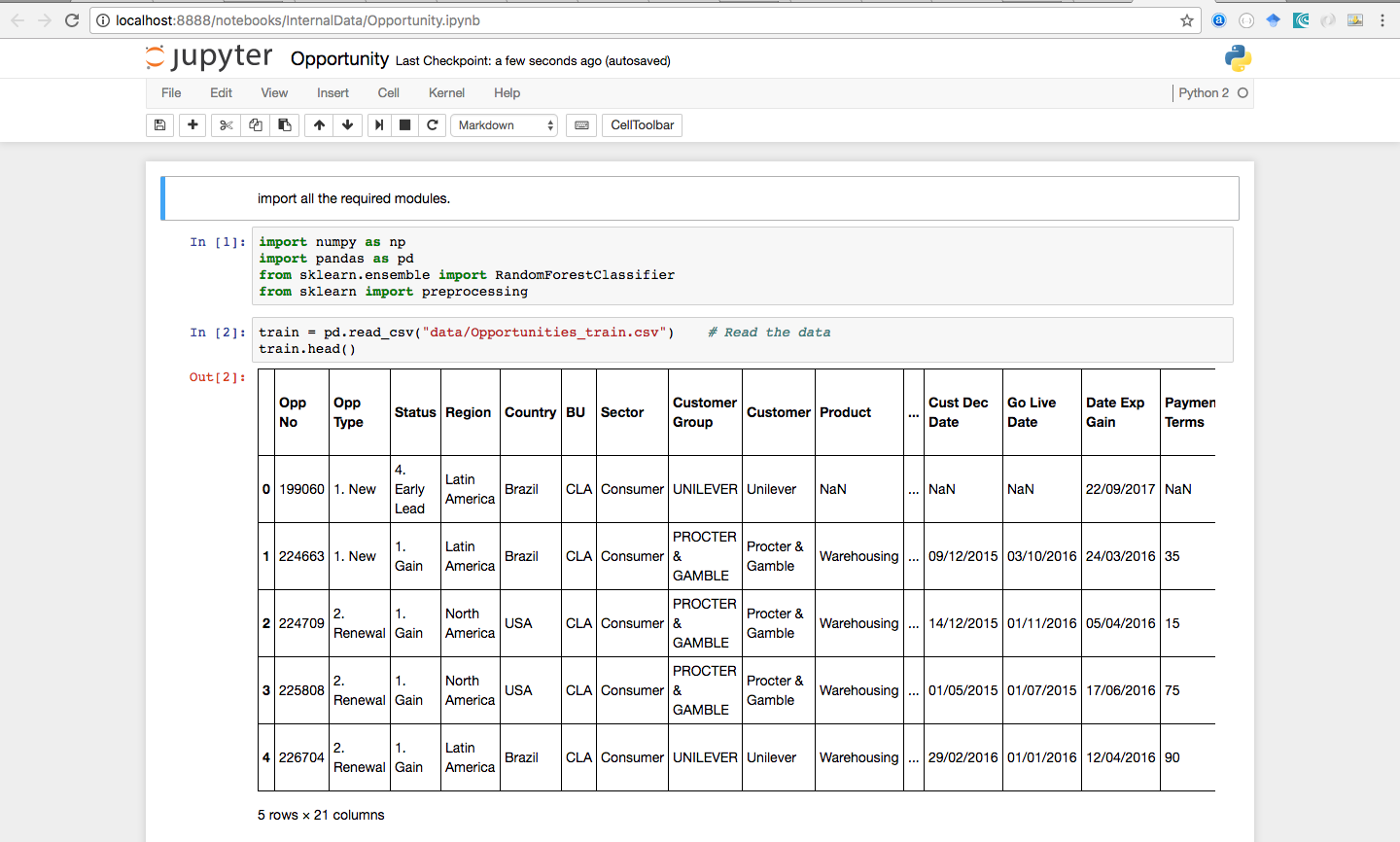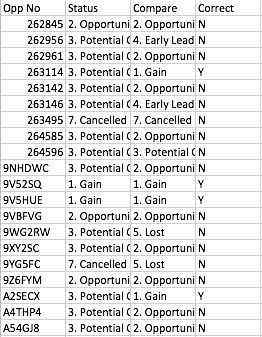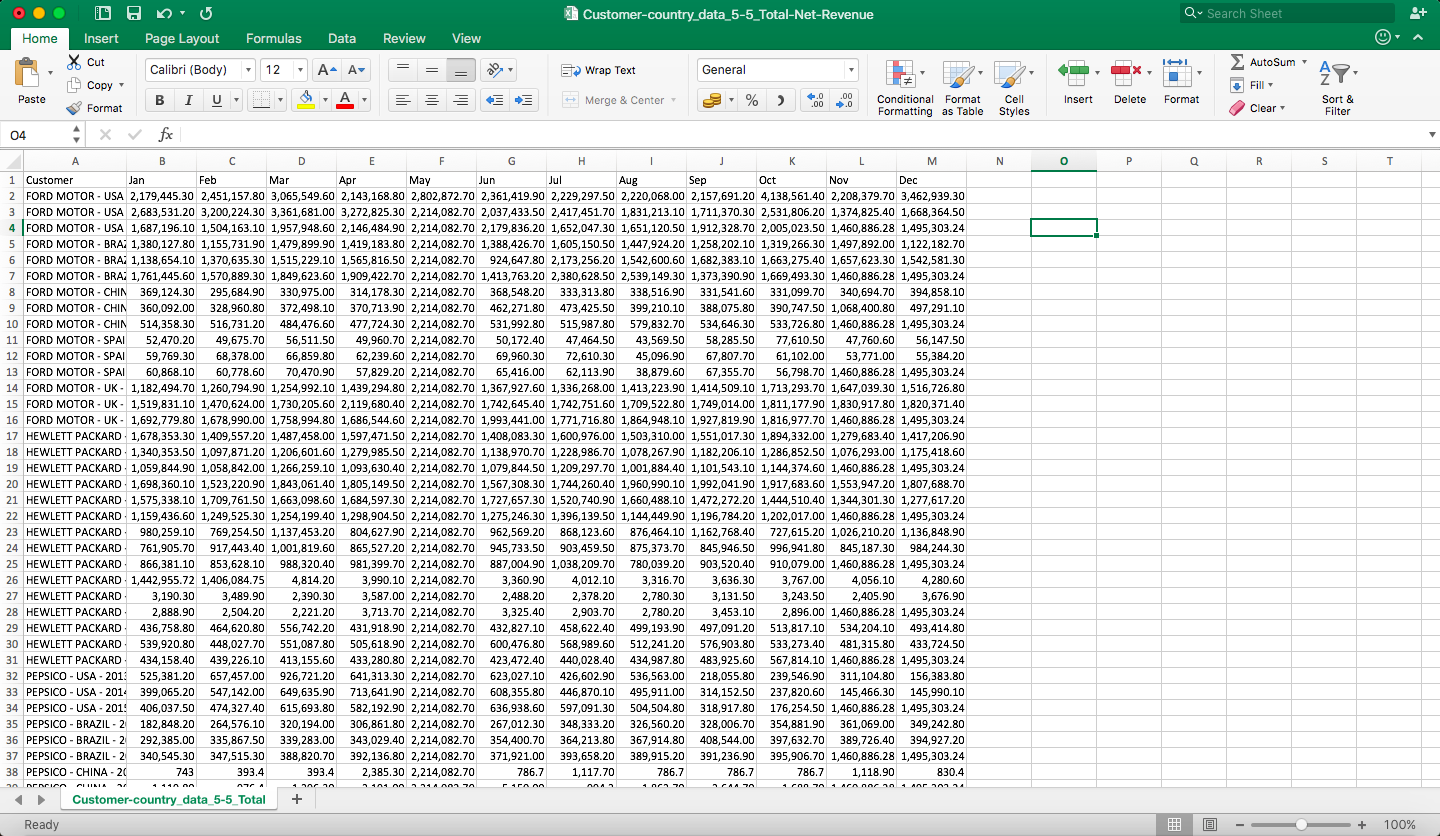Prepare Opportunity dataset in .csv format such as https://github.com/datomnurdin/PredictiveAnalysis/blob/master/InternalData/data/Customer-country_data_5-5_Total-Net-Revenue.csv and place it into project directory.
Split training & test data using 70:30 ratio.
Open command prompt and go to project directory. Launch jupyter notebook. Use this jupyter app for analysis, https://github.com/datomnurdin/PredictiveAnalysis/blob/master/InternalData/Opportunity.ipynb.
Get the file generated result.csv (https://github.com/datomnurdin/PredictiveAnalysis/blob/master/InternalData/data/result.csv) & calculate opportunity winning & lossing probability rate.
Update into .json file.
Prepare Customer Country Total Net Revenue dataset in .csv format such as https://github.com/datomnurdin/PredictiveAnalysis/blob/master/InternalData/data/Customer-country_data_5-5_Total-Net-Revenue.csv and place it into project directory.
Open command prompt and go to project directory. Launch jupyter notebook. Use this jupyter app for analysis, https://github.com/datomnurdin/PredictiveAnalysis/blob/master/InternalData/Customer-country_data_5-5_Total-Net-Revenue.csv.ipynb.
Discover and interpret finding & analysis based on similarities.
Update into .json file.