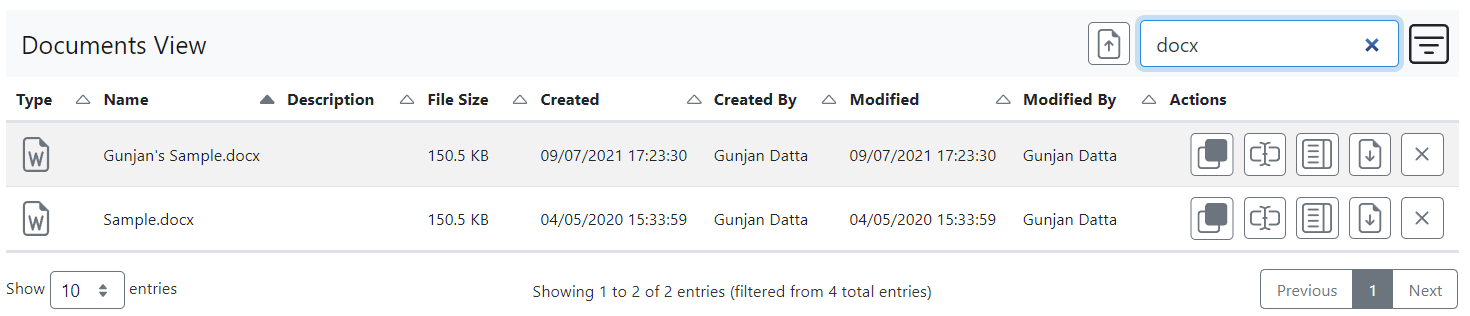Step 14
Gunjan Datta edited this page Oct 7, 2021
·
4 revisions
The following command MUST be run the first time: gulp trust-dev-cert
From the root of the project, run the npm run all command to build all solutions.
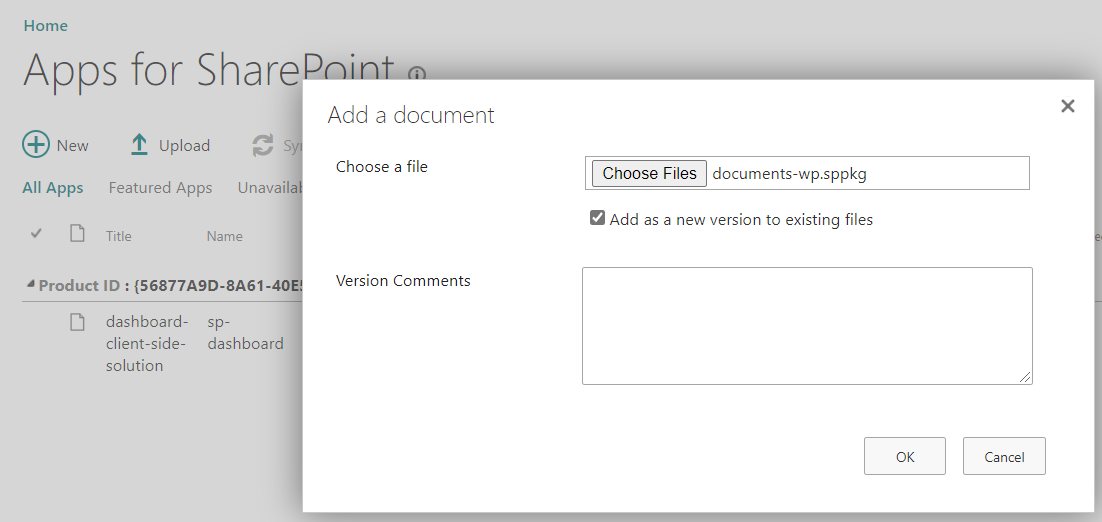
Deploy the solution
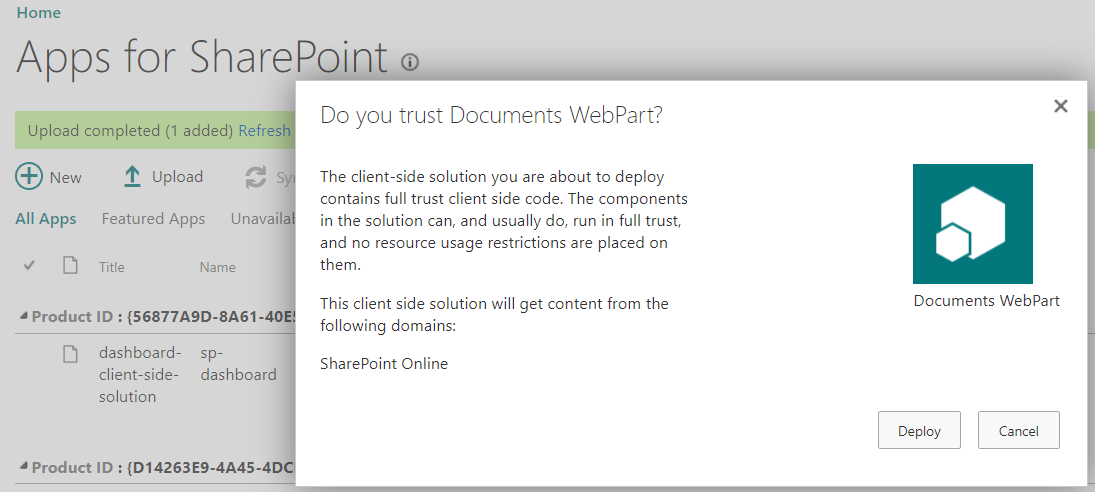
Go to the site we previously deployed the solution to access the site contents. Click on "Add" then select "App" from the menu. Select the SPFx solution we just deployed.
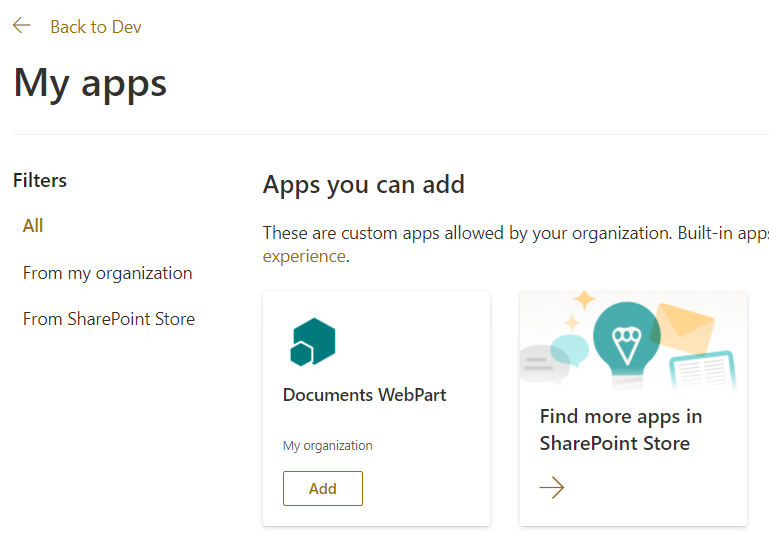
In edit mode of a modern page, click on the "+" button to add a webpart.
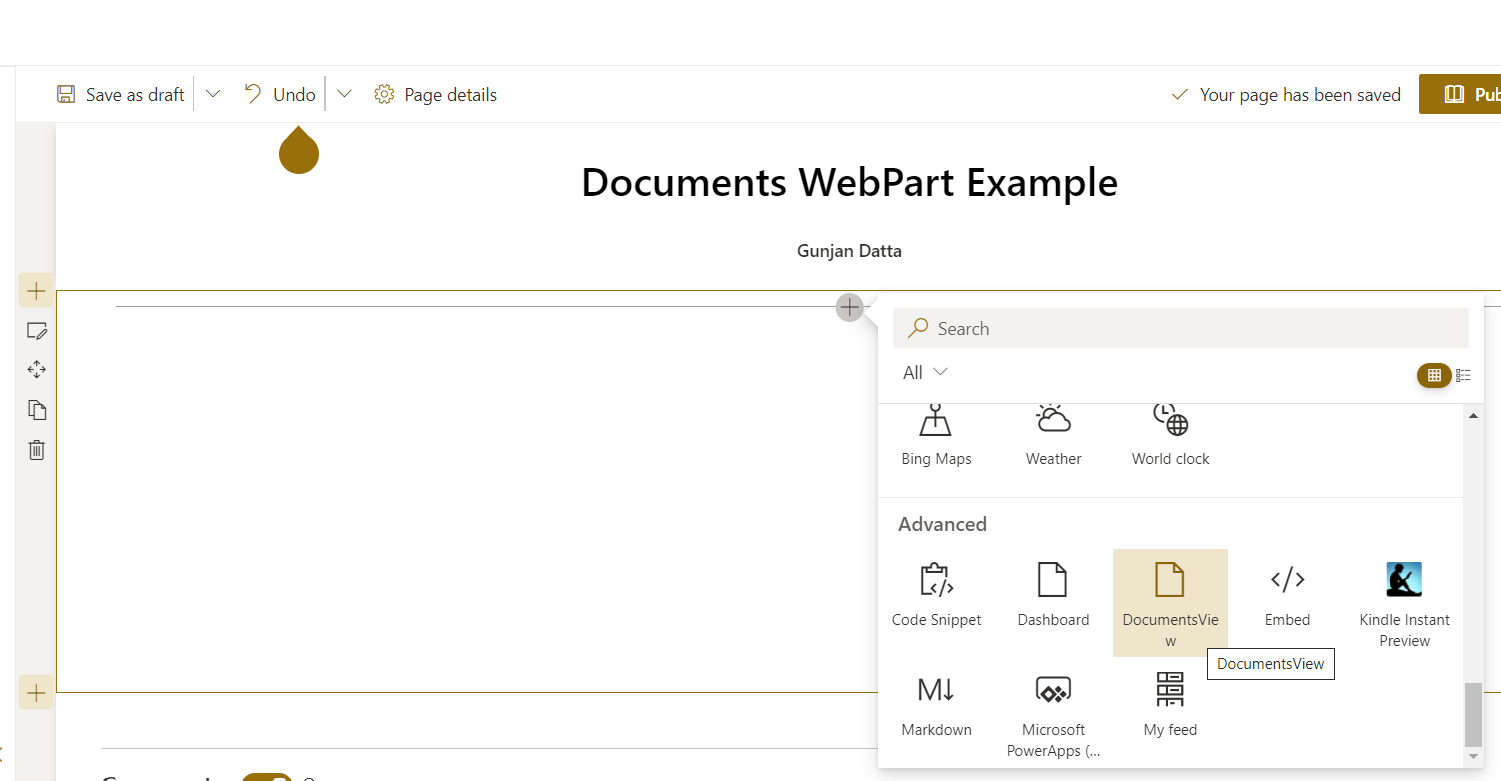
Select the "DocumentsView" and the solution will be displayed.
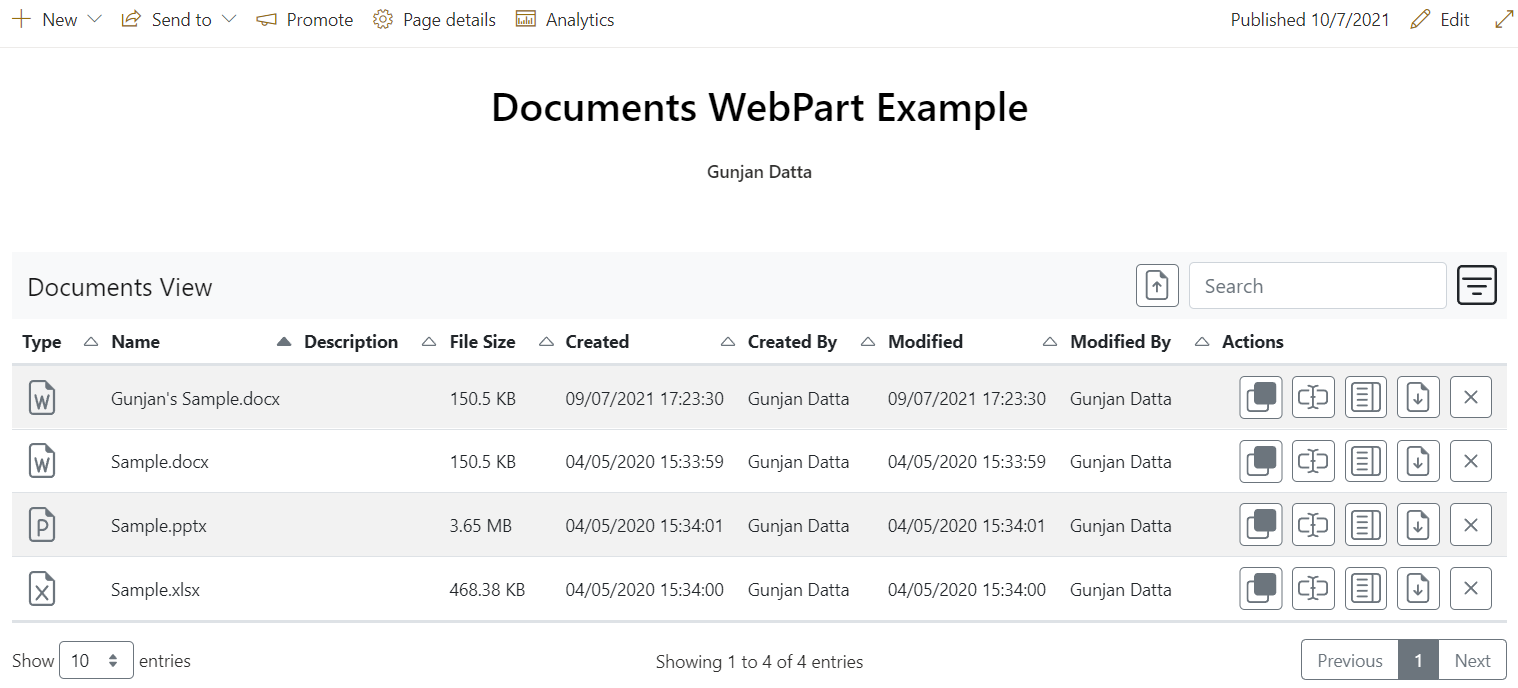
Save and publish the page. Click on the "Properties" button to view the list form.
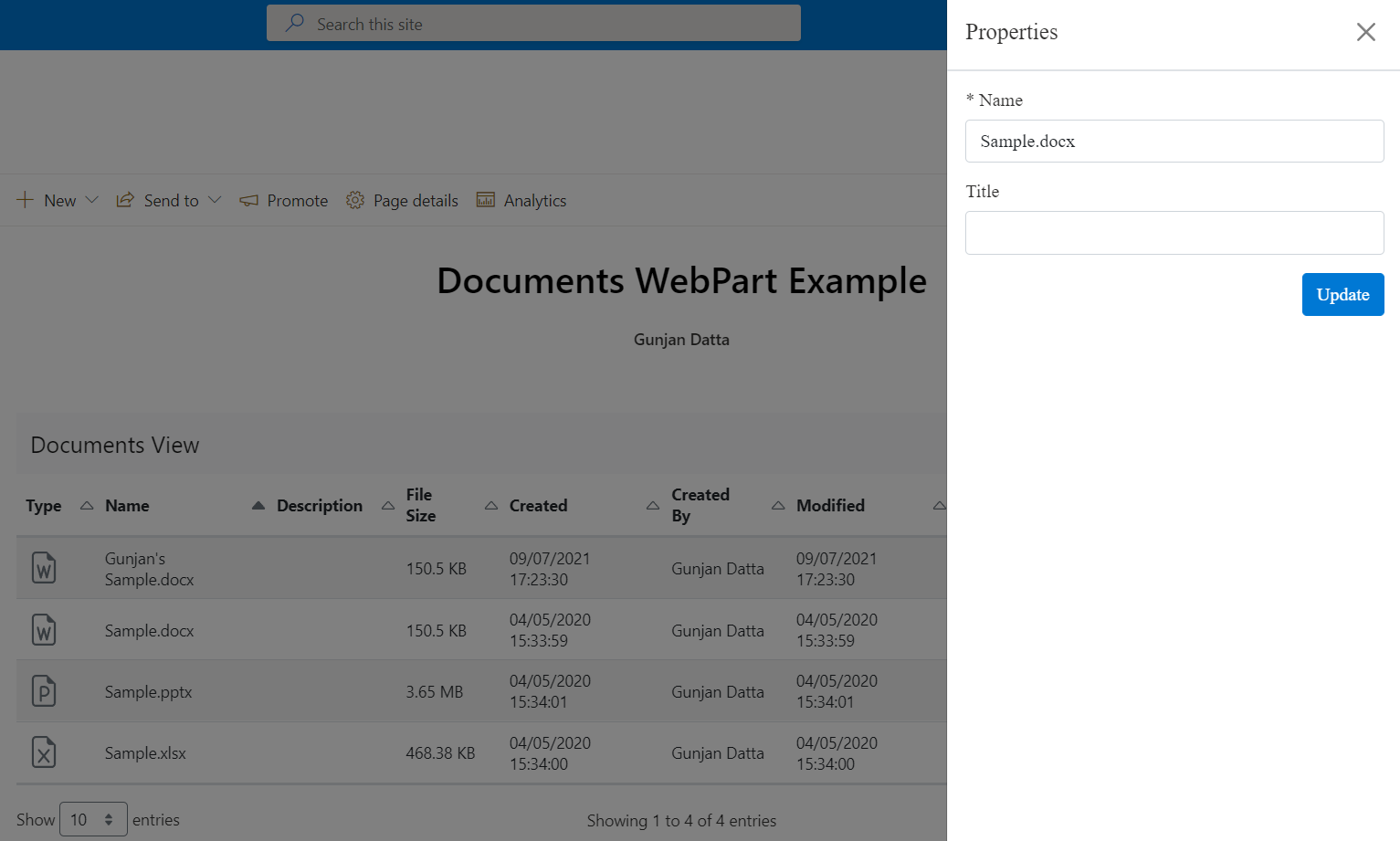
Click the "Filter" icon to view the options. Select an extension and confirm the data displayed.
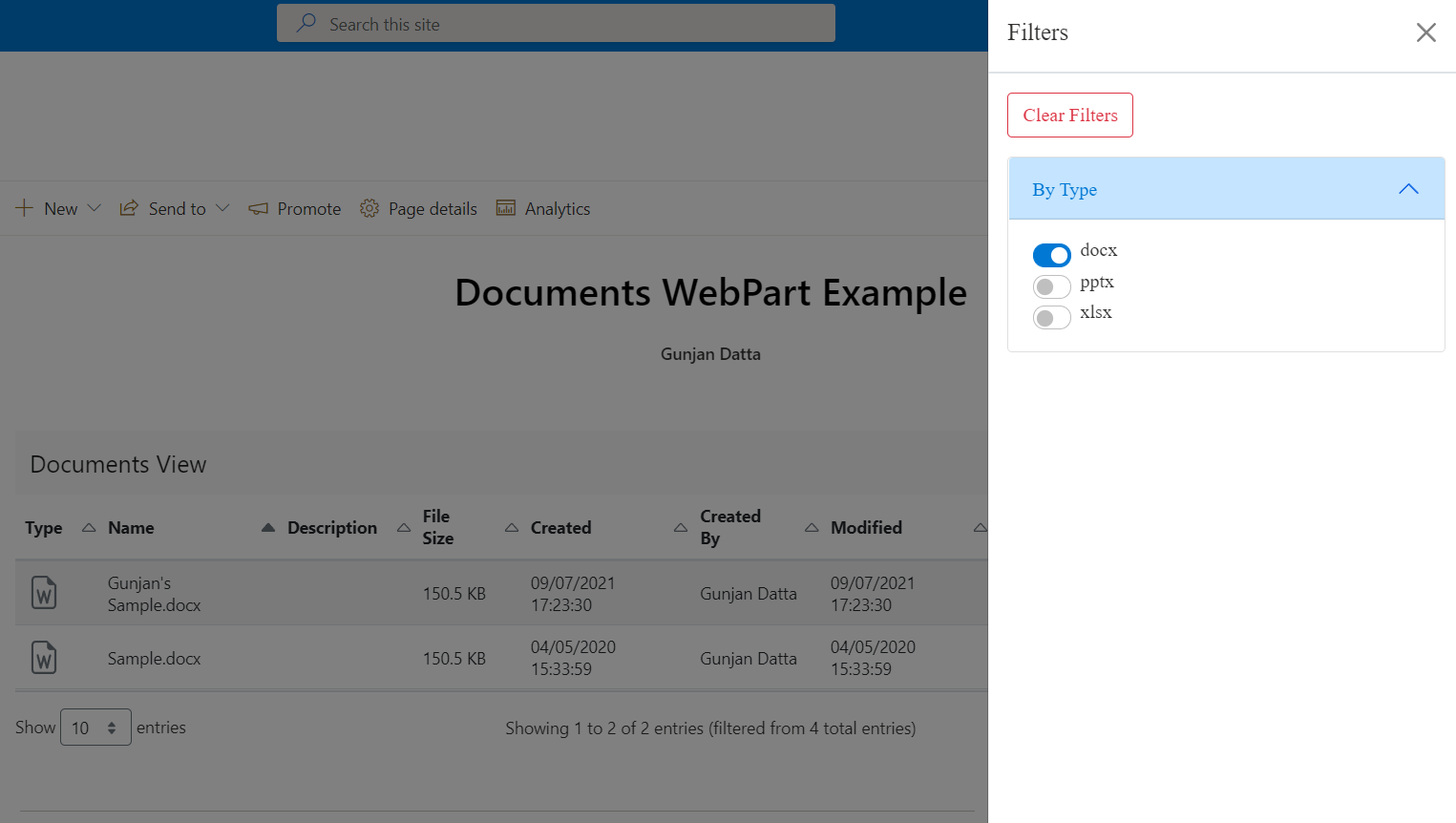
Type a value in the "Search" textbox to automatically filter the table.