Home
Welcome to the OCI360 wiki!
Here I document everything there is to know for you to run OCI360 very easily!
Oracle Cloud Infrastructure 360º View is a free open-source framework and tool to generate fancy html output of your tenancy that allows for quick analysis of an existing cloud estate to better optimize the use of cloud resources. You can also adapt it to generate your own queries and create some custom reports over your OCI tenancy.
The tool installs nothing and all it needs is a database schema to generate and read your tenancy model (more info below). It takes around 30 minutes to execute.
Output ZIP file can be large (several MBs), so you may want to execute OCI360 from a system directory with at least 1 GB of free space.
OCI360 uses moat369 API to generate html and graphs output. If you are familiar to edb360 and sqld360, you will notice they all have the same Look'n Feel.
For a sample full report from my tenancy, check http://oci360.dbarj.com.br/.
OCI360 will load and convert all the JSON information of your OCI tenancy into Oracle Database tables and views, creating a full metadata structured model. After the model is created on your database, it will query those tables and create reports about your OCI.
The overall execution can be divided in 3 steps:
First, the tool will connect to OCI through the delivered command line interface (OCI-CLI) and get tenancy metadata in JSON format.
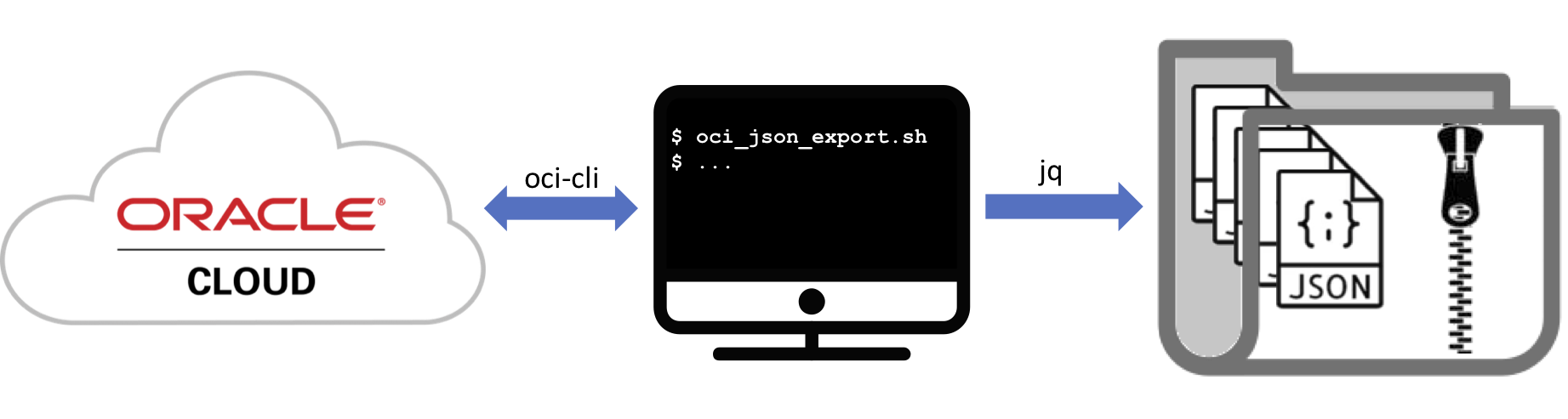
Later, the tool will collect the JSON files output by the extractor and load the data to an Oracle Database for analysis and reporting.
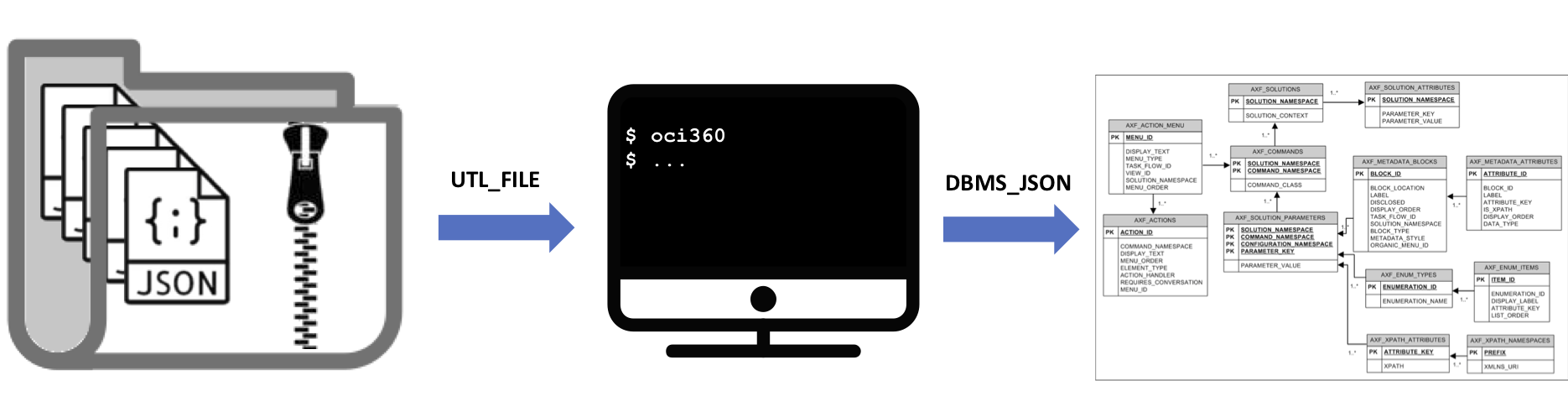
Finally, the tool will pull the data from the Oracle database to generate tables and charts that are then output in HTML format for consumption.
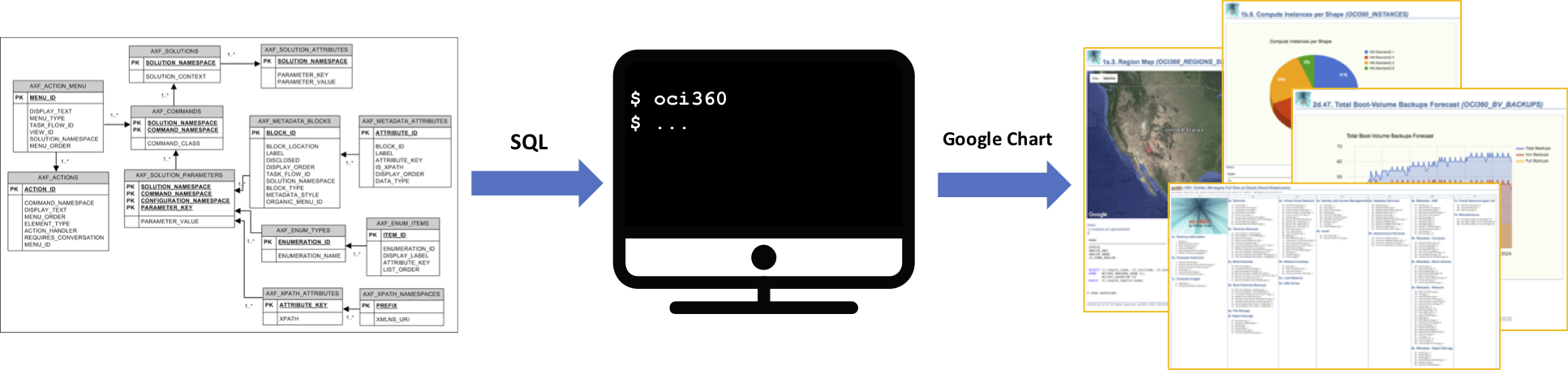
Check the Installing OCI360 page.
-
Unzip output OCI360_YYYYMMDD_HH24MI.zip into a directory on your PC.
-
Review main html file 00001_oci360_index.html.
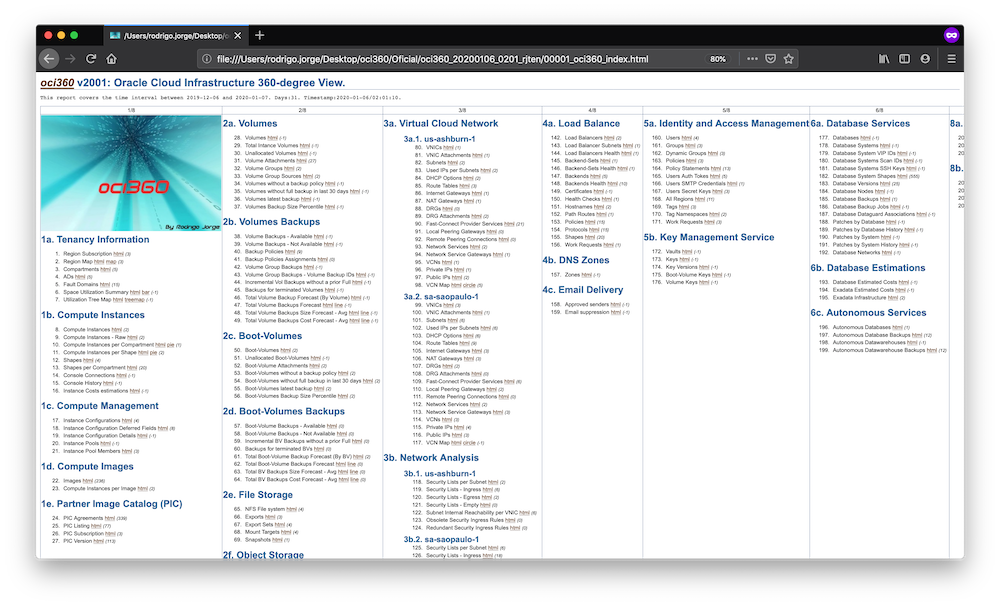
Feel free to share any improvements thorugh git request or using the Issues tab.
Topics:
(Only use this if you want to do everything manually.)