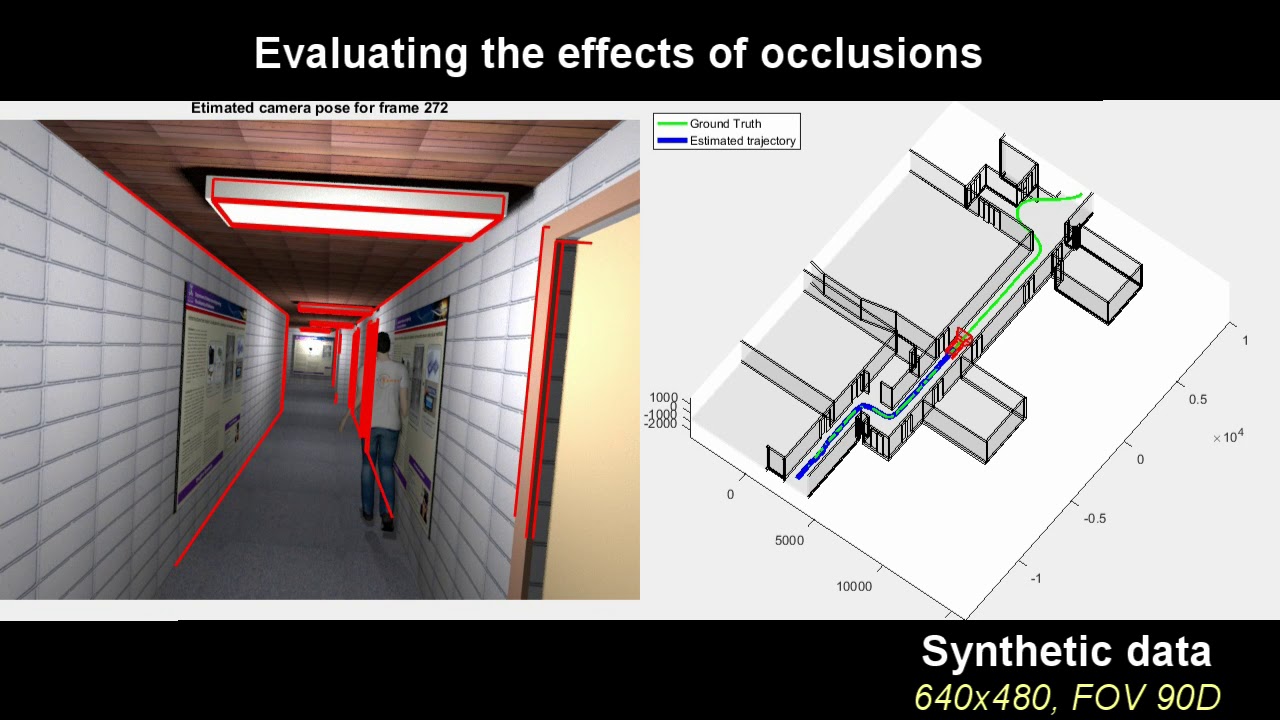This is a MATLAB implementaton of our paper "BIM-Tracker: A model-based visual tracking approach for indoor localisation using a 3D building model". The provided code is in testing phase and any suggestions regarding improvement and optimisation is welcomed. Please cite our paper if you use the code.
@article{ACHARYA2019157,
title = "BIM-Tracker: A model-based visual tracking approach for indoor localisation using a 3D building model",
journal = "ISPRS Journal of Photogrammetry and Remote Sensing",
volume = "150",
pages = "157 - 171",
year = "2019",
issn = "0924-2716",
doi = "https://doi.org/10.1016/j.isprsjprs.2019.02.014",
url = "http://www.sciencedirect.com/science/article/pii/S092427161930053X",
author = "Debaditya Acharya and Milad Ramezani and Kourosh Khoshelham and Stephan Winter",
}
Run the Demo.m file for one-click demostration on real data with default settings. For running the demo without visualisation of the estimated camera pose, set the attribute visualiseFrame = false. To disable the online trajectory visualisation option set the attribute visualiseTrajectory = fasle. Setting AccurateMode = true will increase the MSAC samples to guarantee solution and will override maximum MSAC runs settings. Setting FastMode = true will allow jump out loop if required confidence reached and reduce the number of loop iterations for faster convergence.
The aux_data_real.mat file contain the image edge files that were extracted by Canny edge detector and visible edges of the BIM in the field-of-view of the camera that are being used for matching. The data structure of the visible edges are in the following order of [lineId, X1, Y1, Z1, X2, Y2, Z2], containing the XYZ locations of two endpoints.
To test with you own data, it is required to generate the edge images and the visible edges of the BIM in the field-of-view of the camera. The visible edge rendering was performed using Blender. For convinience, it is recommended to extract the visible edges offline by defining an approximate trajectory in the BIM in the following manner:
- Import your BIM in IFC format into Belnder.
- Combine all the elements of the model together to form a single mesh. Next, simplyfy the mesh by limited dissolve to merge the trianges into planes.
- Configure the virtual camera, such as focal length, sensor size and projection model.
- Define an approximate trajectory and set the approximate number of frames for the test case.
- Run the provided python script
edge_render.pyin the extras folder.- The script will generate three text files containing the approximate trajectory, all the vertices of the BIM and the visible vertices per frame.
- Use the MATLAB script in the extras folder called
edges_with_vertices.mto converts the text files generated into visible edges for each frame. This will create a file calledvisible_edges.matthat will be used later by the scriptAuxFileGeneration.m - Lastly, use the script
AuxFileGeneration.min the extras folder to generate theaux_data.matfile, that will generate the edge images from the real images, using Canny edge detector. Place the generatedaux_data.matfile in the folder containing theDemo.mscript.
The Ray Tracing algorithm of Blender misses to detect some of the vertices. Therefore, to improve the detections, the script called addCubes.py can be executed in object mode of Blender to add micro cubes at each vertex, prior to executing the script edge_render.py. The script called deleteCubes.py can be used to remove the cubes after the rendering for the whole trajectory is done. For more information on the script visit here.
An example Blender file containing the simplified BIM, an approximate trajectory for the demo and the camera parameters is present in the extras folder in the name of BlenderExample.blend. If you use the IFC model kindly cite our work:
@article{khoshelham2017isprs,
title={{THE ISPRS BENCHMARK ON INDOOR MODELLING}.},
author={Khoshelham, Kourosh and Vilari{\~n}o, L D{\'\i}az and Peter, Michael and Kang, Zhizhong and Acharya, Debaditya},
journal={International Archives of the Photogrammetry, Remote Sensing \& Spatial Information Sciences},
volume={XLII-2/W7},
year={2017},
pages={367-372},
doi={https://doi.org/10.5194/isprs-archives-XLII-2-W7-367-2017},
}