-
-
Notifications
You must be signed in to change notification settings - Fork 3k
New issue
Have a question about this project? Sign up for a free GitHub account to open an issue and contact its maintainers and the community.
By clicking “Sign up for GitHub”, you agree to our terms of service and privacy statement. We’ll occasionally send you account related emails.
Already on GitHub? Sign in to your account
Git Gateway + private repo #971
Comments
|
Yes, it is. Are you having problems getting it working? |
|
Yes, it doesn't work for me unfortunately. If I duplicate and deploy the gatsby-starter-netlify-cms repo and change the repository to private, all files disappear from the CMS. I can still sign in, but no files are visible. It works fine as long as the repo is public. Would appreciate any help or tips. Thanks! |
|
After you change the repo to private, go into your Git Gateway settings in Netlify, and try re-issuing the token. |
|
That did the trick, thanks a lot! |
|
I just ran into this issue as well. Going to the Netlify Identify page and reissuing the token worked. |
|
@erquhart @verythorough I'm thinking we should document this. Maybe on Netlify.com, and then the CMS links to it? |
|
Agreed, it should definitely be documented. It used to be in the Netlify docs, but it seems to have been removed. |
I did so, but I'm getting |
|
@mkozhukharenko You often need to trigger a new deploy after you have made changes to the Git Gateway settings. If you try that and are still having problems, can you open a new issue? |
|
hm.. I didn't try. |
|
I have a Netlify site on a private GitHub repo. The private repo was recently transferred to new ownership on GitHub under me (still private). I've reissued the Git Gateway with the one click feature and triggered a deploy. Try to log into my site at /admin and doesn't work - get I tried adding a GitHub Personal API token with full access (except delete repo!) into the Git Gateway and triggered a deploy. Same error. I've emailed Netlify for help. Any debugging ideas? One other thing - on Netlify, the owner is still the person with the original GitHub repo. But I'm an admin. |
|
Emailed Netlify support. To fix #971 (comment), I had to re-link the repo to the site. This can be done from https://app.netlify.com/sites/<your_site>/settings/deploys. Thank you Netlify support! |
|
@amyrlam Sorry we missed this! If you can submit a pull request to add that to our docs, that would be great! |
|
@tech4him1 sure I can take a stab at that, what is the repo? I just see the mailto here https://www.netlify.com/docs/git-gateway/. |
|
@amyrlam This repo, just a subdirectory: https://github.com/netlify/netlify-cms/tree/master/website/content/docs |
|
@amyrlam That would be awesome! The netlify.com docs repo is closed, so I just added a section there that you can link to from the netlifycms.org docs: In terms of where to add, I think maybe a similar sub-section at the end of the "Git Gateway with Netlify Identity" section of https://www.netlifycms.org/docs/authentication-backends/. What do you think? |
|
@tech4him1 @verythorough Sorry for the delay! Since I mentioned a note re: https://www.netlify.com/docs/git-gateway/#reconnect-after-changing-repository-permissions, I didn't rewrite the instructions in |
|
Please i need help here... |
|
Hi @offre2010, can you please open a new issue and follow the template? |
|
Good, thanks... |
|
I've been trying to debug this for a couple hours now. I happened to change the repo from Am I missing something or is this just not going to work without a personal access token? Here's the config.yml backend settings btw: backend:
name: git-gateway
branch: master |
|
Try resetting your Git Gateway access token under Identity/Services in the Netlify admin console under the site if you have not tried that yet. Here are the docs: https://www.netlify.com/docs/git-gateway/ |
You have to create a new private token, I believe once you flip the repo to public. I think the token is not valid any longer. |
|
A private token being a personal one and not one tied to the repo? I can't find a way to generate a repo specific token, when I follow the links it takes me to my github profile to generate a personal access token. |
|
Right. Needs to be created once you flip it back to private. |
So "you may supply your own" should really say "a private repo requires a Personal Access Token"? And the Generate access token in GitHub button in the Netlify admin is irrelevant when it's a private repo? Am I understanding this correctly? |
|
I don't change my site from public to private often, so can't remember everything exactly. There is something about making sure you reconnect the repo. https://docs.netlify.com/visitor-access/git-gateway/#reconnect-after-changing-repository-permissions |
|
Yeah I've done that nearly every time as well. Guess I'll just have to keep it public. |
|
Is the repo part of an organization account? |
|
It is |
|
Try this: #1703 (comment) |
|
Good recommend @tomrutgers . Forgot all about the organization rights. |
|
Thanks for that. I'll check it out. I was wonder last night if that was a factor. haha. I'll get back to you. |
|
Thanks for pointing me in the direction. This comment in #1816 worked for me. At least until I hand the repo over to a client, might have to just disable restrictions if I remove myself as a member for the org. Thanks again. |
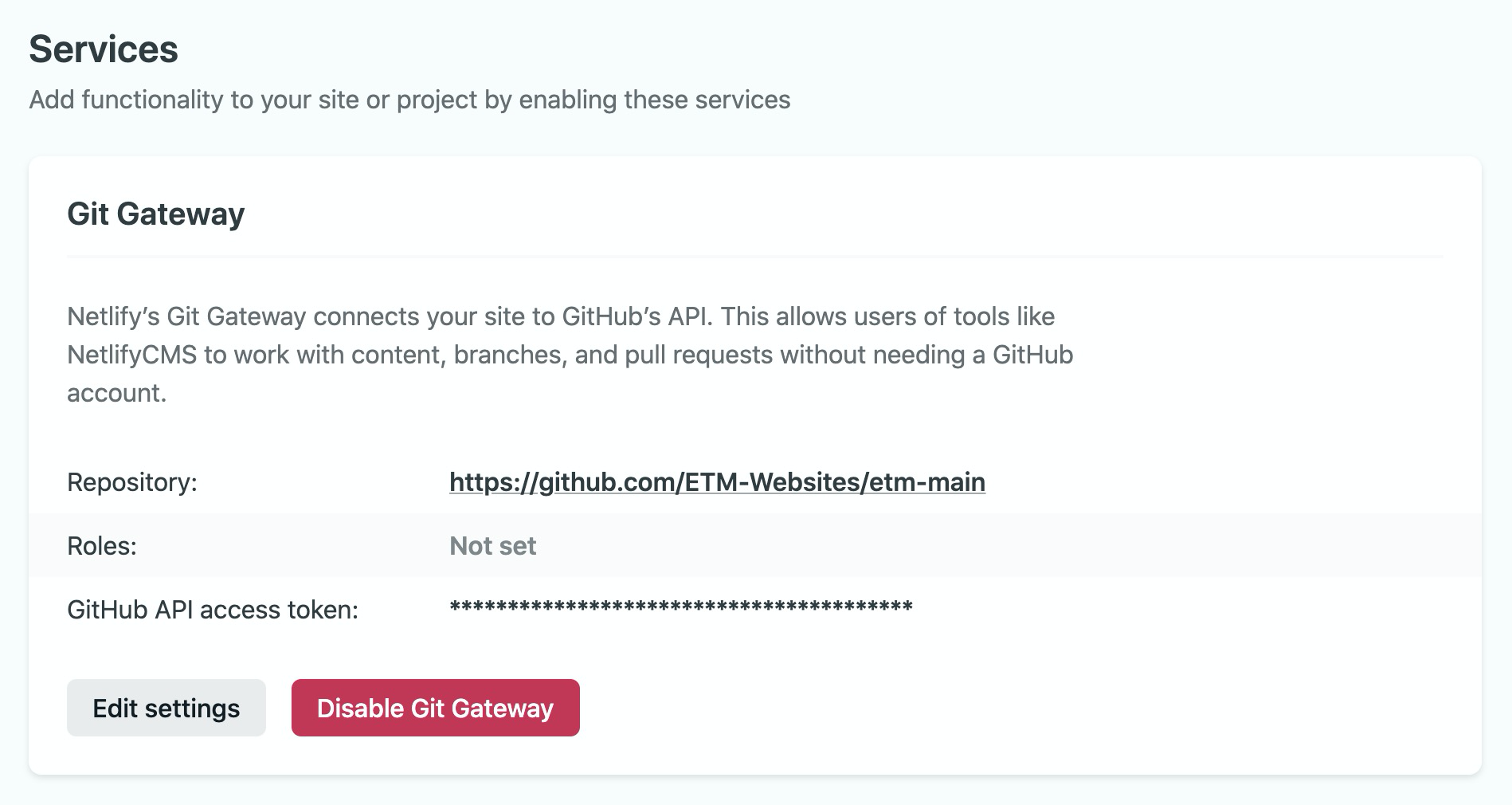
Hi,
Is it possible to use the Git Gateway with Netlify Identity to push changes to a private repo with the CMS?
The text was updated successfully, but these errors were encountered: