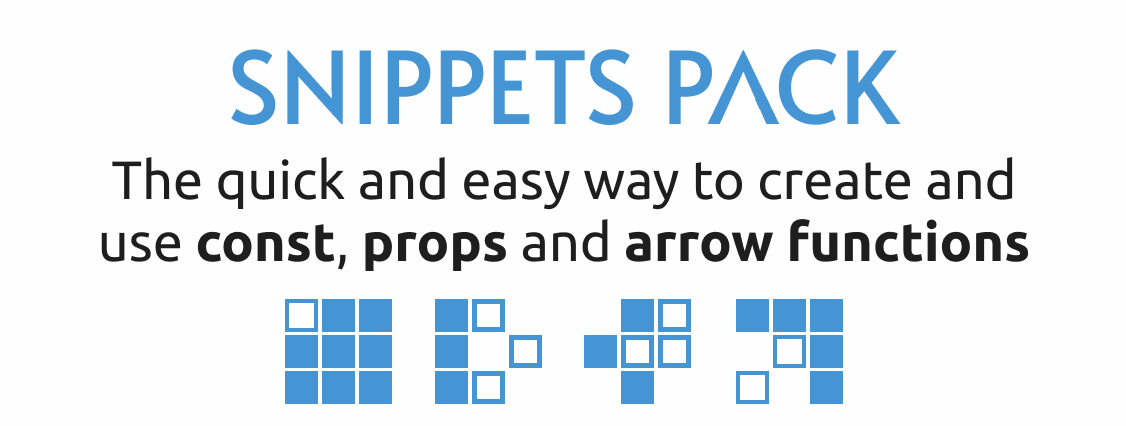Open the quick launch with ctrl+shift+P (Win/Linux) or cmd+shift+P (macOS).
Paste the following command and press Enter:
ext install deinsoftware.dein-snippets-packOpen the extension manager with ctrl+shift+X (Win/Linux) or cmd+shift+X (macOS), search for dein Snippets Pack and click on [Install] button.
The editor.snippetSuggestions setting in vscode settings.json will show snippets on top of the suggestion list.
"editor.snippetSuggestions": "top"Please read CONTRIBUTING for details on our code of conduct, and the process for submitting pull requests to us.
We use SemVer for versioning. For the versions available, see the dein Snippets Pack on GitHub.
- Camilo Martinez [Equiman]
See also the list of contributors who participated in this project.
If this project helps you, consider buying me a cup of coffee.
This project is licensed under the MIT License - see the LICENSE file for details.