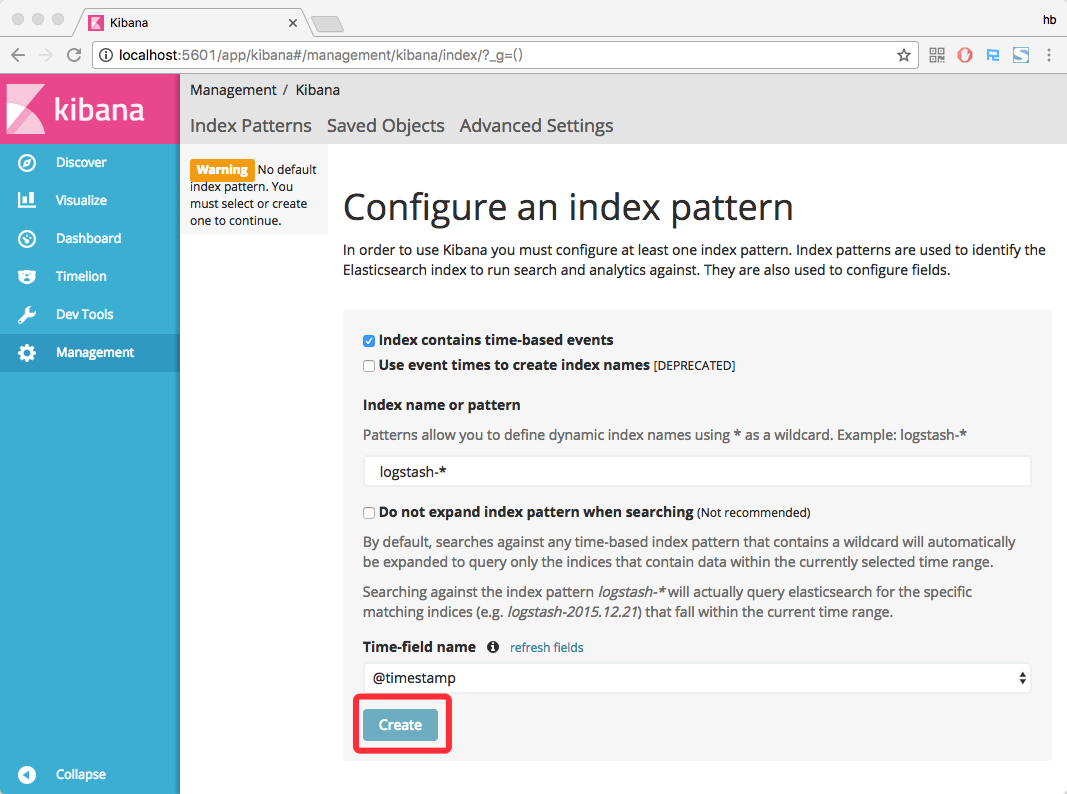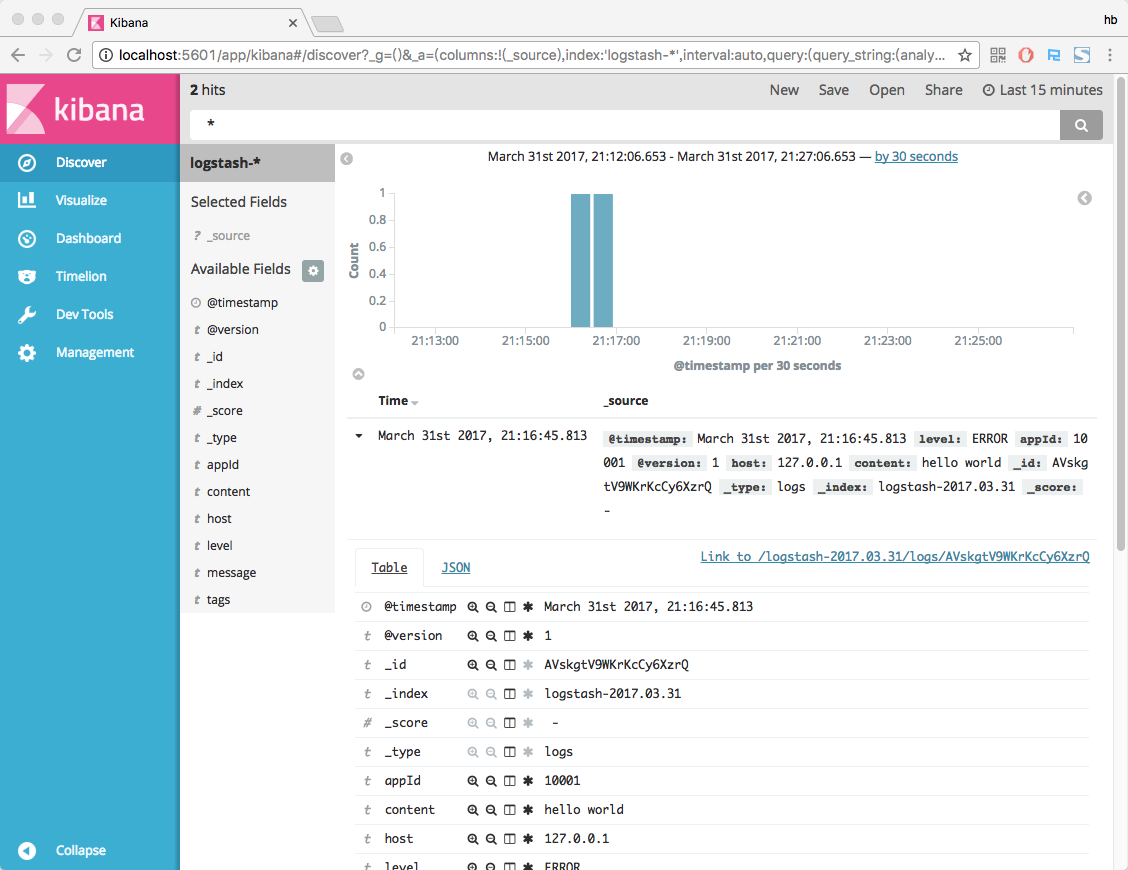demo版暂不能在生产中使用
基于slf4j-simple源码修改
Maven中使用在pom.xml
<dependency>
<groupId>com.denghb</groupId>
<artifactId>slf4j2elk</artifactId>
<version>1.0.3</version>
</dependency>
项目classpath创建slf4j2elk.properties并写入一下内容
# 日志级别
com.denghb.slf4j2elk.level=DEBUG
# (可选)应用ID
com.denghb.slf4j2elk.id=10001
# (可选)ELK logstash 日志input http地址
com.denghb.slf4j2elk.server=http://localhost:31311
# (可选)本地写入日志文件目录
com.denghb.slf4j2elk.file=/tmp/slf4j2elk
ELK(elasticsearch、logstash、kibana) 服务安装运行
下载以下程序并解压运行 官网下载https://www.elastic.co/downloads打开很慢
- [elasticsearch-5.2.2]
# 解压
unzip elasticsearch-5.2.2.zip
# 启动并后台运行
cd elasticsearch-5.2.2/bin
nohup ./elasticsearch &
# PS:不能以root用户运行
查看服务状态Elasticsearch http://localhost:9200
- [logstash-5.2.2]
# 解压
unzip logstash-5.2.2.zip
cd logstash-5.2.2/bin/
# 创建配置文件并写入以下配置
vim logstash.conf
input {
http {
host => "127.0.0.1"
port => 31311
}
}
filter {
mutate {
remove_field => ["headers"]
}
}
output {
elasticsearch { hosts => ["localhost:9200"] }
stdout { codec => rubydebug }
}
# 启动并后台运行
nohup ./logstash -f logstash.conf &
# 查看日志
tail -100f nohup.out
测试发送日志
curl -H "Content-Type: application/json" -XPUT 'http://127.0.0.1:31311' -d '{"appId":"10001","level":"ERROR","content":"hello world"}'
- [kibana-5.2.2]
# 解压
tar -zxvf kibana-5.2.2-darwin-x86_64.tar.gz
# 启动并后台运行
cd kibana-5.2.2-darwin-x86_64/bin
nohup ./kibana &