Supports Django 4.0+
Django admin Kubi applies a face lift for the Django admin interface and mechanics. Its features include:
- A fast, attractive editor interface
- Complete Bootstrap 5 Templates
- Sass support for custom styling
- Font awesome
- Mobile friendly
- TinyMce Widget
- Admin with sidebar menu for easy navigation
- Admin Search View
- Admin LogEntry view
- django-modeltranslation support
- django-modeltrans support
- django-import-export support
- django-two-factor-auth support
- django-colorfield support
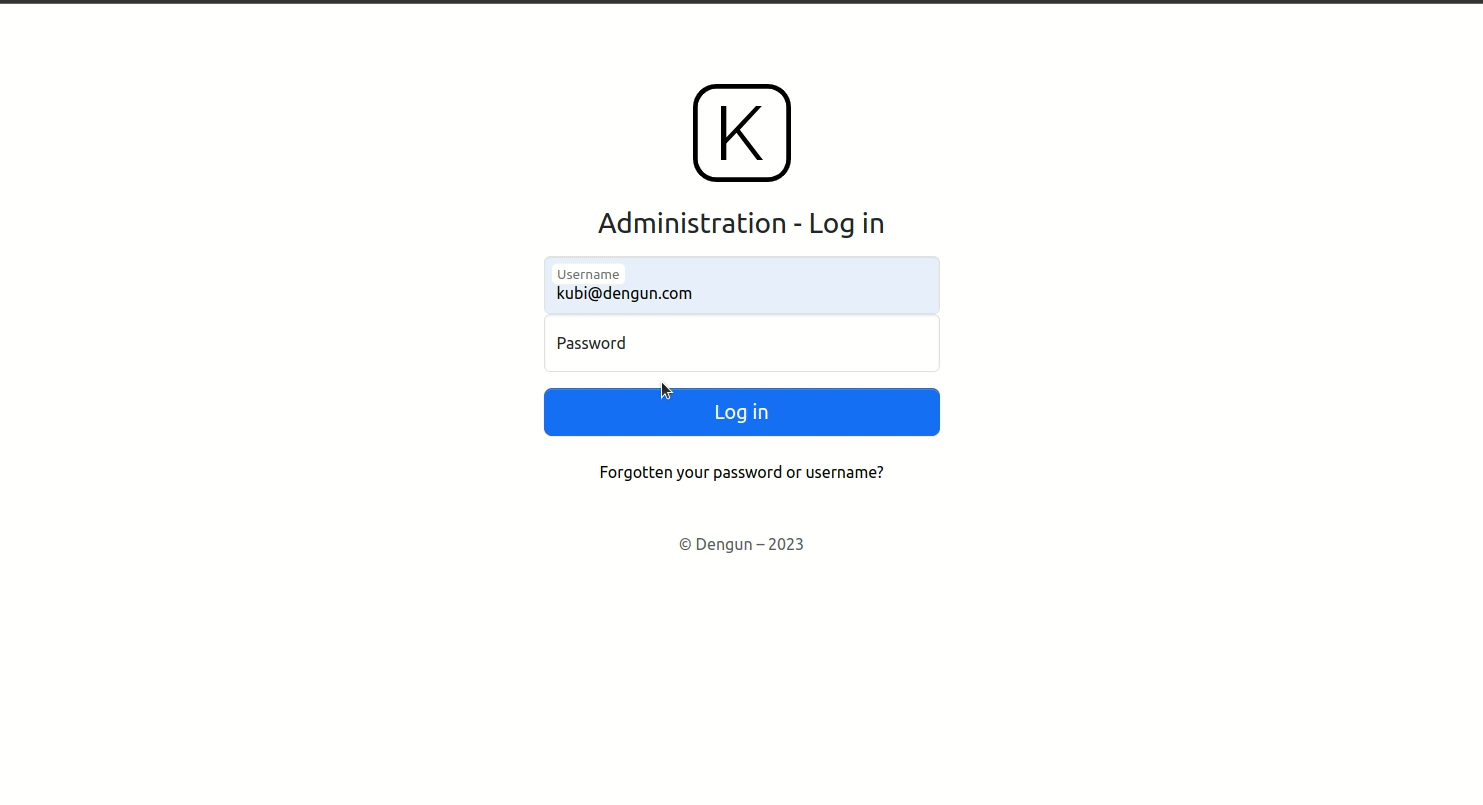
- Download and install latest version of Django admin kubi:
pip install django-admin-kubi- Add admin kubi to the INSTALLED_APPS in your project settings.py:
INSTALLED_APPS = (
'django_admin_kubi',
...
'django.contrib.admin',
)- Make sure
django.template.context_processors.requestcontext processor is enabled in settings.py (Django 1.8+ way):
TEMPLATES = [
{
'BACKEND': 'django.template.backends.django.DjangoTemplates',
'DIRS': [],
'APP_DIRS': True,
'OPTIONS': {
'context_processors': [
...
'django.template.context_processors.request',
...
],
},
},
]- Add admin kubi urls to your project url patterns:
urlpatterns = patterns(
...
path('admin/', include("django_admin_kubi.urls")), # Django admin kubi URLS
path('admin/', include(admin.site.urls)),
...
)- in your settings.py you can toggle features using the DJANGO_ADMIN_KUBI option.
DJANGO_ADMIN_KUBI = {
'ADMIN_HISTORY': True, # enables the history action panel
'ADMIN_SEARCH': True, # enables a full modal search
}- create a new file containing the Menu structure that you desire, here is an example.
from django.urls import reverse
from django.utils.translation import gettext_lazy as _
from django_admin_kubi.admin_menu.items import MenuItem, ModelItem, ModelList
from django_admin_kubi.admin_menu.menu import Menu
admin_models = ("apps.users.*",)
class MyAdminMenu(Menu):
dashboard = MenuItem(title=_('Dashboard'), url=reverse('admin:index'), icon="fa-th-large")
content = ModelItem(model='apps.content.models.Content')
media = ModelItem(model='apps.media.models.MediaPhoto')
docs = ModelItem(model='apps.media.models.MediaDocument')
locations = ModelList(
models=(
'cities_light.models.Country',
'cities_light.models.Region',
),
title=_('Locations'),
icon='fa-thumbtack',
)
components = ModelItem(model='apps.components.models.Component')
users = ModelList(_('Administration'), models=admin_models, icon="fa-cogs")- in your settings.py you can replace the menu using ADMIN_MENU.
ADMIN_MENU = "project.admin_menu.MyAdminMenu"